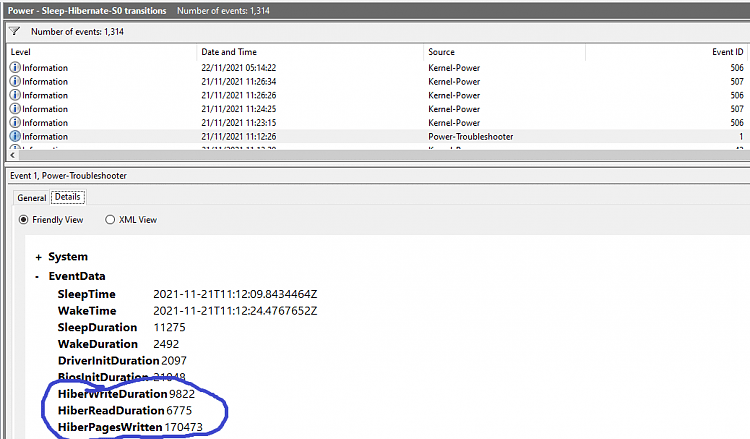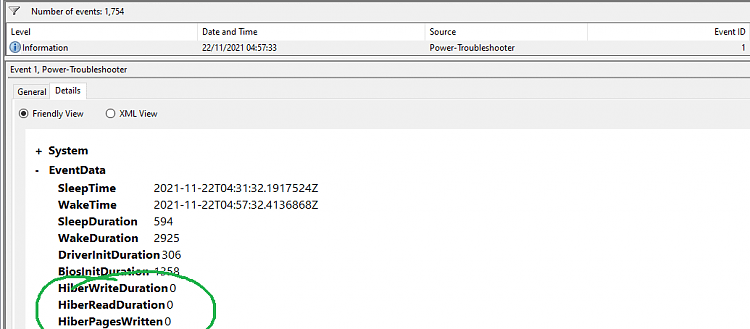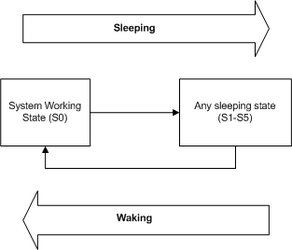Windows 11 Pro, V22H2 22621.1992
Dell XPS 9720 - all Dell maintenance applied including Firmware.
Through working with the Macrium forum I have learned that schedule tasks do not run on Standby, S0. This means my backups and virus scans do not kick off. I checked when Windows runs maintenance, set for 2:00 am, but cannot enable the check box to wake machine if asleep.
Is there a setting in Group Policies that I can enable ( or disable ) that will allow tasks to run on schedule? I know there is a group policy that will allow networking in standby, Brink has an article outlining steps.
I do not wish to reload OS.
I simple can't believe that MS developed a standard that basically killed the Task Scheduler and pushed even maintenance into the window when the user wants to use device.
Thanks
Dell XPS 9720 - all Dell maintenance applied including Firmware.
Through working with the Macrium forum I have learned that schedule tasks do not run on Standby, S0. This means my backups and virus scans do not kick off. I checked when Windows runs maintenance, set for 2:00 am, but cannot enable the check box to wake machine if asleep.
Is there a setting in Group Policies that I can enable ( or disable ) that will allow tasks to run on schedule? I know there is a group policy that will allow networking in standby, Brink has an article outlining steps.
I do not wish to reload OS.
I simple can't believe that MS developed a standard that basically killed the Task Scheduler and pushed even maintenance into the window when the user wants to use device.
Thanks
My Computer
System One
-
- OS
- Windows 11 Pro x64 Version V23H2
- Computer type
- PC/Desktop
- Manufacturer/Model
- Custom
- CPU
- i7-8700K
- Motherboard
- Asus Maximus X Code - Z370
- Memory
- G.Skill Trident Z 3200MHz F4-3200C16D-16GTZ (2) 32GB
- Graphics Card(s)
- Intel UHD Graphics 630
- Sound Card
- Integrated ROG SupremeFX
- Monitor(s) Displays
- Asus VP279 27", Samsung BX2431 24"
- Screen Resolution
- 1920 x 1080
- Hard Drives
- Samsung M.2 NVMe 960 EVO 500GB Boot,
Samsung 840 EVO 250GB (System Copy Drive),
Samsung 860 EVO 1TB (Primary Data Drive),
WD Black 500GB (Data Copy Drive)
ICY Dock 5.25 2.5/3.5 Bays MB971SP-B
- PSU
- Corsair RM 650i +Gold
- Case
- Phanteks Enthroo Primo
- Cooling
- Corsair Hydro H150i, 360mm Rad & Five Corsair 140mm Pro ML Case Fans
- Keyboard
- das Keyboard MX Brown Mechanical Switches Model DASKMKPROSIL-3G7-r1.0
- Mouse
- Logitech MX Master 3 Wireless & Bluetooth
- Internet Speed
- 500Mb +
- Browser
- Chrome (Pri), Firefox (Sec)
- Antivirus
- Malwarebytes Premium, SuperAntiSpyware Pro (Licensed)
- Other Info
- Microsoft LifeCam HD,
APC Back-UPS Pro 1500,
Macrium (Licensed),
Microsoft 365,
Wise Disk Cleaner,
Crystal Disk Info,
Screenpresso (Licensed),
AnyDesk (Licensed),