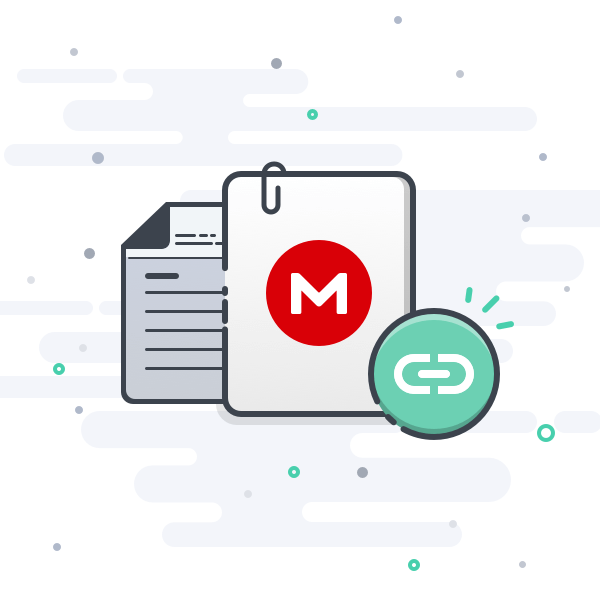Hey guys!
I have a Huawei laptop which has a software to download and update drivers silently. it's called Huawei PC Manager.
Huawei doesn't provide drivers for my laptop and forces users to use PC Manager to download the drivers.
but I want to save and install them offline. Like all other brands which provide offline installation packages for their products.
any recommendations?
I have an idea to monitor internet so I can save every link of installers and then I can download them manually.
or even better, is there any way to find the download directory so I can copy them to another folder?
thanks.
edit: I know how to backup drivers with DISM, but some drivers like VGA driver have specific apps inside their installation package and DISM method will only copy .inf and .sys files which are not enough for my use.
I have a Huawei laptop which has a software to download and update drivers silently. it's called Huawei PC Manager.
Huawei doesn't provide drivers for my laptop and forces users to use PC Manager to download the drivers.
but I want to save and install them offline. Like all other brands which provide offline installation packages for their products.
any recommendations?
I have an idea to monitor internet so I can save every link of installers and then I can download them manually.
or even better, is there any way to find the download directory so I can copy them to another folder?
thanks.
edit: I know how to backup drivers with DISM, but some drivers like VGA driver have specific apps inside their installation package and DISM method will only copy .inf and .sys files which are not enough for my use.
My Computers
System One System Two
-
- OS
- Windows 11 Pro 24H2
- Computer type
- Laptop
- Manufacturer/Model
- Huawei MateBook D15
- CPU
- Ryzen 5 3500U
- Memory
- 8GB
- Graphics Card(s)
- Vega 8
- Screen Resolution
- FHD
- Hard Drives
- 256GB Samsung SSD + 1TB HDD
- Browser
- Microsoft Edge
- Antivirus
- ESET Smart Security Premium
-
- Operating System
- Windows 10 Pro 22H2
- Computer type
- Laptop
- Manufacturer/Model
- MSI GS73 6RF Stealth Pro
- CPU
- intel core i7 6700HQ
- Memory
- 16GB
- Graphics card(s)
- Nvidia Geforce GTX1060 (6GB)
- Screen Resolution
- FHD
- Hard Drives
- 128GB SSD + 1TB HDD
- Browser
- Microsoft Edge
- Antivirus
- Windows Defender