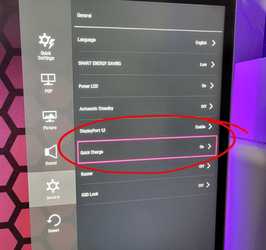Hello everyone
I'm running Windows 11 21H2 build 22000.318
But I don't think my OS is relevant to my question
I have 2 monitors plugged in my PC, the main one and a secondary one. Yesterday I installed a LEDs strip on the back of each monitor, which are plugged in the monitor via regular USB input that's on the back of the monitors. I encountered 2 issues:
1) When I shutdown my PC, the LED strips of the monitors will NOT shut down along with the PC.. they stay up and running. Is there a way to set them to turn off along with the PC?
2) After a couple of minutes from a PC shutdown, the secondary monitor gets into some kinda deep sleep mode and the LED strip that's connected to it DOES shut down along with it, but it happens only with the secondary monitor. The main monitor, although it also enters some sleep mode, does not shut down and its LED strip doesn't shut down either.... Why does that happen? Because it's the main monitor?
Is there a way to set things up so that both monitors get into sleep/off mode along with their LED strip?
I should mention that both of my monitors are the same model of the same manufacturer (Acer), if that's relevant info...
Another question about the LED strips:
The LED strips have a few buttons connected to them (changing color mode etc) but no power switch, which means they're always on. Is there any way to turn the monitor's USB plugin on and off on PC or the only way to turn such a LED strip off is by unplugging the strip's USB cable from the monitor?
I'm running Windows 11 21H2 build 22000.318
But I don't think my OS is relevant to my question
I have 2 monitors plugged in my PC, the main one and a secondary one. Yesterday I installed a LEDs strip on the back of each monitor, which are plugged in the monitor via regular USB input that's on the back of the monitors. I encountered 2 issues:
1) When I shutdown my PC, the LED strips of the monitors will NOT shut down along with the PC.. they stay up and running. Is there a way to set them to turn off along with the PC?
2) After a couple of minutes from a PC shutdown, the secondary monitor gets into some kinda deep sleep mode and the LED strip that's connected to it DOES shut down along with it, but it happens only with the secondary monitor. The main monitor, although it also enters some sleep mode, does not shut down and its LED strip doesn't shut down either.... Why does that happen? Because it's the main monitor?
Is there a way to set things up so that both monitors get into sleep/off mode along with their LED strip?
I should mention that both of my monitors are the same model of the same manufacturer (Acer), if that's relevant info...
Another question about the LED strips:
The LED strips have a few buttons connected to them (changing color mode etc) but no power switch, which means they're always on. Is there any way to turn the monitor's USB plugin on and off on PC or the only way to turn such a LED strip off is by unplugging the strip's USB cable from the monitor?
- Windows Build/Version
- 22000.318
My Computer
System One
-
- OS
- Windows 11