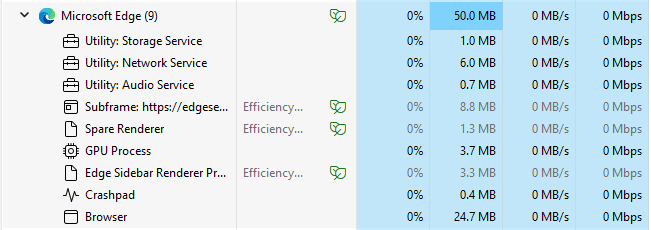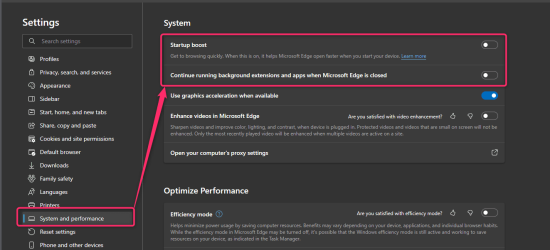Hi All,
Currently running an up-to-date Windows 11 23H2 install (with Edge version 124.0.2478.80).
I used Firefox as my default browser, but have Edge set up as my PDF reader.
Whenever Edge has been running (to view a .PDF) and then closed, it still appears to have 9 processes running in the background (see Task Manager snapshot below).
I've checked the settings in Edge and everything related to 'running in the background' is disabled.
Is this just another MS 'feature' and something I can't do anything about (aside from manually killing the processes)?
Cheers,
Mike.
Currently running an up-to-date Windows 11 23H2 install (with Edge version 124.0.2478.80).
I used Firefox as my default browser, but have Edge set up as my PDF reader.
Whenever Edge has been running (to view a .PDF) and then closed, it still appears to have 9 processes running in the background (see Task Manager snapshot below).
I've checked the settings in Edge and everything related to 'running in the background' is disabled.
Is this just another MS 'feature' and something I can't do anything about (aside from manually killing the processes)?
Cheers,
Mike.
Attachments
My Computer
System One
-
- OS
- Windows 11