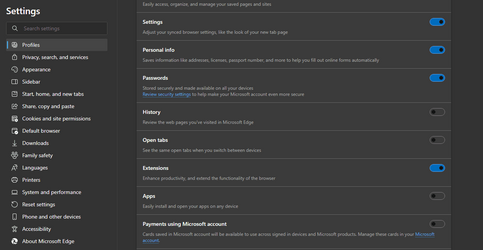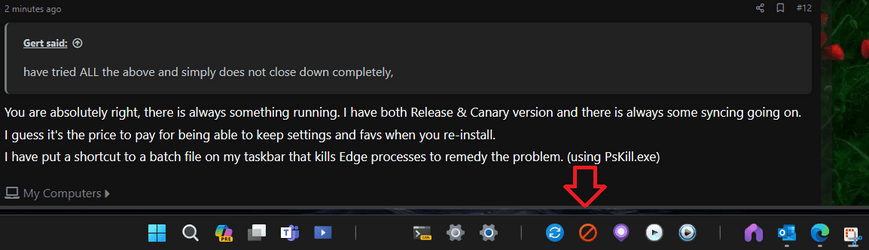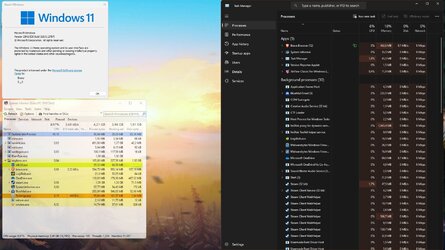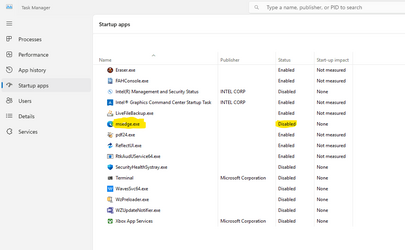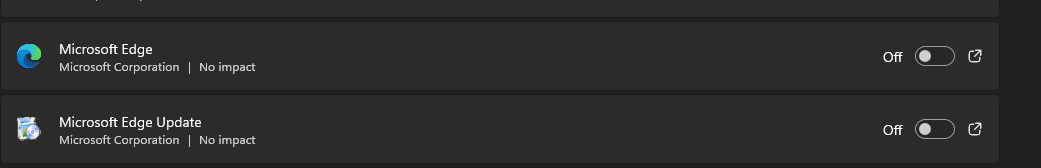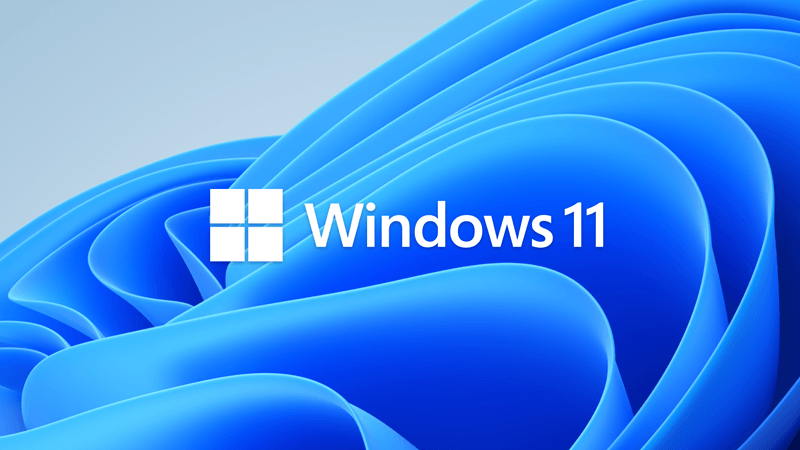Gert
Kenneth
- Local time
- 11:58 PM
- Posts
- 40
- OS
- Win 11
Ms Edge is still running in background after closing/exiting, although disabled in Start up and removed from Start up with Revo uninstaller,
also within Edge browser settings "Continue running background extensions and apps when Microsoft Edge is closed" is disabled.
after closing Edge i have to open Task Manager and manually end process. but dont really want to to set any policies otherwise i get the Browser is Managed scenario. any ideas?
Kenneth
also within Edge browser settings "Continue running background extensions and apps when Microsoft Edge is closed" is disabled.
after closing Edge i have to open Task Manager and manually end process. but dont really want to to set any policies otherwise i get the Browser is Managed scenario. any ideas?
Kenneth
My Computer
System One
-
- OS
- Win 11
- Computer type
- Laptop
- Manufacturer/Model
- ASUS
- CPU
- AMD Ryzen 7 3700u
- Motherboard
- ASUS
- Graphics Card(s)
- AMD Radeon Vega 10
- Browser
- EDGE
- Antivirus
- None Windows defender works ok,