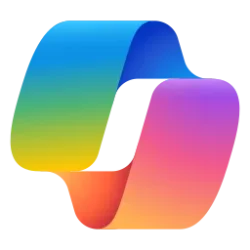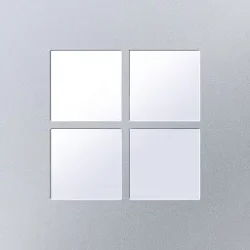Microsoft Support:
Recall is an upcoming preview experience exclusive to Copilot+ PCs that will help you easily find and remember things you've seen using natural language. To help provide you with that "photographic" memory, Windows saves snapshots of your screen periodically. You can quickly search your snapshots to find things on your Copilot+ PC. For example, content you've seen in apps, websites, images, and documents. Recall doesn't record audio or save continuous video.
You're always in control of what's saved as a snapshot. You can disable saving snapshots, pause temporarily, filter applications, and delete your snapshots at any time.

Enable or Disable Recall Snapshots in Windows 11
This tutorial will show you how to enable or disable saving Recall snapshots for your account or all users in Windows 11 on Copilot+ PCs. Starting with Windows 11 build 26120.2415 (Dev) and build 26100.3902 (RP) on Snapdragon-powered Copilot+ PCs, you can try out the Recall (Preview) feature...
 www.elevenforum.com
www.elevenforum.com

Search across time to find the content you need. Then, re-engage with it. With Recall, you have an explorable timeline of your PC’s past. Just describe how you remember it and Recall will retrieve the moment you saw it. Any photo, link, or message can be a fresh point to continue from. As you use your PC, Recall takes snapshots of your screen. Snapshots are taken every five seconds while content on the screen is different from the previous snapshot. Your snapshots are then locally stored and locally analyzed on your PC. Recall’s analysis allows you to search for content, including both images and text, using natural language. Trying to remember the name of the Korean restaurant your friend Alice mentioned? Just ask Recall and it retrieves both text and visual matches for your search, automatically sorted by how closely the results match your search. Recall can even take you back to the exact location of the item you saw.

Note: Recall is optimized for select languages (English, Chinese (simplified), French, German, Japanese, and Spanish. Content-based and storage limitations apply. For more information, see Shop Copilot+ PCs | Microsoft.
System requirements for Recall
Your PC needs the following minimum system requirements for Recall:- A Copilot+ PC
- 16 GB RAM
- 8 logical processors
- 256 GB storage capacity
- To enable Recall, you’ll need at least 50 GB of storage space free
- Saving screenshots automatically pauses once the device has less than 25 GB of storage space
Read more:
Retrace your steps with Recall - Microsoft Support
Privacy and control over your Recall experience - Microsoft Support

Manage Recall for Windows clients
Learn how to manage Recall for commercial environments and about Recall features.
learn.microsoft.com
Privacy and control over your Recall experience - Microsoft Support
Last edited: