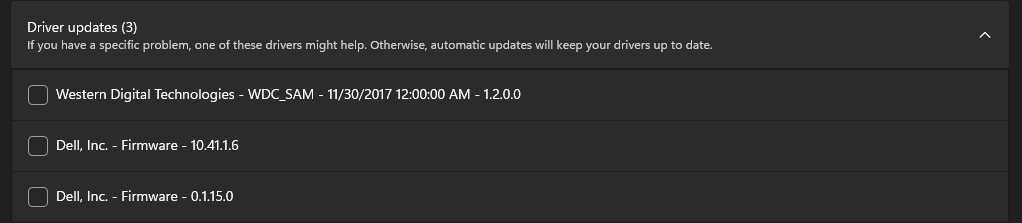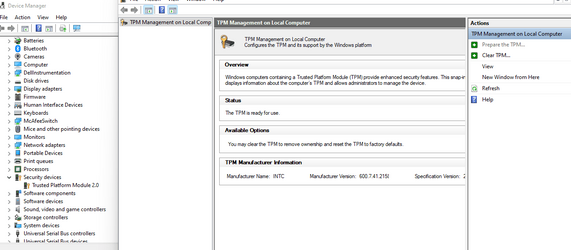CatnipTea
Active member
I wanted to fix my sudden crackling sounding audio so I went to dells site to check for updates. There was a bios update so I like usual went to install it. Once it rebooted from flashing Bios it gave me the TPM not being recognized error and "Something happened and your pin isn't available." I had to use my password. I couldnt click to put in a new pin? Anyway last time nothing seemed to work once this happened?? There has to be an easier solution to this. It says TPM cant be found. Is there something I'm missing and the bios update disabled tpm and now I have to manually do it but its NOT in the bios theres some other way? I would like to get my PIN back too. Yes, doing the update did not solve my sound issue either.
Well, after turning it off and unplugging it for 30seconds then rebooting did appear to fix the strange sound issue so far....but still no clue how to turn tpm back on. And right as I say that yep no the audio issue is still there like....why? Its softer than it was before but is still there. Seems to come and go, maybe nothing to worry about....
Ok I keep adding to this but you know, I've been looking around and apparently the TPM firmware has updates? Where do you even find out it has some kind of update available? I kind of doubt that was the issue but I've never seen anything for tpm firmware updates.
Btw the TPM 2.0 module is still shown in device manager just under hidden devices...doesn't give me anything to work with.
Well, after turning it off and unplugging it for 30seconds then rebooting did appear to fix the strange sound issue so far....but still no clue how to turn tpm back on. And right as I say that yep no the audio issue is still there like....why? Its softer than it was before but is still there. Seems to come and go, maybe nothing to worry about....
Ok I keep adding to this but you know, I've been looking around and apparently the TPM firmware has updates? Where do you even find out it has some kind of update available? I kind of doubt that was the issue but I've never seen anything for tpm firmware updates.
Btw the TPM 2.0 module is still shown in device manager just under hidden devices...doesn't give me anything to work with.
Last edited:
My Computer
System One
-
- OS
- Windows 11 Home 21H2 22000.593
- Computer type
- Laptop
- Manufacturer/Model
- Dell Inspiron 3501
- CPU
- 11th Gen Intel(R) Core(TM) i5-1135G7 @ 2.40GHz-4.20GHz
- Memory
- 12gb Dual channel DDR4 2666 MHz
- Graphics Card(s)
- Intel Iris Xe
- Sound Card
- Cirrus Logic Superior High Definition Audio
- Monitor(s) Displays
- 15.6 in
- Screen Resolution
- 1366 x 768 x 60hz HD
- Hard Drives
- SK hynix BC711 256GB Solid State Drive NVMe
- Internet Speed
- 43 Mbps
- Browser
- Chrome, Firefox