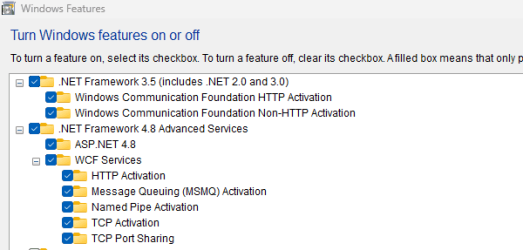- Local time
- 8:51 PM
- Posts
- 2,656
- OS
- Windows 11
Sorry if the title doesn't quite explain it. I wanted to look up some old text messages to find some info from an old Nokia phone about 15 years ago. The backups are on my computer. I still had a copy of .nbu explorer to open/read them. So went to install it and it says this program requires .net framework 2.0 and 3.0 (I think it was 3.0 - might have been 3.5) do you want to install them - so accepted installation of them thinking I can always uninstall later.
Anyway now I can't find them in my list of programs to uninstall - not sure what happened there but as they are quite old I don't think I want them on the computer now I've done the job of reading the old text messages. Any ideas what happened or where to find them?
Anyway now I can't find them in my list of programs to uninstall - not sure what happened there but as they are quite old I don't think I want them on the computer now I've done the job of reading the old text messages. Any ideas what happened or where to find them?
My Computer
System One
-
- OS
- Windows 11
- Computer type
- Laptop
- Manufacturer/Model
- HP Pavilion 14-ce3514sa
- CPU
- Core i5
- Memory
- 16gb
- Hard Drives
- Samsung 970 evo plus 2TB
- Cooling
- Could be better
- Internet Speed
- 200mbps Starlink
- Browser
- Firefox
- Other Info
- Originally installed with a 500gb H10 Optane ssd