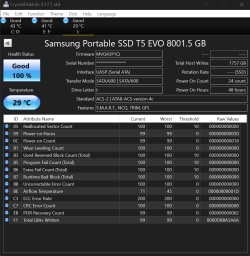@rezpower 12:27PM post
I agree, it does seem as if your PC is using different connect protocols for boot or plugin.
As a suggestion, have you tried Crystal Disk for information on disk characteristics. Try for both boot and then plugin - maybe this will give some clues.
I've used Crystal Disk for such information on both HDD and SSD external drives, so it might point you somewhere useful. And it's free.
Just tried Crystal Disk info and I am getting the exact same info in both slow and normal mode:
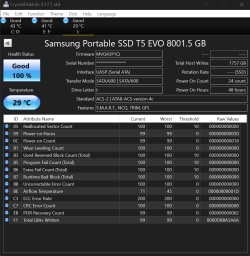
I also used UsbTreeView and the result was the same with both slow and normal states:
=========================== USB Port4 ===========================
Connection Status : 0x01 (Device is connected)
Port Chain : 1-4
Properties : 0x0B
IsUserConnectable : yes
PortIsDebugCapable : yes
PortHasMultiCompanions : no
PortConnectorIsTypeC : yes
ConnectionIndex : 4
CompanionIndex : 0
CompanionHubSymLnk : USB#ROOT_HUB30#4&f6c7091&0&0#{f18a0e88-c30c-11d0-8815-00a0c906bed8}
CompanionPortNumber : 12
======================== USB Device ========================
+++++++++++++++++ Device Information ++++++++++++++++++
Device Description : USB Attached SCSI (UAS) Mass Storage Device
Device Path : \\?\usb#vid_04e8&pid_6200#msft3000000s7chnj0x203459x#{a5dcbf10-6530-11d2-901f-00c04fb951ed}
Device ID : USB\VID_04E8&PID_6200\MSFT3000000S7CHNJ0X203459X
Hardware IDs : USB\VID_04E8&PID_6200&REV_0001 USB\VID_04E8&PID_6200
Driver KeyName : {4d36e97b-e325-11ce-bfc1-08002be10318}\0005 (GUID_DEVCLASS_SCSIADAPTER)
Driver : \SystemRoot\System32\drivers\uaspstor.sys (Version: 10.0.22621.3672 Date: 2024-06-12)
Driver Inf : C:\Windows\inf\uaspstor.inf
Legacy BusType : PNPBus
Class : SCSIAdapter
Class GUID : {4d36e97b-e325-11ce-bfc1-08002be10318} (GUID_DEVCLASS_SCSIADAPTER)
Interface GUID : {a5dcbf10-6530-11d2-901f-00c04fb951ed} (GUID_DEVINTERFACE_USB_DEVICE)
Service : UASPStor
Enumerator : USB
Location Info : Port_#0004.Hub_#0002
Location IDs : PCIROOT(0)#PCI(1A00)#PCI(0000)#PCI(0200)#PCI(0000)#USBROOT(0)#USB(4), ACPI(_SB_)#ACPI(PC00)#ACPI(RP25)#ACPI(PXSX)#ACPI(TBDU)#ACPI(XHCI)#ACPI(RHUB)#ACPI(SS02)
Container ID : {823e2078-58df-5d07-b4ba-a66dfb32ce8d}
Manufacturer Info : USB Attached SCSI (UAS) Compatible Device
Capabilities : 0x14 (Removable, UniqueID)
Status : 0x0180600A (DN_DRIVER_LOADED, DN_STARTED, DN_DISABLEABLE, DN_REMOVABLE, DN_NT_ENUMERATOR, DN_NT_DRIVER)
Problem Code : 0
Power State : D0 (supported: D0, D3, wake from D0)
Child Device 1 : Samsung PSSD T5 EVO SCSI Disk Device (Disk drive) (Disk2)
DevicePath : \\?\scsi#disk&ven_samsung&prod_pssd_t5_evo#9&1a67d971&0&000000#{53f56307-b6bf-11d0-94f2-00a0c91efb8b}
KernelName : \Device\000000fc
Device ID : SCSI\DISK&VEN_SAMSUNG&PROD_PSSD_T5_EVO\9&1A67D971&0&000000
Class : DiskDrive
Volume : \\?\Volume{76d754fe-7f08-45be-b65c-43cb495d397d}\
Kernel Name : \Device\HarddiskVolume24
Mountpoint : I:\
+++++++++++++++++ Registry USB Flags +++++++++++++++++
HKEY_LOCAL_MACHINE\SYSTEM\CurrentControlSet\Control\UsbFlags\04E862000001
osvc : REG_BINARY 00 00
---------------- Connection Information ---------------
Connection Index : 0x04 (4)
Connection Status : 0x01 (DeviceConnected)
Current Config Value : 0x01
Device Address : 0x01 (1)
Is Hub : 0x00 (no)
Device Bus Speed : 0x02 (High-Speed) -> not true, see below in Connection Information V2
Number Of Open Pipes : 0x04 (4 pipes to data endpoints)
Pipe[0] : EndpointID=1 Direction=IN ScheduleOffset=0 Type=Bulk
Pipe[1] : EndpointID=2 Direction=OUT ScheduleOffset=0 Type=Bulk
Pipe[2] : EndpointID=3 Direction=IN ScheduleOffset=0 Type=Bulk
Pipe[3] : EndpointID=4 Direction=OUT ScheduleOffset=0 Type=Bulk
Data (HexDump) : 04 00 00 00 12 01 10 03 00 00 00 09 E8 04 00 62 ...............b
01 00 02 03 01 01 01 02 00 01 00 04 00 00 00 01 ................
00 00 00 07 05 81 02 00 04 00 00 00 00 00 07 05 ................
02 02 00 04 00 00 00 00 00 07 05 83 02 00 04 00 ................
00 00 00 00 07 05 04 02 00 04 00 00 00 00 00 ...............
--------------- Connection Information V2 -------------
Connection Index : 0x04 (4)
Length : 0x10 (16 bytes)
SupportedUsbProtocols : 0x04
Usb110 : 0 (no)
Usb200 : 0 (no)
Usb300 : 1 (yes)
ReservedMBZ : 0x00
Flags : 0x0B
DevIsOpAtSsOrHigher : 1 (Is operating at SuperSpeed or higher)
DevIsSsCapOrHigher : 1 (Is SuperSpeed capable or higher)
DevIsOpAtSsPlusOrHigher : 0 (Is not operating at SuperSpeedPlus or higher)
DevIsSsPlusCapOrHigher : 1 (Is SuperSpeedPlus capable or higher)
ReservedMBZ : 0x00
Data (HexDump) : 04 00 00 00 10 00 00 00 04 00 00 00 0B 00 00 00 ................
---------------------- Device Descriptor ----------------------
bLength : 0x12 (18 bytes)
bDescriptorType : 0x01 (Device Descriptor)
bcdUSB : 0x310 (USB Version 3.10)
bDeviceClass : 0x00 (defined by the interface descriptors)
bDeviceSubClass : 0x00
bDeviceProtocol : 0x00
bMaxPacketSize0 : 0x09 (9 bytes)
idVendor : 0x04E8 (Samsung Electronics Co., Ltd.)
idProduct : 0x6200
bcdDevice : 0x0001
iManufacturer : 0x02 (String Descriptor 2)
Language 0x0409 : "Samsung"
iProduct : 0x03 (String Descriptor 3)
Language 0x0409 : "PSSD T5 EVO"
iSerialNumber : 0x01 (String Descriptor 1)
Language 0x0409 : "00000S7CXXX0X203459X"
bNumConfigurations : 0x01 (1 Configuration)
Data (HexDump) : 12 01 10 03 00 00 00 09 E8 04 00 62 01 00 02 03 ...........b....
01 01 ..
------------------ Configuration Descriptor -------------------
bLength : 0x09 (9 bytes)
bDescriptorType : 0x02 (Configuration Descriptor)
wTotalLength : 0x0079 (121 bytes)
bNumInterfaces : 0x01 (1 Interface)
bConfigurationValue : 0x01 (Configuration 1)
iConfiguration : 0x00 (No String Descriptor)
bmAttributes : 0x80
D7: Reserved, set 1 : 0x01
D6: Self Powered : 0x00 (no)
D5: Remote Wakeup : 0x00 (no)
D4..0: Reserved, set 0 : 0x00
MaxPower : 0x70 (896 mA)
Data (HexDump) : 09 02 79 00 01 01 00 80 70 09 04 00 00 02 08 06 ..y.....p.......
50 00 07 05 81 02 00 04 00 06 30 0F 00 00 00 07 P.........0.....
05 02 02 00 04 00 06 30 0F 00 00 00 09 04 00 01 .......0........
04 08 06 62 00 07 05 81 02 00 04 00 06 30 0F 05 ...b.........0..
00 00 04 24 03 00 07 05 02 02 00 04 00 06 30 0F ...$..........0.
05 00 00 04 24 04 00 07 05 83 02 00 04 00 06 30 ....$..........0
0F 05 00 00 04 24 02 00 07 05 04 02 00 04 00 06 .....$..........
30 00 00 00 00 04 24 01 00 0.....$..
---------------- Interface Descriptor -----------------
bLength : 0x09 (9 bytes)
bDescriptorType : 0x04 (Interface Descriptor)
bInterfaceNumber : 0x00
bAlternateSetting : 0x00
bNumEndpoints : 0x02 (2 Endpoints)
bInterfaceClass : 0x08 (Mass Storage)
bInterfaceSubClass : 0x06 (SCSI transparent command set)
bInterfaceProtocol : 0x50 (Bulk-Only Transport)
iInterface : 0x00 (No String Descriptor)
Data (HexDump) : 09 04 00 00 02 08 06 50 00 .......P.
----------------- Endpoint Descriptor -----------------
bLength : 0x07 (7 bytes)
bDescriptorType : 0x05 (Endpoint Descriptor)
bEndpointAddress : 0x81 (Direction=IN EndpointID=1)
bmAttributes : 0x02 (TransferType=Bulk)
wMaxPacketSize : 0x0400 (max 1024 bytes)
bInterval : 0x00 (never NAKs)
Data (HexDump) : 07 05 81 02 00 04 00 .......
------ SuperSpeed Endpoint Companion Descriptor -------
bLength : 0x06 (6 bytes)
bDescriptorType : 0x30 (SuperSpeed Endpoint Companion Descriptor)
bMaxBurst : 0x0F (up to 16 packets per burst)
bmAttributes : 0x00 (The bulk endpoint does not define streams)
wBytesPerInterval : 0x0000
Data (HexDump) : 06 30 0F 00 00 00 .0....
----------------- Endpoint Descriptor -----------------
bLength : 0x07 (7 bytes)
bDescriptorType : 0x05 (Endpoint Descriptor)
bEndpointAddress : 0x02 (Direction=OUT EndpointID=2)
bmAttributes : 0x02 (TransferType=Bulk)
wMaxPacketSize : 0x0400 (max 1024 bytes)
bInterval : 0x00 (never NAKs)
Data (HexDump) : 07 05 02 02 00 04 00 .......
------ SuperSpeed Endpoint Companion Descriptor -------
bLength : 0x06 (6 bytes)
bDescriptorType : 0x30 (SuperSpeed Endpoint Companion Descriptor)
bMaxBurst : 0x0F (up to 16 packets per burst)
bmAttributes : 0x00 (The bulk endpoint does not define streams)
wBytesPerInterval : 0x0000
Data (HexDump) : 06 30 0F 00 00 00 .0....
---------------- Interface Descriptor -----------------
bLength : 0x09 (9 bytes)
bDescriptorType : 0x04 (Interface Descriptor)
bInterfaceNumber : 0x00
bAlternateSetting : 0x01
bNumEndpoints : 0x04 (4 Endpoints)
bInterfaceClass : 0x08 (Mass Storage)
bInterfaceSubClass : 0x06 (SCSI transparent command set)
bInterfaceProtocol : 0x62 (USB Attached SCSI - UAS)
iInterface : 0x00 (No String Descriptor)
Data (HexDump) : 09 04 00 01 04 08 06 62 00 .......b.
----------------- Endpoint Descriptor -----------------
bLength : 0x07 (7 bytes)
bDescriptorType : 0x05 (Endpoint Descriptor)
bEndpointAddress : 0x81 (Direction=IN EndpointID=1)
bmAttributes : 0x02 (TransferType=Bulk)
wMaxPacketSize : 0x0400 (max 1024 bytes)
bInterval : 0x00 (never NAKs)
Data (HexDump) : 07 05 81 02 00 04 00 .......
------ SuperSpeed Endpoint Companion Descriptor -------
bLength : 0x06 (6 bytes)
bDescriptorType : 0x30 (SuperSpeed Endpoint Companion Descriptor)
bMaxBurst : 0x0F (up to 16 packets per burst)
bmAttributes : 0x05 (32 streams supported)
wBytesPerInterval : 0x0000
Data (HexDump) : 06 30 0F 05 00 00 .0....
------------- UAS Pipe Usage Descriptor ---------------
bLength : 0x04 (4 bytes)
bDescriptorType : 0x24 (UAS Pipe Usage Descriptor)
bPipeID : 0x03 (Pipe ID=3)
bReserved : 0x00
Data (HexDump) : 04 24 03 00 .$..
----------------- Endpoint Descriptor -----------------
bLength : 0x07 (7 bytes)
bDescriptorType : 0x05 (Endpoint Descriptor)
bEndpointAddress : 0x02 (Direction=OUT EndpointID=2)
bmAttributes : 0x02 (TransferType=Bulk)
wMaxPacketSize : 0x0400 (max 1024 bytes)
bInterval : 0x00 (never NAKs)
Data (HexDump) : 07 05 02 02 00 04 00 .......
------ SuperSpeed Endpoint Companion Descriptor -------
bLength : 0x06 (6 bytes)
bDescriptorType : 0x30 (SuperSpeed Endpoint Companion Descriptor)
bMaxBurst : 0x0F (up to 16 packets per burst)
bmAttributes : 0x05 (32 streams supported)
wBytesPerInterval : 0x0000
Data (HexDump) : 06 30 0F 05 00 00 .0....
------------- UAS Pipe Usage Descriptor ---------------
bLength : 0x04 (4 bytes)
bDescriptorType : 0x24 (UAS Pipe Usage Descriptor)
bPipeID : 0x04 (Pipe ID=4)
bReserved : 0x00
Data (HexDump) : 04 24 04 00 .$..
----------------- Endpoint Descriptor -----------------
bLength : 0x07 (7 bytes)
bDescriptorType : 0x05 (Endpoint Descriptor)
bEndpointAddress : 0x83 (Direction=IN EndpointID=3)
bmAttributes : 0x02 (TransferType=Bulk)
wMaxPacketSize : 0x0400 (max 1024 bytes)
bInterval : 0x00 (never NAKs)
Data (HexDump) : 07 05 83 02 00 04 00 .......
------ SuperSpeed Endpoint Companion Descriptor -------
bLength : 0x06 (6 bytes)
bDescriptorType : 0x30 (SuperSpeed Endpoint Companion Descriptor)
bMaxBurst : 0x0F (up to 16 packets per burst)
bmAttributes : 0x05 (32 streams supported)
wBytesPerInterval : 0x0000
Data (HexDump) : 06 30 0F 05 00 00 .0....
------------- UAS Pipe Usage Descriptor ---------------
bLength : 0x04 (4 bytes)
bDescriptorType : 0x24 (UAS Pipe Usage Descriptor)
bPipeID : 0x02 (Pipe ID=2)
bReserved : 0x00
Data (HexDump) : 04 24 02 00 .$..
----------------- Endpoint Descriptor -----------------
bLength : 0x07 (7 bytes)
bDescriptorType : 0x05 (Endpoint Descriptor)
bEndpointAddress : 0x04 (Direction=OUT EndpointID=4)
bmAttributes : 0x02 (TransferType=Bulk)
wMaxPacketSize : 0x0400 (max 1024 bytes)
bInterval : 0x00 (never NAKs)
Data (HexDump) : 07 05 04 02 00 04 00 .......
------ SuperSpeed Endpoint Companion Descriptor -------
bLength : 0x06 (6 bytes)
bDescriptorType : 0x30 (SuperSpeed Endpoint Companion Descriptor)
bMaxBurst : 0x00 (up to 1 packets per burst)
bmAttributes : 0x00 (The bulk endpoint does not define streams)
wBytesPerInterval : 0x0000
Data (HexDump) : 06 30 00 00 00 00 .0....
------------- UAS Pipe Usage Descriptor ---------------
bLength : 0x04 (4 bytes)
bDescriptorType : 0x24 (UAS Pipe Usage Descriptor)
bPipeID : 0x01 (Pipe ID=1)
bReserved : 0x00
Data (HexDump) : 04 24 01 00 .$..
---------- Binary Object Store (BOS) Descriptor -----------
bLength : 0x05 (5 bytes)
bDescriptorType : 0x0F (Binary Object Store)
wTotalLength : 0x002A (42 bytes)
bNumDeviceCaps : 0x03
Data (HexDump) : 05 0F 2A 00 03 ..*..
------------- USB 2.0 Extension Descriptor ------------
bLength : 0x07 (7 bytes)
bDescriptorType : 0x10 (Device Capability Descriptor)
bDevCapabilityType : 0x02 (USB 2.0 Extension)
bmAttributes : 0xF41E
LPMCapable : 1 (Link Power Management protocol is supported)
BESLAndAlternateHIRD : 1 (BESL & Alternate HIRD definitions are supported)
BaselineBESLValid : 1 (valid)
DeepBESLValid : 1 (valid)
BaselineBESL : 4 (400 µs)
DeepBESL : 15 (10000 µs)
Data (HexDump) : 07 10 02 1E F4 00 00 .......
----- SuperSpeed USB Device Capability Descriptor -----
bLength : 0x0A (10 bytes)
bDescriptorType : 0x10 (Device Capability Descriptor)
bDevCapabilityType : 0x03 (SuperSpeed USB Device Capability)
bmAttributes : 0x00
Bit 0 Reserved : 0x00
Bit 1 LTM Capable : 0x00 (no)
Bit 7:2 Reserved : 0x00
wSpeedsSupported : 0x0E (Full-Speed, High-Speed, SuperSpeed)
bFunctionalitySupport : 0x01 (lowest speed with all the functionality is 'Full-Speed')
bU1DevExitLat : 0x0A (less than 10 µs)
wU2DevExitLat : 0x07FF (less than 2047 µs)
Data (HexDump) : 0A 10 03 00 0E 00 01 0A FF 07 ..........
--------- SuperSpeedPlus USB Device Capability --------
bLength : 0x14 (20 bytes)
bDescriptorType : 0x10 (DEVICE CAPABILITY)
bDevCapabilityType : 0x0A (SUPERSPEED_PLUS)
bReserved : 0x00
bmAttributes : 0x00000001
Bit 4:0 SSAC : 0x01 (2 Sublink Speed Attributes)
Bit 8:5 SSIC : 0x00 (1 Sublink Speed IDs)
wFunctionalitySupport : 0x1100
Bit 3:0 SSID : 0x00 (0)
Bit 7:4 Reserved : 0x00 (0)
Bit 11:8 Min Rx Lanes : 0x01 (1)
Bit 15:12 Min Tx Lanes : 0x01 (1)
wReserved : 0x00
bmSublinkSpeedAttr0 : 0x000A4030
Bit 3:0 SSID : 0x00 (Sublink Speed Attribute ID 0)
Bit 5:4 LSE : 0x03 (Lane Speed Exponent is 9 -> Gbit/s)
Bit 7:6 ST : 0x00 (Symmetric, Receive Mode)
Bit 13:8 Reserved : 0x00
Bit 15:14 LP : 0x01 (SuperSpeedPlus)
Bit 31:16 LSM : 0x000A (Lane Speed Mantissa is 10)
bmSublinkSpeedAttr1 : 0x000A40B0
Bit 3:0 SSID : 0x00 (Sublink Speed Attribute ID 0)
Bit 5:4 LSE : 0x03 (Lane Speed Exponent is 9 -> Gbit/s)
Bit 7:6 ST : 0x02 (Symmetric, Transmit Mode)
Bit 13:8 Reserved : 0x00
Bit 15:14 LP : 0x01 (SuperSpeedPlus)
Bit 31:16 LSM : 0x000A (Lane Speed Mantissa is 10)
-------------------- String Descriptors -------------------
------ String Descriptor 0 ------
bLength : 0x04 (4 bytes)
bDescriptorType : 0x03 (String Descriptor)
Language ID[0] : 0x0409 (English - United States)
Data (HexDump) : 04 03 09 04 ....
------ String Descriptor 1 ------
bLength : 0x2A (42 bytes)
bDescriptorType : 0x03 (String Descriptor)
Language 0x0409 : "00000S7CHNJ0X203459X"
Data (HexDump) : 2A 03 30 00 30 00 30 00 30 00 30 00 53 00 37 00 *.0.0.0.0.0.S.7.
43 00 48 00 4E 00 4A 00 30 00 58 00 32 00 30 00 C.H.N.J.0.X.2.0.
33 00 34 00 35 00 39 00 58 00 3.4.5.9.X.
------ String Descriptor 2 ------
bLength : 0x10 (16 bytes)
bDescriptorType : 0x03 (String Descriptor)
Language 0x0409 : "Samsung"
Data (HexDump) : 10 03 53 00 61 00 6D 00 73 00 75 00 6E 00 67 00 ..S.a.m.s.u.n.g.
------ String Descriptor 3 ------
bLength : 0x18 (24 bytes)
bDescriptorType : 0x03 (String Descriptor)
Language 0x0409 : "PSSD T5 EVO"
Data (HexDump) : 18 03 50 00 53 00 53 00 44 00 20 00 54 00 35 00 ..P.S.S.D. .T.5.
20 00 45 00 56 00 4F 00 .E.V.O.