I will make sure to post the new V2 link before the appointment.Please post a new V2 share link on Sunday or Monday before the technician diagnostics.
Also post share links for event viewer system and application data:
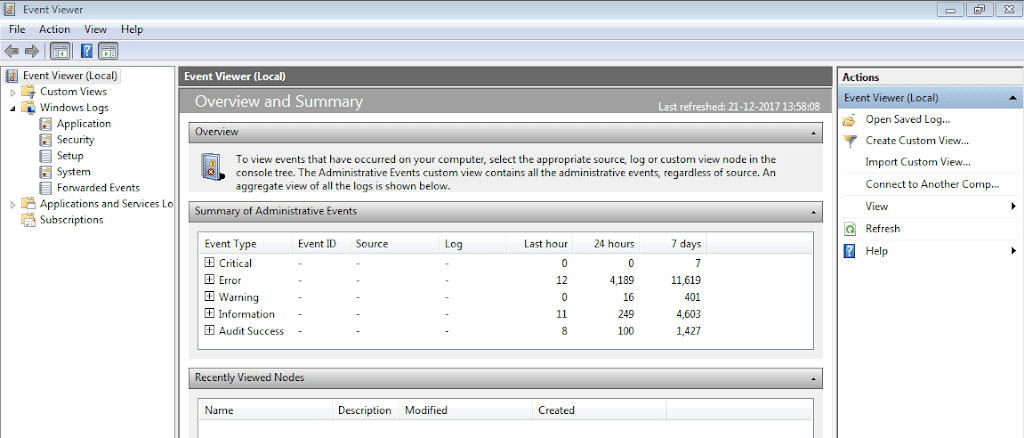
How to share event logs in case of a computer issue - Your Windows Guide
This article explains how to share Event Logs from the event viewer in case if you have a Windows problem as investigation would help.www.yourwindowsguide.com
Here is the application log file
EventViewerSystem - Google Drive
 drive.google.com
drive.google.com
***I updated to include system files as well.
Attachments
My Computer
System One
-
- OS
- Windows 11
- Computer type
- Laptop
- Manufacturer/Model
- Asus ROG Zephyrus G14






