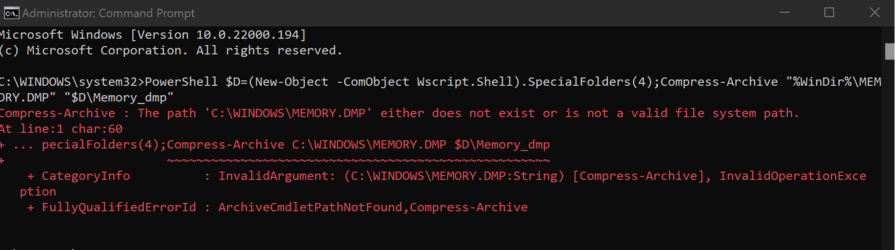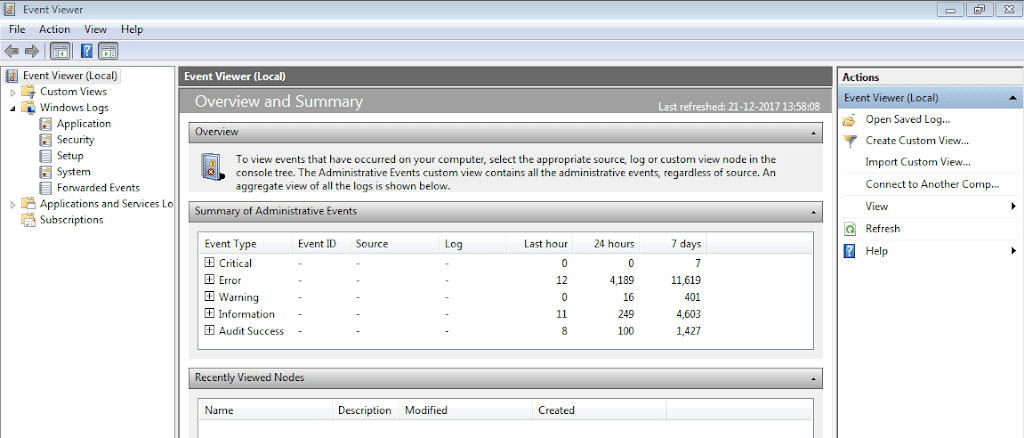Hello,
Laptop has had series of BSODs throughout the day. The zip file is too large to upload. Would appreciate any help with solving this.
 drive.google.com
drive.google.com
Laptop has had series of BSODs throughout the day. The zip file is too large to upload. Would appreciate any help with solving this.
WindowsDumps - Google Drive
 drive.google.com
drive.google.com
- Windows Build/Version
- Windows 11 21H2
My Computer
System One
-
- OS
- Windows 11
- Computer type
- Laptop
- Manufacturer/Model
- Asus ROG Zephyrus G14