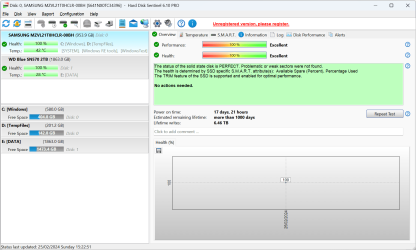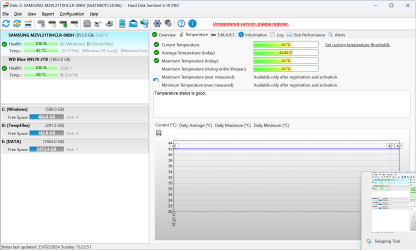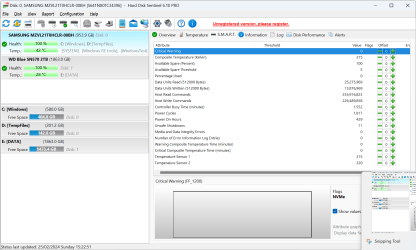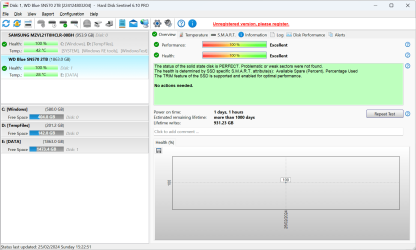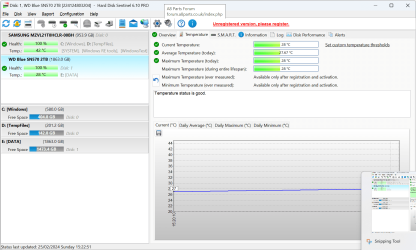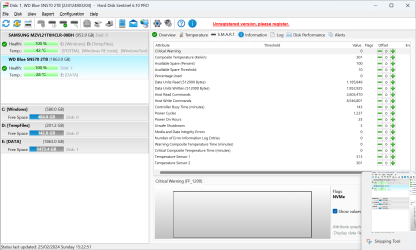steamship
Active member
Was using the laptop for about three hours, using a combination on Chrome, Excel, Photo Viewer, Windows Explorer and Calculator. Was also using the Snip tool to record the full screen to try and capture a pop-up window. Everything was fine, I had closed all the apps and was doing the Windows 'Shut down' when the BSOD appeared. The laptop restarted instead of shutting down. I've since shut the laptop with no issues. Curious to see what caused it.
- Windows Build/Version
- Windows 11 Pro 23H2 OS build 22631.3155
My Computer
System One
-
- OS
- Windows 11
- Computer type
- Laptop
- Manufacturer/Model
- HP Omen 16
- CPU
- AMD Ryzen 7 5800H
- Memory
- 2 x 8GB Samsung 3200MHz
- Graphics Card(s)
- AMD Radeon RX 6600M
- Screen Resolution
- 2560 x 1440
- Hard Drives
- WD Blue 1TB
Micron 2300 512GB
- Browser
- Chrome
- Other Info
- Trackpad has never worked properly since day 1. The same with the new replacement one as well. 2/3 of left side becomes sluggish and then unresponsive and the left button also becomes unresponsive. Lots of people with problem but HP won't acknowledge or fix it.