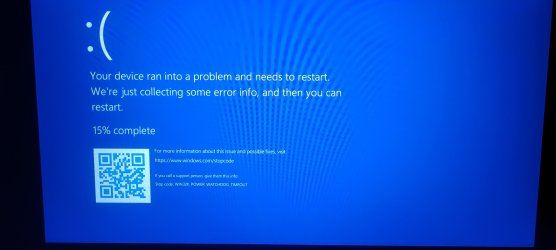- Local time
- 7:05 AM
- Posts
- 870
- OS
- Windows 11, Windows 10, Linux Fedora Cinnamon
That's because you're running Driver Verifier with settings which most wouldn't recommend, although, Driver Verifier can be quite taxing on a system in general.After these proccess the sound of the laptop is getting "metalized" and "slow-motion" when playing video...
Unfortunately, none of your latest dump files have been saved so it would be difficult to ascertain why those drivers failed against Driver Verifier. It's important to check in this situation because of the settings you're running with are known to cause false positives.
Source: Systematic Low Resources Simulation - Windows driversCaution This option is not intended for use when you are verifying all (or a large collection of) drivers on a computer. This option should be used only when you are doing targeted testing of individual drivers or their attached filter drivers. Using this option on a large number of drivers at the same time could cause unpredictable results, and could force crashes in components unrelated to the driver(s) you are testing.
Source:Caution Do not use this option on a driver unless you have detailed knowledge of the operation of the driver and have verified that the driver is designed to handle STATUS_PENDING return values from all of its calls to IoCallDriver. Running this option on a driver that is not designed to handle STATUS_PENDING from all calls can result in crashes, memory corruptions, and unusual system behavior that can be difficult to debug or correct.

I wouldn't run Driver Verifier on any drivers prefixed with dump_ since these are responsible for writing the dump files to your disk in the event of a crash.
Source: What are these ghost drivers named dump_diskdump.sys and other dump_*.sys that didn't come from any file? - The Old New ThingIn that view, you’ll find some drivers with names like dump_diskdump.sys, dump_dumpfve.sys, and dump_storahci.sys. The Verified Signer column says “An error occurred while reading or writing to a file,” these drivers have no description, no company name, and their reported path points to nonexistent files like C:\Windows\System32\Drivers\dump_diskdump.sys. What are these things? Does the computer have a virus?
These are virtual drivers that are used for creating crash dumps.¹
This is only my advice, take it or leave it as you will.
My Computer
System One
-
- OS
- Windows 11, Windows 10, Linux Fedora Cinnamon