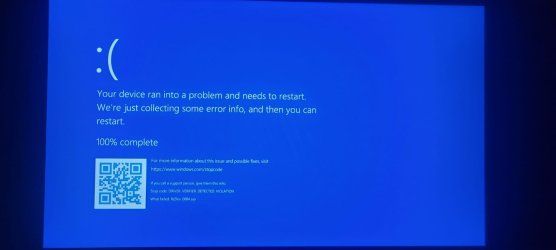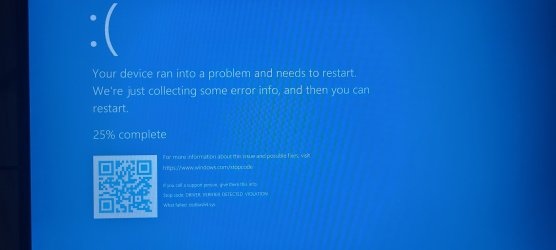rodrigoti
Member
- Local time
- 2:28 AM
- Posts
- 14
- OS
- Windows 11
Hi, I`m using Windows 11 23H2 (OS Build 22631.3447).
I have a Dell G15 5520 (2022), this laptop doesn`t have warranty and had the original RAM and SSD changed, it was purchased in october 2022.
In the first three/four months it was impossible to use the machine, extremely instable and Dell published several driver and firmware updates.
For work and academic reasons I removed the Windows and installed Ubuntu (doesn`t remember the version, nowadays it`s only Windows) around march 2023, I keep it until august 2023 and installed Windows 11 again.
Most of the problems were fixed by Dell, but it seems the one (annoying) thing still remains.
It`s aleatory when the system starts and in the "Task Manager" at "Perfomance" option, the disk usage is 100% (most of the time, really !!!), this is something that I noticed that is a indicator of BSOD. For months I tried to remove and update drivers, fresh Windows install, remove Alienware Command Center, everything didn`t had success.
Another thing that sometimes happens before the BSOD is the total absence of sound, even when I`m playing and the sound stops and is noticed loading problems (ex. parts of the map doesn`t load) it`s a certainty of BSOD.
I configured the Windows to create a fully dump file, but the file isn`t created. In the event viewer I have Event 161 volmgr and
Source: Kernel-Power
Event ID: 41
Level: Critical"
I arrived here searching for people with the same situation as me.
My V2 Log is here: V2 Log
I have a Dell G15 5520 (2022), this laptop doesn`t have warranty and had the original RAM and SSD changed, it was purchased in october 2022.
In the first three/four months it was impossible to use the machine, extremely instable and Dell published several driver and firmware updates.
For work and academic reasons I removed the Windows and installed Ubuntu (doesn`t remember the version, nowadays it`s only Windows) around march 2023, I keep it until august 2023 and installed Windows 11 again.
Most of the problems were fixed by Dell, but it seems the one (annoying) thing still remains.
It`s aleatory when the system starts and in the "Task Manager" at "Perfomance" option, the disk usage is 100% (most of the time, really !!!), this is something that I noticed that is a indicator of BSOD. For months I tried to remove and update drivers, fresh Windows install, remove Alienware Command Center, everything didn`t had success.
Another thing that sometimes happens before the BSOD is the total absence of sound, even when I`m playing and the sound stops and is noticed loading problems (ex. parts of the map doesn`t load) it`s a certainty of BSOD.
I configured the Windows to create a fully dump file, but the file isn`t created. In the event viewer I have Event 161 volmgr and
Source: Kernel-Power
Event ID: 41
Level: Critical"
I arrived here searching for people with the same situation as me.
My V2 Log is here: V2 Log
My Computer
System One
-
- OS
- Windows 11
- Computer type
- Laptop
- Manufacturer/Model
- Dell
- CPU
- Intel Core I7-12700H
- Motherboard
- DELL 05J7DY
- Memory
- Team Group SD5-4800 - DDR5-4800 2400MHz 16GBx2 32GB
- Graphics Card(s)
- NVIDIA GeForce RTX 3060 Laptop(GA160M) [DELL]
- Sound Card
- Intel Alder Lake-P PCH - cAVS
- Monitor(s) Displays
- LGD06D1 / 156WFJ [DELL P/N: VHK65]
- Screen Resolution
- 1920X1080
- Hard Drives
- WD_BLACK SN770 1TB
- Other Info
- DELL G15 5520 (2022)