This command for setting dhcp or configuring static IP values works on Windows 10
netsh interface ip set address "WiFi" dhcp
On Windows 11, I get this error message using the same command ("WiFi" is interface name on both systems)
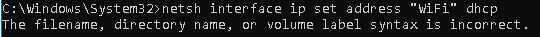
Same error when attempting to set static address. (again, works on Win10 but not Win11)
P.S. The netsh command to select WiFi profiles does work
netsh wlan connect name="LAN-100"
Running CMD as Administrator does not help
netsh interface ip set address "WiFi" dhcp
On Windows 11, I get this error message using the same command ("WiFi" is interface name on both systems)
Same error when attempting to set static address. (again, works on Win10 but not Win11)
P.S. The netsh command to select WiFi profiles does work
netsh wlan connect name="LAN-100"
Running CMD as Administrator does not help
My Computer
System One
-
- OS
- Windows 11
- Computer type
- Laptop
- Manufacturer/Model
- Lenovo Thinkpad T-430S
- CPU
- Intel i5-3320M 2.60GHz
- Memory
- 16GB
- Graphics Card(s)
- Intel HD Graphics 4000
- Monitor(s) Displays
- 2ea Dell
- Screen Resolution
- 1600x900
- Hard Drives
- 2ea 254Gb SSDs





