- Local time
- 6:40 PM
- Posts
- 5,156
- Location
- Hafnarfjörður IS
- OS
- Windows XP,10,11 Linux (Fedora 42&43 pre-release,Arch Linux)
Hi folks
I'm still messing around with this stuff -- I've got apache Web server running on two different machines on my lan . machine A is local host and machine B is wulf is a different server on the LAN, real machine not a VM.
e.g for A accessing B - with php and phpmyadmin
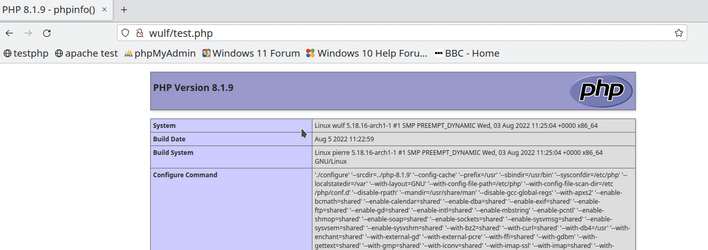
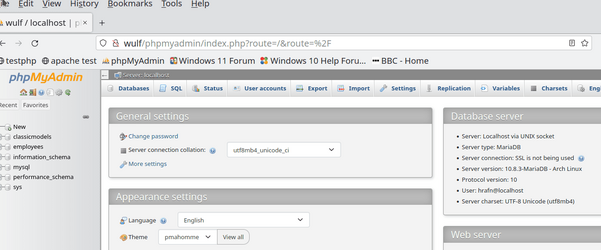
with machine B as local host B can access A (as refur/test.php) and itself as localhost/test.php etc.
So both machines work both ways across a LAN.So the listening ports are fine - not restricted to local host.
So base networking is fine -- now I need external access from outside the LAN !!. That's the bit where I get stuck.
What I want now -- I know the external IP address assigned by the IP -- but what do I do if I'm on a laptop outside the LAN. I don't have any problem with assigning static IP addresses to Machines A and B but how do I access them. Listening on port 80 or 8080 presumably for HTTP and some type of port forwarding.
Any help on this one please. There's plenty here using / maintaining web servers. The main thing I want to do is to access files from a 20TB disk - I just want to be able to send and receive files -- I don't need any programs to execute them directly from the remote server or stream video from that server. I don't need to logon to the remote machine as a remote desktop, I just want files from it and to send to it and also some mysql queries from a MariaDB (mySQL) type DB on it hence my test with myphpadmin, plus retrieving data into an excel spreadsheet from the DB. Those all work across my LAN, so no problems with that part of this "gig",
A windows laptop will be used for accessing the remote server.
Thanks gurus,
Cheers
jimbo
I'm still messing around with this stuff -- I've got apache Web server running on two different machines on my lan . machine A is local host and machine B is wulf is a different server on the LAN, real machine not a VM.
e.g for A accessing B - with php and phpmyadmin
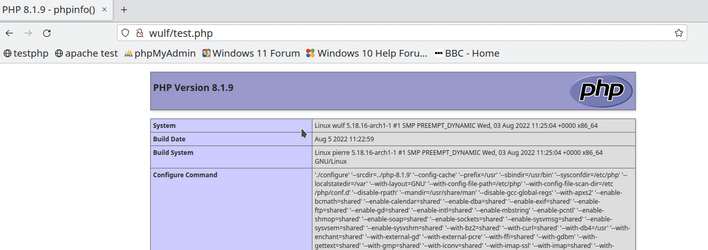
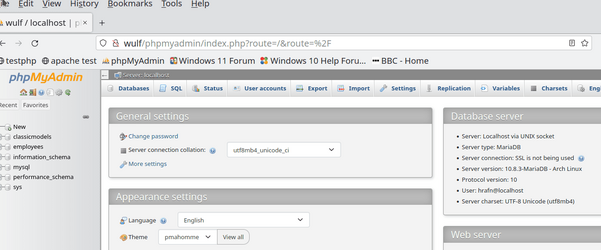
with machine B as local host B can access A (as refur/test.php) and itself as localhost/test.php etc.
So both machines work both ways across a LAN.So the listening ports are fine - not restricted to local host.
So base networking is fine -- now I need external access from outside the LAN !!. That's the bit where I get stuck.
What I want now -- I know the external IP address assigned by the IP -- but what do I do if I'm on a laptop outside the LAN. I don't have any problem with assigning static IP addresses to Machines A and B but how do I access them. Listening on port 80 or 8080 presumably for HTTP and some type of port forwarding.
Any help on this one please. There's plenty here using / maintaining web servers. The main thing I want to do is to access files from a 20TB disk - I just want to be able to send and receive files -- I don't need any programs to execute them directly from the remote server or stream video from that server. I don't need to logon to the remote machine as a remote desktop, I just want files from it and to send to it and also some mysql queries from a MariaDB (mySQL) type DB on it hence my test with myphpadmin, plus retrieving data into an excel spreadsheet from the DB. Those all work across my LAN, so no problems with that part of this "gig",
A windows laptop will be used for accessing the remote server.
Thanks gurus,
Cheers
jimbo
Last edited:
My Computer
System One
-
- OS
- Windows XP,10,11 Linux (Fedora 42&43 pre-release,Arch Linux)
- Computer type
- PC/Desktop
- CPU
- 2 X Intel i7
- Screen Resolution
- 4KUHD X 2





