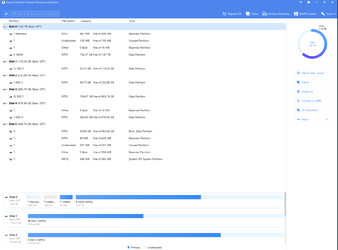JavaScript is disabled. For a better experience, please enable JavaScript in your browser before proceeding.
You are using an out of date browser. It may not display this or other websites correctly.
You should upgrade or use an
alternative browser .
New 12700K Build initial installation setup questions
setting my BIOS mode to UEFI should make the OS drive GPT
Yes. Read post #13 again. Windows formats the system drive according to your bios setting as long as you delete
all the partitions on the drive during the installation process and direct it to install Windows in unallocated space.
OS
Windows 11 Pro 24H2 26100.4061
Computer type
PC/Desktop
Manufacturer/Model
Dell Optiplex 7080
CPU
i9-10900 10 core 20 threads
Motherboard
DELL 0J37VM
Memory
32 gb
Graphics Card(s)
none-Intel UHD Graphics 630
Sound Card
Integrated Realtek
Monitor(s) Displays
Benq 27
Screen Resolution
2560x1440
Hard Drives
2x1tb Solidigm m.2 nvme /External drives 512gb Samsung m.2 sata+2tb Kingston m2.nvme
PSU
500w
Case
MT
Cooling
Dell Premium
Keyboard
Logitech wired
Mouse
Logitech wireless
Internet Speed
so slow I'm too embarrassed to tell
Browser
#1 Edge #2 Firefox
Antivirus
Defender+MWB Premium
Operating System
Windows 11 Pro 24H2 26100.4061
Computer type
PC/Desktop
Manufacturer/Model
Beelink Mini PC SER5
CPU
AMD Ryzen 7 6800U
Memory
32 gb
Graphics card(s)
integrated
Sound Card
integrated
Monitor(s) Displays
Benq 27
Screen Resolution
2560x1440
Hard Drives
1TB Crucial nvme
Keyboard
Logitech wired
Mouse
Logitech wireless
Internet Speed
still too embarrassed to tell
Browser
Firefox
Antivirus
Defender
Other Info
System 3 is non compliant Dell 9020 i7-4770/24gb ram Win11 PRO 26100.4061
Well-known member
Guru
VIP
Unless you try really hard... it will automatically install Windows on a disk configured as GPT.
OS
Win 11 Home ♦♦♦26100.4484 ♦♦♦♦♦♦♦24H2
Computer type
PC/Desktop
Manufacturer/Model
Built by Ghot® [May 2020]
CPU
AMD Ryzen 7 3700X
Motherboard
Asus Pro WS X570-ACE (BIOS 5002)
Memory
G.Skill (F4-3200C14D-16GTZKW)
Graphics Card(s)
EVGA RTX 2070 (08G-P4-2171-KR)
Sound Card
Realtek ALC1220P / ALC S1220A
Monitor(s) Displays
Dell U3011 30"
Screen Resolution
2560 x 1600
Hard Drives
2x Samsung 860 EVO 500GB,
PSU
PC Power & Cooling 750W Quad EPS12V
Case
Cooler Master ATCS 840 Tower
Cooling
CM Hyper 212 EVO (push/pull)
Keyboard
Ducky DK9008 Shine II Blue LED
Mouse
Logitech Optical M-100
Internet Speed
300/300
Browser
Firefox (latest)
Antivirus
Bitdefender Internet Security
Other Info
Speakers: Klipsch Pro Media 2.1
Operating System
Windows XP Pro 32bit w/SP3
Computer type
PC/Desktop
Manufacturer/Model
Built by Ghot® (not in use)
CPU
AMD Athlon 64 X2 5000+ (OC'd @ 3.2Ghz)
Motherboard
ASUS M2N32-SLI Deluxe Wireless Edition
Memory
TWIN2X2048-6400C4DHX (2 x 1GB, DDR2 800)
Graphics card(s)
EVGA 256-P2-N758-TR GeForce 8600GT SSC
Sound Card
Onboard
Monitor(s) Displays
ViewSonic G90FB Black 19" Professional (CRT)
Screen Resolution
up to 2048 x 1536
Hard Drives
WD 36GB 10,000rpm Raptor SATA
PSU
PC Power & Cooling Silencer 750 Quad EPS12V
Case
Generic Beige case, 80mm fans
Cooling
ZALMAN 9500A 92mm CPU Cooler
Keyboard
Logitech Classic Keybooard 200
Mouse
Logitech Optical M-BT96a
Internet Speed
300/300
Browser
Firefox 3.x ??
Antivirus
Symantec (Norton)
Other Info
Still assembled, still runs. Haven't turned it on for 15 years?
Well-known member
Pro User
VIP
You can let the Windows 11 installation process format the drive and it will automatically use GPT format as that is the requirement for Windows 11.
OS
Windows 11 Pro
Computer type
PC/Desktop
CPU
AMD Ryzen 9 3900X
Motherboard
MSI MPG Gaming Edge Wifi (X570)
Memory
32GB Adata XPG DDR4
Graphics Card(s)
ASUS GTX 1070 8GB ROG
Monitor(s) Displays
LG Ultrawide 34"
Screen Resolution
3440x1440
Hard Drives
Main Boot Drive : 512GB Adata XPG RGB Gen3x4 NVMe M.2 SSD
PSU
EVGA 600 Watts Gold
Case
Deepcool Genome II
Cooling
Deepcool Fryzen
Internet Speed
1Gbps
Browser
Chrome
Antivirus
"Moderna"
Operating System
Windows 11 Pro
Computer type
PC/Desktop
CPU
i7-4790K
Motherboard
ASRock Xtreme6 Z97
Memory
16GB Corsair Vengeance Pro
Graphics card(s)
MSI R9 290
Monitor(s) Displays
LG Ultrawide 34"
Screen Resolution
3440x1440
Hard Drives
500GB Adata SSD (OS Only)
PSU
Thermaltake 475 Watts 80 Bronze
Case
Thermaltake Commander I Snow Edition
Cooling
Deep Cool Archer Air Cooler
Keyboard
Armageddon MKA-5R RGB-Hornet
Mouse
Logitech G402
Internet Speed
1Gbps
Browser
Chrome
Antivirus
Moderna :)
Well-known member
VIP
Thread Starter
Okay I read them I think I got it I am sorry I am just very anxious. here is a pic of this PC as requested but it has nothing to do with my new one coming
i think i need to buy new windows 11 key but i dont know where to buy it
Well-known member
Guru
VIP
okay so setting my csm to disabled and uefi in bios first should make that os drive GPT when install windows then connect my other drives and format them and they should be GPT too
You need to ENABLE CSM to be able to SEE the setting you need to set. Then you can disable it... after you're done installing Windows. You are seriously over-analyzing this.
OS
Win 11 Home ♦♦♦26100.4484 ♦♦♦♦♦♦♦24H2
Computer type
PC/Desktop
Manufacturer/Model
Built by Ghot® [May 2020]
CPU
AMD Ryzen 7 3700X
Motherboard
Asus Pro WS X570-ACE (BIOS 5002)
Memory
G.Skill (F4-3200C14D-16GTZKW)
Graphics Card(s)
EVGA RTX 2070 (08G-P4-2171-KR)
Sound Card
Realtek ALC1220P / ALC S1220A
Monitor(s) Displays
Dell U3011 30"
Screen Resolution
2560 x 1600
Hard Drives
2x Samsung 860 EVO 500GB,
PSU
PC Power & Cooling 750W Quad EPS12V
Case
Cooler Master ATCS 840 Tower
Cooling
CM Hyper 212 EVO (push/pull)
Keyboard
Ducky DK9008 Shine II Blue LED
Mouse
Logitech Optical M-100
Internet Speed
300/300
Browser
Firefox (latest)
Antivirus
Bitdefender Internet Security
Other Info
Speakers: Klipsch Pro Media 2.1
Operating System
Windows XP Pro 32bit w/SP3
Computer type
PC/Desktop
Manufacturer/Model
Built by Ghot® (not in use)
CPU
AMD Athlon 64 X2 5000+ (OC'd @ 3.2Ghz)
Motherboard
ASUS M2N32-SLI Deluxe Wireless Edition
Memory
TWIN2X2048-6400C4DHX (2 x 1GB, DDR2 800)
Graphics card(s)
EVGA 256-P2-N758-TR GeForce 8600GT SSC
Sound Card
Onboard
Monitor(s) Displays
ViewSonic G90FB Black 19" Professional (CRT)
Screen Resolution
up to 2048 x 1536
Hard Drives
WD 36GB 10,000rpm Raptor SATA
PSU
PC Power & Cooling Silencer 750 Quad EPS12V
Case
Generic Beige case, 80mm fans
Cooling
ZALMAN 9500A 92mm CPU Cooler
Keyboard
Logitech Classic Keybooard 200
Mouse
Logitech Optical M-BT96a
Internet Speed
300/300
Browser
Firefox 3.x ??
Antivirus
Symantec (Norton)
Other Info
Still assembled, still runs. Haven't turned it on for 15 years?
Well-known member
VIP
Thread Starter
I apologize I proved a pic of current PC above
Well-known member
Guru
VIP
Okay I read them I think I got it I am sorry I am just very anxious. here is a pic of this PC as requested but it has nothing to do with my new one coming
i think i need to buy new windows 11 key but i dont know where to buy it
View attachment 24629
Ah HA!!
Now we have the screenshot. As you can see. all the drives are already GPT. :)
Now if you also... check the the order for the motherboard, and give us the make and model... we can then download your motherboard's BIOS manual... and post an EXACT screen shot of the BIOS settings you need to set. :)
The screen shot I posted earlier... of the BIOS settings... is for MY motherboard. That's because we still don't know the make/model of YOUR motherboard. Your BIOS should be similar... especially if the board you ordered is an ASUS board, but it's best to make sure. :)
OS
Win 11 Home ♦♦♦26100.4484 ♦♦♦♦♦♦♦24H2
Computer type
PC/Desktop
Manufacturer/Model
Built by Ghot® [May 2020]
CPU
AMD Ryzen 7 3700X
Motherboard
Asus Pro WS X570-ACE (BIOS 5002)
Memory
G.Skill (F4-3200C14D-16GTZKW)
Graphics Card(s)
EVGA RTX 2070 (08G-P4-2171-KR)
Sound Card
Realtek ALC1220P / ALC S1220A
Monitor(s) Displays
Dell U3011 30"
Screen Resolution
2560 x 1600
Hard Drives
2x Samsung 860 EVO 500GB,
PSU
PC Power & Cooling 750W Quad EPS12V
Case
Cooler Master ATCS 840 Tower
Cooling
CM Hyper 212 EVO (push/pull)
Keyboard
Ducky DK9008 Shine II Blue LED
Mouse
Logitech Optical M-100
Internet Speed
300/300
Browser
Firefox (latest)
Antivirus
Bitdefender Internet Security
Other Info
Speakers: Klipsch Pro Media 2.1
Operating System
Windows XP Pro 32bit w/SP3
Computer type
PC/Desktop
Manufacturer/Model
Built by Ghot® (not in use)
CPU
AMD Athlon 64 X2 5000+ (OC'd @ 3.2Ghz)
Motherboard
ASUS M2N32-SLI Deluxe Wireless Edition
Memory
TWIN2X2048-6400C4DHX (2 x 1GB, DDR2 800)
Graphics card(s)
EVGA 256-P2-N758-TR GeForce 8600GT SSC
Sound Card
Onboard
Monitor(s) Displays
ViewSonic G90FB Black 19" Professional (CRT)
Screen Resolution
up to 2048 x 1536
Hard Drives
WD 36GB 10,000rpm Raptor SATA
PSU
PC Power & Cooling Silencer 750 Quad EPS12V
Case
Generic Beige case, 80mm fans
Cooling
ZALMAN 9500A 92mm CPU Cooler
Keyboard
Logitech Classic Keybooard 200
Mouse
Logitech Optical M-BT96a
Internet Speed
300/300
Browser
Firefox 3.x ??
Antivirus
Symantec (Norton)
Other Info
Still assembled, still runs. Haven't turned it on for 15 years?
Well-known member
VIP
Thread Starter
its not an asus board its this
i am very confused on CSM I had it disabled when i installed win 11 before why do I need it enabled this time i need it disabled eventually
Well-known member
Guru
VIP
its not an asus board its this
i am very confused on CSM I had it disabled when i installed win 11 before why do I need it enabled this time i need it disabled eventually
It depends on your BIOS, aka, the manufacturer of your motherboard.
MSI doesn't seem to include the BIOS settings in the manuals. I went through all the MSI motherboards, back to the Z490 series.
Anyway... sometimes you have to "temporarily" ENABLE CSM to get to the setting where you choose UEFI or Legacy.
After you set it... then you can disable CSM.
Look at this screen of MY BIOS settings again... read what's in the BLUE box...
OS
Win 11 Home ♦♦♦26100.4484 ♦♦♦♦♦♦♦24H2
Computer type
PC/Desktop
Manufacturer/Model
Built by Ghot® [May 2020]
CPU
AMD Ryzen 7 3700X
Motherboard
Asus Pro WS X570-ACE (BIOS 5002)
Memory
G.Skill (F4-3200C14D-16GTZKW)
Graphics Card(s)
EVGA RTX 2070 (08G-P4-2171-KR)
Sound Card
Realtek ALC1220P / ALC S1220A
Monitor(s) Displays
Dell U3011 30"
Screen Resolution
2560 x 1600
Hard Drives
2x Samsung 860 EVO 500GB,
PSU
PC Power & Cooling 750W Quad EPS12V
Case
Cooler Master ATCS 840 Tower
Cooling
CM Hyper 212 EVO (push/pull)
Keyboard
Ducky DK9008 Shine II Blue LED
Mouse
Logitech Optical M-100
Internet Speed
300/300
Browser
Firefox (latest)
Antivirus
Bitdefender Internet Security
Other Info
Speakers: Klipsch Pro Media 2.1
Operating System
Windows XP Pro 32bit w/SP3
Computer type
PC/Desktop
Manufacturer/Model
Built by Ghot® (not in use)
CPU
AMD Athlon 64 X2 5000+ (OC'd @ 3.2Ghz)
Motherboard
ASUS M2N32-SLI Deluxe Wireless Edition
Memory
TWIN2X2048-6400C4DHX (2 x 1GB, DDR2 800)
Graphics card(s)
EVGA 256-P2-N758-TR GeForce 8600GT SSC
Sound Card
Onboard
Monitor(s) Displays
ViewSonic G90FB Black 19" Professional (CRT)
Screen Resolution
up to 2048 x 1536
Hard Drives
WD 36GB 10,000rpm Raptor SATA
PSU
PC Power & Cooling Silencer 750 Quad EPS12V
Case
Generic Beige case, 80mm fans
Cooling
ZALMAN 9500A 92mm CPU Cooler
Keyboard
Logitech Classic Keybooard 200
Mouse
Logitech Optical M-BT96a
Internet Speed
300/300
Browser
Firefox 3.x ??
Antivirus
Symantec (Norton)
Other Info
Still assembled, still runs. Haven't turned it on for 15 years?
Well-known member
Guru
VIP
HA!!!
I finally found an MSI manual with the BIOS settings included. A Z390 motherboard. :/
In the BIOS you would go to
Settings > Boot ... and you should see something similar to this...
It seems you don't have to worry about the CSM setting.
You should be able to choose either of the settings in the RED box... so you won't really have to worry about it.
You don't even have a Legacy ONLY setting. :)
For Windows 11 you WILL have to enable Secure Boot, and the Intel version of firmware TPM.
It should look "something" like this... remember this is from an MSI Z390 manual...so it will be similar, but might not be exact..
Under:
Settings > Security ...
And for Secure Boot... it should be similar to this... under...
Settings > Advanced > Windows OS Configuration ...
Last edited: Mar 17, 2022
OS
Win 11 Home ♦♦♦26100.4484 ♦♦♦♦♦♦♦24H2
Computer type
PC/Desktop
Manufacturer/Model
Built by Ghot® [May 2020]
CPU
AMD Ryzen 7 3700X
Motherboard
Asus Pro WS X570-ACE (BIOS 5002)
Memory
G.Skill (F4-3200C14D-16GTZKW)
Graphics Card(s)
EVGA RTX 2070 (08G-P4-2171-KR)
Sound Card
Realtek ALC1220P / ALC S1220A
Monitor(s) Displays
Dell U3011 30"
Screen Resolution
2560 x 1600
Hard Drives
2x Samsung 860 EVO 500GB,
PSU
PC Power & Cooling 750W Quad EPS12V
Case
Cooler Master ATCS 840 Tower
Cooling
CM Hyper 212 EVO (push/pull)
Keyboard
Ducky DK9008 Shine II Blue LED
Mouse
Logitech Optical M-100
Internet Speed
300/300
Browser
Firefox (latest)
Antivirus
Bitdefender Internet Security
Other Info
Speakers: Klipsch Pro Media 2.1
Operating System
Windows XP Pro 32bit w/SP3
Computer type
PC/Desktop
Manufacturer/Model
Built by Ghot® (not in use)
CPU
AMD Athlon 64 X2 5000+ (OC'd @ 3.2Ghz)
Motherboard
ASUS M2N32-SLI Deluxe Wireless Edition
Memory
TWIN2X2048-6400C4DHX (2 x 1GB, DDR2 800)
Graphics card(s)
EVGA 256-P2-N758-TR GeForce 8600GT SSC
Sound Card
Onboard
Monitor(s) Displays
ViewSonic G90FB Black 19" Professional (CRT)
Screen Resolution
up to 2048 x 1536
Hard Drives
WD 36GB 10,000rpm Raptor SATA
PSU
PC Power & Cooling Silencer 750 Quad EPS12V
Case
Generic Beige case, 80mm fans
Cooling
ZALMAN 9500A 92mm CPU Cooler
Keyboard
Logitech Classic Keybooard 200
Mouse
Logitech Optical M-BT96a
Internet Speed
300/300
Browser
Firefox 3.x ??
Antivirus
Symantec (Norton)
Other Info
Still assembled, still runs. Haven't turned it on for 15 years?
Well-known member
VIP
Thread Starter
I was gonna say I had Msi z370 motherboard and I kinda went through this having a bit of trouble trying to install windows 11 on it but I got it so I think I know where the setting are and I think I can do it again I think I remember
Well-known member
VIP
Thread Starter
Where do you recommend I buy win 11 key from and can I just wipe my OS drive by formatting it in the windows install screen
Well-known member
Guru
VIP
Where do you recommend I buy win 11 key from and can I just wipe my OS drive by formatting it in the windows install screen
I'm not sure you're gonna need one.
For example if you have a copy of Win 10 you're not using... install that on the new computer... then try to upgrade to Win 11.
Or... an old Win 7, 8, or 8.1 Retail key will work to clean install Win 11.
There are quite a few options.
/edit
In my case I had an old Win 7 retail key. I used that to clean install Win 10... then did an In-Place Upgrade from Win 10 to Win 11. I could have just used that key to clean install Win 11... but Win 11 was out yet.
I don't think we're allowed to answer anything about keys... except... buy it from Microsoft.
OS
Win 11 Home ♦♦♦26100.4484 ♦♦♦♦♦♦♦24H2
Computer type
PC/Desktop
Manufacturer/Model
Built by Ghot® [May 2020]
CPU
AMD Ryzen 7 3700X
Motherboard
Asus Pro WS X570-ACE (BIOS 5002)
Memory
G.Skill (F4-3200C14D-16GTZKW)
Graphics Card(s)
EVGA RTX 2070 (08G-P4-2171-KR)
Sound Card
Realtek ALC1220P / ALC S1220A
Monitor(s) Displays
Dell U3011 30"
Screen Resolution
2560 x 1600
Hard Drives
2x Samsung 860 EVO 500GB,
PSU
PC Power & Cooling 750W Quad EPS12V
Case
Cooler Master ATCS 840 Tower
Cooling
CM Hyper 212 EVO (push/pull)
Keyboard
Ducky DK9008 Shine II Blue LED
Mouse
Logitech Optical M-100
Internet Speed
300/300
Browser
Firefox (latest)
Antivirus
Bitdefender Internet Security
Other Info
Speakers: Klipsch Pro Media 2.1
Operating System
Windows XP Pro 32bit w/SP3
Computer type
PC/Desktop
Manufacturer/Model
Built by Ghot® (not in use)
CPU
AMD Athlon 64 X2 5000+ (OC'd @ 3.2Ghz)
Motherboard
ASUS M2N32-SLI Deluxe Wireless Edition
Memory
TWIN2X2048-6400C4DHX (2 x 1GB, DDR2 800)
Graphics card(s)
EVGA 256-P2-N758-TR GeForce 8600GT SSC
Sound Card
Onboard
Monitor(s) Displays
ViewSonic G90FB Black 19" Professional (CRT)
Screen Resolution
up to 2048 x 1536
Hard Drives
WD 36GB 10,000rpm Raptor SATA
PSU
PC Power & Cooling Silencer 750 Quad EPS12V
Case
Generic Beige case, 80mm fans
Cooling
ZALMAN 9500A 92mm CPU Cooler
Keyboard
Logitech Classic Keybooard 200
Mouse
Logitech Optical M-BT96a
Internet Speed
300/300
Browser
Firefox 3.x ??
Antivirus
Symantec (Norton)
Other Info
Still assembled, still runs. Haven't turned it on for 15 years?
Well-known member
VIP
Thread Starter
I don’t have a copy I’m not using just this oem key I thought was tied to this motherboard
Well-known member
Guru
VIP
I don’t have a copy I’m not using just this oem key I thought was tied to this motherboard
@NavyLCDR <---- He is much better at the licensing rules than I am.
He will SEE that "mention" when he comes online.
He's testing some things about this... currently. You can read about it
HERE
You might be able to tell Microsoft that the motherboard died... etc. I dunno.
Last edited: Mar 18, 2022
OS
Win 11 Home ♦♦♦26100.4484 ♦♦♦♦♦♦♦24H2
Computer type
PC/Desktop
Manufacturer/Model
Built by Ghot® [May 2020]
CPU
AMD Ryzen 7 3700X
Motherboard
Asus Pro WS X570-ACE (BIOS 5002)
Memory
G.Skill (F4-3200C14D-16GTZKW)
Graphics Card(s)
EVGA RTX 2070 (08G-P4-2171-KR)
Sound Card
Realtek ALC1220P / ALC S1220A
Monitor(s) Displays
Dell U3011 30"
Screen Resolution
2560 x 1600
Hard Drives
2x Samsung 860 EVO 500GB,
PSU
PC Power & Cooling 750W Quad EPS12V
Case
Cooler Master ATCS 840 Tower
Cooling
CM Hyper 212 EVO (push/pull)
Keyboard
Ducky DK9008 Shine II Blue LED
Mouse
Logitech Optical M-100
Internet Speed
300/300
Browser
Firefox (latest)
Antivirus
Bitdefender Internet Security
Other Info
Speakers: Klipsch Pro Media 2.1
Operating System
Windows XP Pro 32bit w/SP3
Computer type
PC/Desktop
Manufacturer/Model
Built by Ghot® (not in use)
CPU
AMD Athlon 64 X2 5000+ (OC'd @ 3.2Ghz)
Motherboard
ASUS M2N32-SLI Deluxe Wireless Edition
Memory
TWIN2X2048-6400C4DHX (2 x 1GB, DDR2 800)
Graphics card(s)
EVGA 256-P2-N758-TR GeForce 8600GT SSC
Sound Card
Onboard
Monitor(s) Displays
ViewSonic G90FB Black 19" Professional (CRT)
Screen Resolution
up to 2048 x 1536
Hard Drives
WD 36GB 10,000rpm Raptor SATA
PSU
PC Power & Cooling Silencer 750 Quad EPS12V
Case
Generic Beige case, 80mm fans
Cooling
ZALMAN 9500A 92mm CPU Cooler
Keyboard
Logitech Classic Keybooard 200
Mouse
Logitech Optical M-BT96a
Internet Speed
300/300
Browser
Firefox 3.x ??
Antivirus
Symantec (Norton)
Other Info
Still assembled, still runs. Haven't turned it on for 15 years?
Well-known member
Pro User
VIP
Where do you recommend I buy win 11 key from and can I just wipe my OS drive by formatting it in the windows install screen
Feeling lucky?
MS Software Guru3d is
not a site for piracy. I don't know what's up with these cheap keys. They have been reported to work, but that's no proof that Microsoft won't blacklist them in the future.
OS
Windows 11 26100.4484
Computer type
PC/Desktop
Manufacturer/Model
homebuilt
CPU
Amd Threadripper 7970X
Motherboard
Gigabyte TRX50 Aero D
Memory
128GB (4 X 32) G.Skill DDR5 6400 (RDIMM)
Graphics Card(s)
Gigabyte RTX 4090 OC
Sound Card
none (USB to speakers), Realtek
Monitor(s) Displays
Philips 27E1N8900 OLED
Screen Resolution
3840 X 2160 @ 60Hz
Hard Drives
Crucial T700 2TB M.2 NVME SSD
PSU
BeQuiet! Straight Power 12 1500W
Case
Lian Li 011 Dynamic Evo XL
Cooling
SilverStone Technology XE360-TR5, with 3 Phanteks T30 fans
Keyboard
Cherry Streaming (wired)
Mouse
Logitech M500s (wired)
Internet Speed
2000/300 Mbps (down/up)
Other Info
Arris G36 modem/router
Operating System
windows 11 26100.4484
Computer type
PC/Desktop
Manufacturer/Model
homebuilt
CPU
Intel I9-13900K
Motherboard
Asus RoG Strix Z690-E
Memory
64GB G.Skill DDR5-6000
Graphics card(s)
Gigabyte RTX 3090 ti
Sound Card
built in Realtek
Monitor(s) Displays
Asus PA329C
Screen Resolution
3840 X 2160 @60Hz
Hard Drives
WDC SN850 1TB
PSU
eVGA SuperNOVA 1300 GT
Case
Lian Li 011 Dynamic Evo
Cooling
Corsair iCUE H150i ELITE CAPELLIX Liquid CPU Cooler
Keyboard
Logitech K120 (wired)
Mouse
Logitech M500s (wired)
Well-known member
VIP
Thread Starter
I’d rather just buy one what’s the cheapest place other Newegg and Amazon
Well-known member
Pro User
VIP
I’d rather just buy one what’s the cheapest place other Newegg and Amazon
If you don't want to buy a dicey license, there may not be a cheaper place.
The cheapest licenses are OEM ones. Note that OEM licenses are intended for white box resellers. It's a violation of the license agreement to use one on a machine for your own use.
As far as I know, there is no enforcement of that part of the EULA at all.
I won't search the forum right now, but I vaguely recall posts suggesting that the distinction between OEM and retail licenses for Win 11 no longer exists in practice.
OS
Windows 11 26100.4484
Computer type
PC/Desktop
Manufacturer/Model
homebuilt
CPU
Amd Threadripper 7970X
Motherboard
Gigabyte TRX50 Aero D
Memory
128GB (4 X 32) G.Skill DDR5 6400 (RDIMM)
Graphics Card(s)
Gigabyte RTX 4090 OC
Sound Card
none (USB to speakers), Realtek
Monitor(s) Displays
Philips 27E1N8900 OLED
Screen Resolution
3840 X 2160 @ 60Hz
Hard Drives
Crucial T700 2TB M.2 NVME SSD
PSU
BeQuiet! Straight Power 12 1500W
Case
Lian Li 011 Dynamic Evo XL
Cooling
SilverStone Technology XE360-TR5, with 3 Phanteks T30 fans
Keyboard
Cherry Streaming (wired)
Mouse
Logitech M500s (wired)
Internet Speed
2000/300 Mbps (down/up)
Other Info
Arris G36 modem/router
Operating System
windows 11 26100.4484
Computer type
PC/Desktop
Manufacturer/Model
homebuilt
CPU
Intel I9-13900K
Motherboard
Asus RoG Strix Z690-E
Memory
64GB G.Skill DDR5-6000
Graphics card(s)
Gigabyte RTX 3090 ti
Sound Card
built in Realtek
Monitor(s) Displays
Asus PA329C
Screen Resolution
3840 X 2160 @60Hz
Hard Drives
WDC SN850 1TB
PSU
eVGA SuperNOVA 1300 GT
Case
Lian Li 011 Dynamic Evo
Cooling
Corsair iCUE H150i ELITE CAPELLIX Liquid CPU Cooler
Keyboard
Logitech K120 (wired)
Mouse
Logitech M500s (wired)
Well-known member
VIP
Thread Starter
I don’t know what you mean a violation I can’t buy this and use it on my new pc?
I’d rather just buy one what’s the cheapest place other Newegg and Amazon
The one from Amazon shows to be OEM, not retail..
There's no need to buy Windows 11. It can be installed using a Windows 10 product key and it's cheaper so search for the best buy...
Microsoft Windows 10 Home - Full Retail Download - Newegg.com $129.99
You would then download and make installation media for Windows 11 and use the Windows 10 product key to activate it.
Create Windows 11 installation media
Create Windows 11 Bootable USB Installation Media Tutorial
A retail license can be transferred to another computer(or motherboard) as many times as you want.
Last edited: Mar 18, 2022
OS
Windows 11 Pro 24H2 26100.4061
Computer type
PC/Desktop
Manufacturer/Model
Dell Optiplex 7080
CPU
i9-10900 10 core 20 threads
Motherboard
DELL 0J37VM
Memory
32 gb
Graphics Card(s)
none-Intel UHD Graphics 630
Sound Card
Integrated Realtek
Monitor(s) Displays
Benq 27
Screen Resolution
2560x1440
Hard Drives
2x1tb Solidigm m.2 nvme /External drives 512gb Samsung m.2 sata+2tb Kingston m2.nvme
PSU
500w
Case
MT
Cooling
Dell Premium
Keyboard
Logitech wired
Mouse
Logitech wireless
Internet Speed
so slow I'm too embarrassed to tell
Browser
#1 Edge #2 Firefox
Antivirus
Defender+MWB Premium
Operating System
Windows 11 Pro 24H2 26100.4061
Computer type
PC/Desktop
Manufacturer/Model
Beelink Mini PC SER5
CPU
AMD Ryzen 7 6800U
Memory
32 gb
Graphics card(s)
integrated
Sound Card
integrated
Monitor(s) Displays
Benq 27
Screen Resolution
2560x1440
Hard Drives
1TB Crucial nvme
Keyboard
Logitech wired
Mouse
Logitech wireless
Internet Speed
still too embarrassed to tell
Browser
Firefox
Antivirus
Defender
Other Info
System 3 is non compliant Dell 9020 i7-4770/24gb ram Win11 PRO 26100.4061