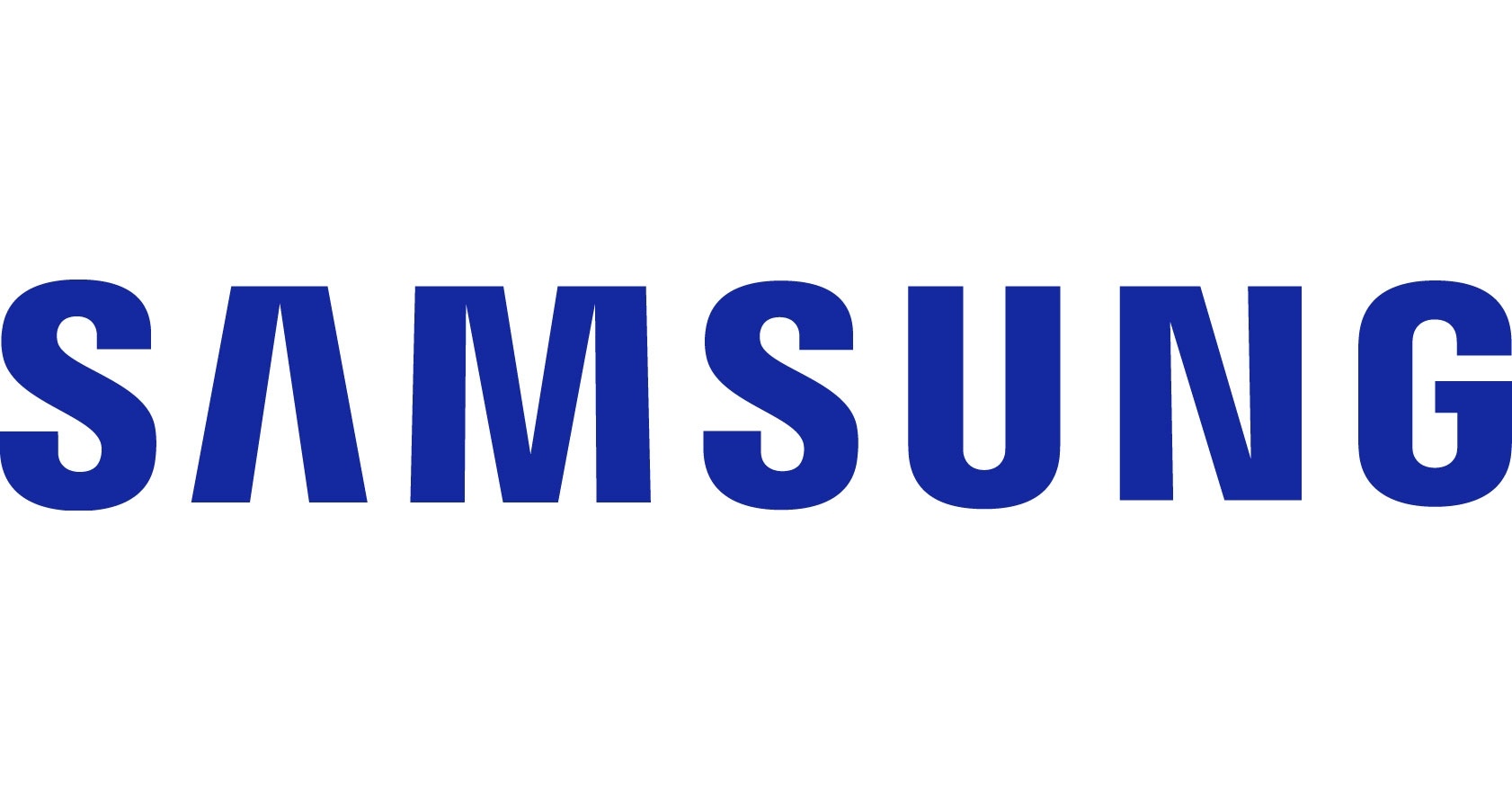My current PC is getting old, so plan to build a new one.
Win10 Pro Retail is my current OS.
Question is if I should simply move my OS SSD to my new machine, and then upgrade to WIN11, or do a clean install of WIN 11 on the new machine, perhaps with a new SSD.
Win10 Pro Retail is my current OS.
Question is if I should simply move my OS SSD to my new machine, and then upgrade to WIN11, or do a clean install of WIN 11 on the new machine, perhaps with a new SSD.
- Windows Build/Version
- WIn 10 Pro Version 21H2
My Computer
System One
-
- OS
- win 10 Pro
- Computer type
- PC/Desktop
- CPU
- Intel Core i5 3570K Socket 1155LGA
- Motherboard
- ASUS P8Z77-V LE Plus
- Memory
- 16GB DDR3 (2x8)
- Graphics Card(s)
- Intel HD Graphics 4000
- Monitor(s) Displays
- ASUS
- Hard Drives
- SAMSUNG 850 500TB
- PSU
- Seasonic 750
- Case
- FRACTAL ARC ATX
- Cooling
- CM
- Keyboard
- MS SIDEWINDER
- Mouse
- Logitech
- Internet Speed
- 1TB
- Browser
- FF
- Antivirus
- Norton 360