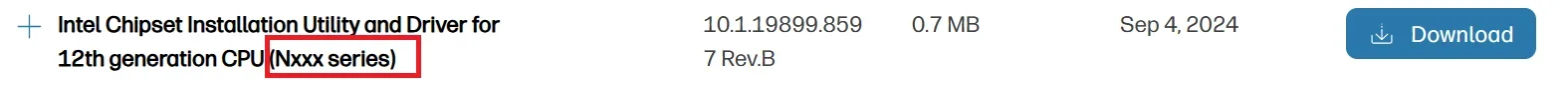Hello,
I just got a new laptop today and it doesn't recognize any USB devices on File explorer. It recognizes a mouse but not the USB drives that have all my stored files on it (my previous laptop was a Dell, which had no problem recognizing the USB drives).
I watched all the Youtube videos and none of them helped. "USB settings" also doesn't show up on my Power options. I read solutions on how to change that and still no luck.
I'm not very good at technical jargon so this is the best way I can describe it.
Please help.
I just got a new laptop today and it doesn't recognize any USB devices on File explorer. It recognizes a mouse but not the USB drives that have all my stored files on it (my previous laptop was a Dell, which had no problem recognizing the USB drives).
I watched all the Youtube videos and none of them helped. "USB settings" also doesn't show up on my Power options. I read solutions on how to change that and still no luck.
I'm not very good at technical jargon so this is the best way I can describe it.
Please help.
My Computer
System One
-
- OS
- Windows 11
- Computer type
- Laptop
- Manufacturer/Model
- HP Laptop 15-fd0133wm