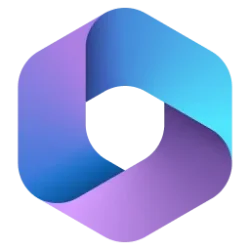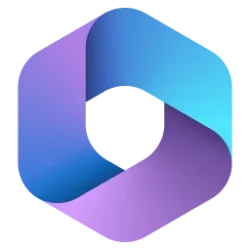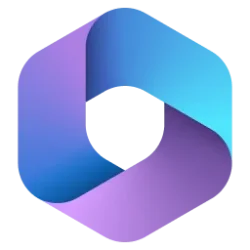UPDATE 7/19:
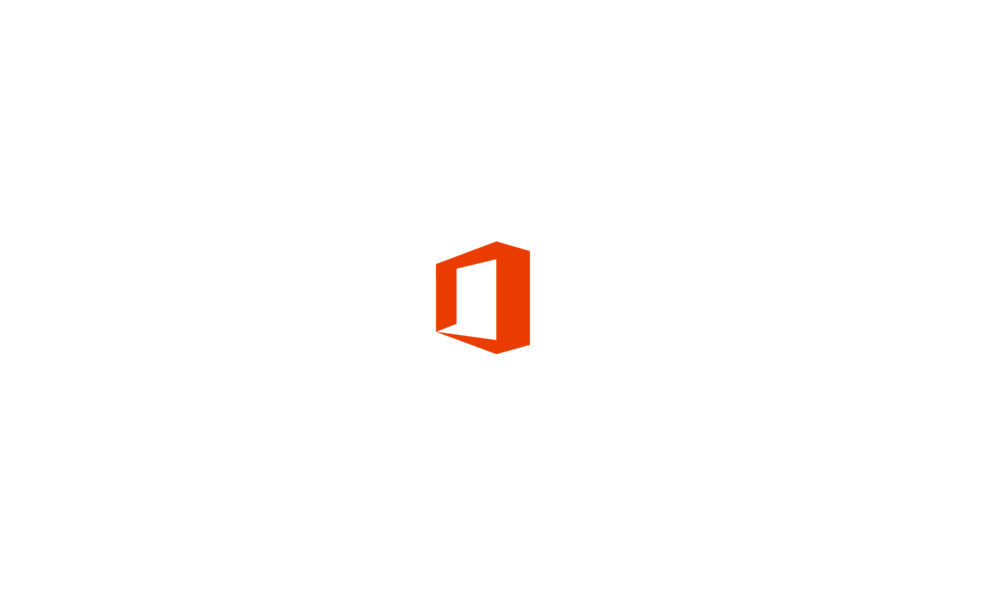
 www.elevenforum.com
www.elevenforum.com
Source:

 www.elevenforum.com
www.elevenforum.com
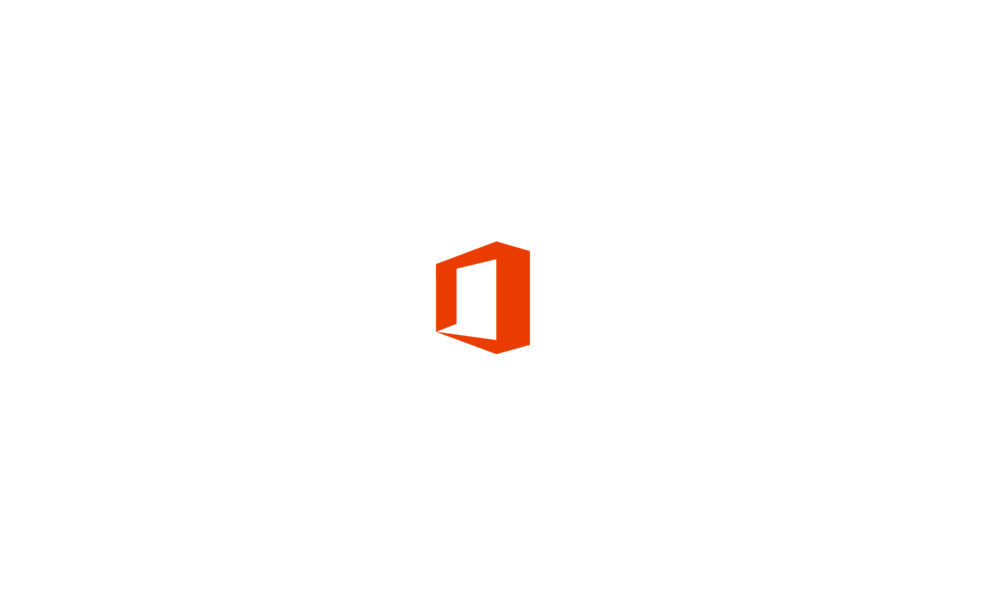
New Office Insider Current Channel v2207 build 15427.20130 - July 19
Version 2207 (Build 15427.20130) Resolved issues Office Suite We fixed an isue where the video to introduce the new visuals was not displaying. Source: Release Notes Current Channel (Preview) - Office release notes Update History for Office Current Channel (Preview) - Office release notes...
 www.elevenforum.com
www.elevenforum.com
Version 2207 (Build 15427.20090)
Resolved issues
Access
- We fixed an issue where dataverse was showing in 2019 ribbon.
- We fixed an issue that occurred while attempting to support Unicode characters in the unique identifier column.
Excel
- We fixed an issue where the app closed unexpectedly when interacting with fonts.
- We fixed an issue where, in certain cases, some parts of the background of the formula bar would incorrectly show as white when opening a workbook after starting Excel with the Start screen disabled.
- We fixed an issue where protected labels stopped working when the user reopened the app immediately after saving and closing.
- We fixed an issue where cell references in charts were displaying incorrectly.
- We fixed an issue where the app would generate an error saying "The file couldn't be opened in Protected View" for certain files on certain computers.
- We fixed an issue which caused Excel to close completely when choosing File > Close or pressing Ctrl+W to close the last workbook.
OneNote
- We fixed an issue that was causing the app to close unexpectedly.
- We fixed an issue where, after inserting a shape or line onto the canvas, the cursor didn't change when the shape or line was selected for moving or resizing.
Outlook
- We fixed an issue that was preventing the Room Finder from loading in the GCC High environment.
- We fixed an issue where, if a user's default link permission type was set to "specific people," permissions on a link inserted using Outlook's Insert Link option were not granted to the recipients as intended (and an error could be generated).
- We fixed an issue where a user created and shared a contact folder enabled for the recipient to edit contact information, but the folder was received with view-only permissions.
- We fixed an issue where the app generated an error message saying "The attempted operation failed. An object could not be found" when searching an LDAP address book.
- We fixed an issue where the app would close unexpectedly if a user double-clicked on the Tentative response button for a meeting from the reading pane when responses were not requested.
- We fixed an issue that caused the "Play on phone" button to be enabled in scenarios where it should not have been enabled.
- We fixed an issue where the app would erroneously create a new group configuration for the additional Exchange accounts in the profile.
- We fixed an issue where users were not able to add room mailboxes to the calendar.
PowerPoint
- We fixed an issue where the size of characters was incorrect when using small caps with characters that include accents.
- We fixed an issue where changes to custom document properties were not always being reflected in the user interface.
- We fixed an issue where Table Style Options were sometimes being incorrectly disabled with Information Rights Management.
Publisher
- We fixed an issue that occurred when applying 3D effects to pictures in the app.
Word
- We fixed an issue where the UI sometimes stopped rendering on ARM64 devices.
- We fixed an issue that occurred when applying 3D effects to pictures in the app.
- We fixed an issue that was causing the app to not refresh correctly.
- We fixed an issue where the app would close unexpectedly when saving a file as an Adobe PDF.
- We fixed an issue where content was being hidden when the user double-clicked to hide white space.
- We addressed an issue in which Word wasn't printing multiple selected files.
- We fixed an issue where the footer added by built-in labeling incorrectly moved existing, manually added footers.
Office Suite
- We fixed an issue where background uploads for CLP-protected files led to data loss or protection loss in some cases.
- We fixed an issue where working with files stored in SharePoint Online or OneDrive could result in a memory leak.
- We fixed an issue where the ribbon options menu wasn't rendering in Excel.
- We fixed a visual glitch in Office apps that occurred when opening the Backstage by clicking the File tab.
- We fixed an issue where cropped images were displaying as blurred in Print Preview.
- We fixed an issue so that SVG formats from Adobe and Inkscape are properly recognized and inserted.
- We fixed an issue affecting the recognition and insertion of SVG files from various websites.
- We fixed an issue so that online users of the coauthoring feature would be informed when a sensitivity label that they don't have permission to access is applied by another user.
- We fixed an issue where the app would close unexpectedly when using ink to do math.
Source:
- Release Notes Current Channel (Preview) - Office release notes
- Update History for Office Current Channel (Preview) - Office release notes
- Office Insiders

Latest Office and Microsoft 365 Updates for Windows
https://www.tenforums.com/windows-10-news/217660-office-microsoft-365-support-windows-10-ends-october-14-2025-a.html Latest Office and Microsoft 365 Insider Updates Get the latest Insider build | Office Insider Release Notes for Beta Channel - Office release notes Release Notes Current...
 www.elevenforum.com
www.elevenforum.com
Last edited: