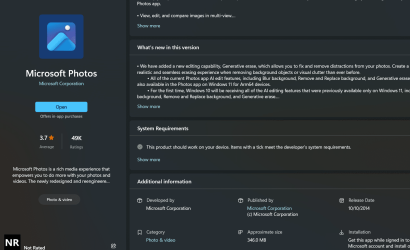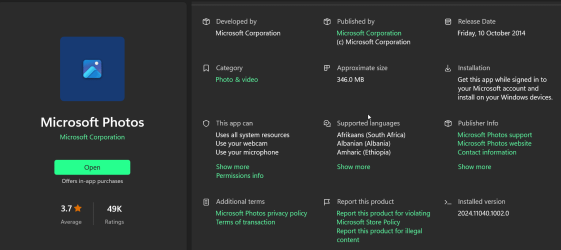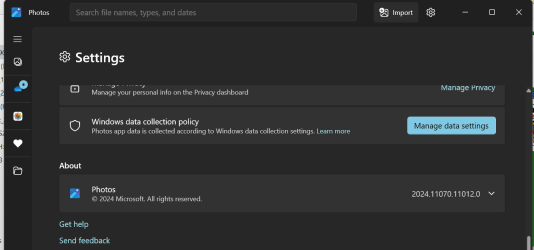Just found latest Photo App in the store , its version ; Microsoft.Windows.Photos_2024.11040.1002.0............
This latest version is "only" 1,2 GB !!
What the f*** , will not install this overbloated app...............!!
This latest version is "only" 1,2 GB !!
What the f*** , will not install this overbloated app...............!!
My Computer
System One
-
- OS
- Windows11 Pro
- Computer type
- PC/Desktop
- Manufacturer/Model
- Asus
- CPU
- i7
- Motherboard
- z97k
- Memory
- 32GB
- Graphics Card(s)
- nVidia
- Sound Card
- Realtek
- Hard Drives
- 3
- Cooling
- air