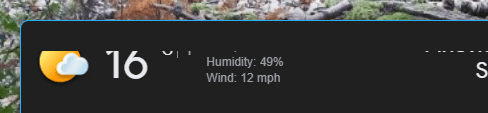- Local time
- 7:16 AM
- Posts
- 111
- OS
- Windows 11
Try to browse to it directly, without search results and what not. The thing is finicky, it is what it is. It’s not my fault Microsoft broke the thing. Alternatively, create a shortcut to that program in the regular Start menu structure, then find it in the Start menu and pin it from there. There’s always a workaround, just be creative and think outside the box.I can pinC:\tools\DriverStoreExplorer.v0.11.72\Rapr.exeto the Windows 11 Start Menu, but in the Windows 10 Start Menu it never shows up, no matter how hard I keep trying. The context menu of search results (that appear in that specific File Explorer window after I type inraprin its search box) also has a bad tendency to keep closing by itself quasi randomly.
My Computer
System One
-
- OS
- Windows 11