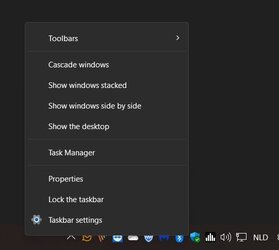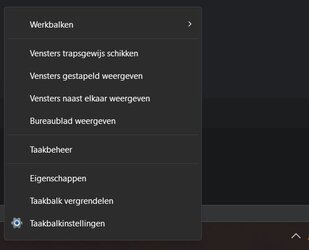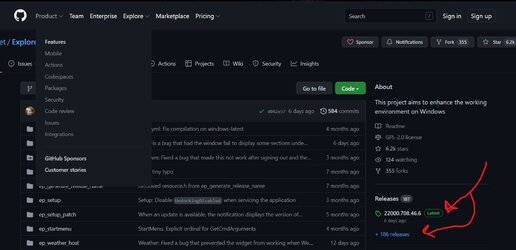An excrept from a recent email where I tried to describe the current state of affairs when it comes to ExplorerPatcher:
I have been bombarded by similar emails since Microsoft has pushed this update, although I don’t know what to reply, honestly. No, I was not working on it, and I will explain why and the state of the program in the coming paragraphs.
First of all, I don’t try to improve Windows - I developed it to help me learn some things and have it fix some stuff I did not like about Windows 11, because I still preferred this newer OS because of things it actually improved.
When I started working in this, things were totally different: my world was mostly locked down, due to the pandemic, I was staying in my home all day and work was less demanding because of the economic recession etc. Today, things have changed dramatically:
* I completed my learning process in this area. The topic doesn’t interest me that much anymore, I am keen on exploring new areas.
* I have WAY more work to do, both at my job and for the other gigs I run. The world is (finally) relatively normal again (except energy taxes) and this consumes most of my time now. The rest remains mostly for my other projects.
* I don’t really have a desire in maintaining this forever, at least not alone. I honestly don’t have and don’t want to waste the time each and every month to fix this program against Microsoft’s latest madness. I run Windows Enterprise, where I set updates to manual, so I can update the PC every 2/3 months between reboots (yeah, I reboot it every couple of weeks/months, not days). I use my computer for tons of work, neither can I realistically afford spending half the month fixing the program for the latest OS build, nor can I install the new OS build each month; it’s too often, not even a phone updates that frequently, it’s insane. I am looking forward to the first upcoming Windows 11 LTSC so I can roll with that for 5 years and not bother with the new changes.
In the beginning, as I said, things were different, I was working on this non stop, literally the entire day, it almost drove me nuts (lack of proper sleep, 10+ hrs sessions, had to moderate and manage the community as well, there was a lot of very demanding work to do etc). Nowadays, I cannot do that and honestly I don’t want to either. I want to move on. I specifically open sourced the app in the hope that I could gather a community interested in working together and us helping maintain it. Almost one year later, it’s obvious that this goal has failed, and with it, yeah, the expectations that this will be fixed monthly. I mean, yeah, I will fix this at some point, I still hope that, when I’ll have the time. I want to upgrade to the newer OS branch as well, and will do at some point when I will have a window of opportunity. But now, I kind of lack that. Tomorrow I have a full day at work, so don’t know if I will be able to work on this. And so on the entire week. And upcoming month.
I repeatedly advised most people to try to take things methodically and attempt to determine the cause and maybe a fix for the problems themselves. There is documentation, there are tutorials posted, I can answer specific questions, although no one seems interested in this. Everyone seems interested only in limiting themselves to reporting what is already known, on the highest of the levels, and a few offer to test themselves, both of which I appreciate, although after testing and reporting, there’s also proper diagnosing and developing fixes, and there no one is eager to help, for some reason. I mean, it’s nice to know I have the support, but good will and moral support are not enough when it comes to actually doing things. Getting down to debugging the program, trying to fix it with the source code sitting aside, asking about stuff and eventually reaching a solution is what is required, actually. I was hoping for WAY more in this department, but as it currently stands, it’s either me doing this type of work, either the project dies off, which is pretty sad. That’s not to say, I had a few contributions which I am very thankful for, but in the grand scheme of things, the project’s kind of dead, you could say, because I don’t have the time/desire to work full time on these kind of things anymore. It’s not rewarding in any way, not new knowledge, nothing, not even financially, although even if it did provide financially, I’d honestly prefer to work something else for the money instead of maintaining this. This is tedious to maintain as a program, it hardly brings any joy, or at least that’s how I perceive it.
So yeah, that’s the state of ExplorerPatcher today. Everyone is of course free to understand what they want. No, I won’t open the forums at GitHub since they still do not allow for closing the issues section for the general public and I don’t want it to get flooded with duplicate reports and uncategorized issues, since I don’t have time (or the willingness) to moderate that either.
Thanks