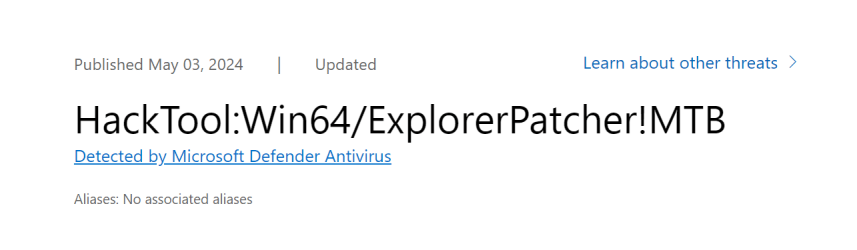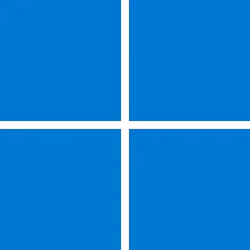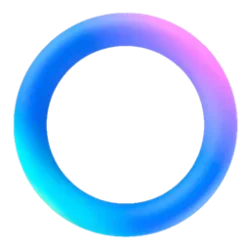You may want to think positively, but when Microsoft indeed does remove all Windows 10 (W10) facilities out of Windows 11 (which they seem to be planning, can be read at many places), it will be impossible for the developers of software that uses the W10 options to still to use them.
They will have to rewrite their apps so that reducing hight of taskbar (and other things that were possible in W10, like a taskbar on the side), can be done using the modern taskbar. Or maybe they just leave out tweaking the taskbar, like
Tihiy has announced to do for his StartAllBack already.
The problem for them will be that time is rather short (before 24H2 will be released) and the app has to be rewritten completely.
But we'll see what happens, until that time comes I switched over to another app, where the taskbar already is changed in the modern W11 environment. It depends on how problems will be solved (if so) that I will switch back to StartAllBack or not...
The combination of ExplorerPatcher with OpenShell was fine (but somewhat slow in startup), StartAllBack was fine and now my new app is OK as well (but I use OpenShell with it for having a traditional StartMenu, no delay at startup), so no problem if I have to choose.