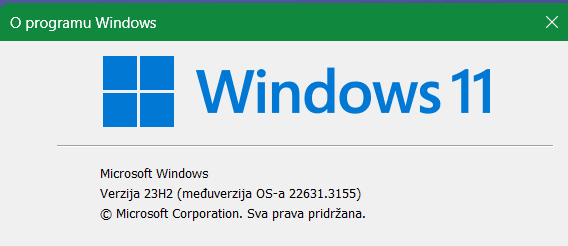starbuck
Well-known member
- Local time
- 10:29 AM
- Posts
- 42
- OS
- Windows 11 Pro 23H2
@hdmi - you seem pretty experienced...any thoughts on how I might fix my issue of no "Sign Out" or Account Switching?Running EP version 22621.3007.63.4 on Windows 11 version 23H2 build 22631.3296 after the new symbols failed to download. The Logoff feature of the Windows 10 Start Menu still works for me (I also verified that it actually logs off when clicked).
View attachment 89996
I forgot to mention in my prior post that this problem only occurs if I use the Win10 style Start Menu with EP. If I leave everything the same and change EP Start Menu setting to Win11 style, the Sign Out/Account Switch option works. I also have a clean/default user account on this system and the issue is present on that account. So the problem seems to affect all user accounts on my system.
I'm not running anything that affects/controls the UI other than EP (not running Startisback or startallback, or shellex, or any other similar programs).
I had this problem last May and was able to resolve it with an inplace upgrade/reinstall of EP and it worked up until recently, but now I have this issue again....
My Computer
System One
-
- OS
- Windows 11 Pro 23H2
- Computer type
- PC/Desktop
- Manufacturer/Model
- Custom Build
- CPU
- Intel Core i5-12600K
- Motherboard
- ASUS TUF GAMING Z690-PLUS WIFI D4
- Memory
- DDR4-3603 / PC4-28800 DDR4 SDRAM UDIMM
- Graphics Card(s)
- EVGA RTX 2060 Super XC Ultra Gaming (08G-P4-3163)
- Hard Drives
- Samsung SSD 980 EVO 1TB
- PSU
- Corsair 750W Gold
- Case
- Corsair
- Cooling
- Corsair
- Internet Speed
- Fibre 1gbps