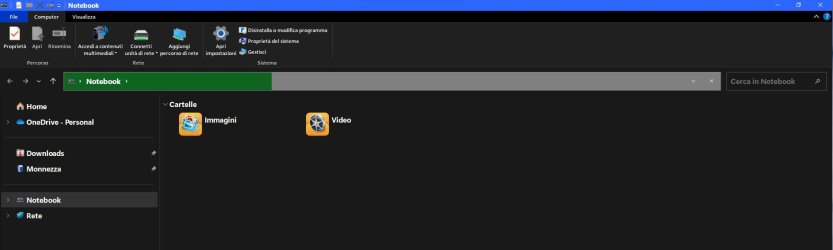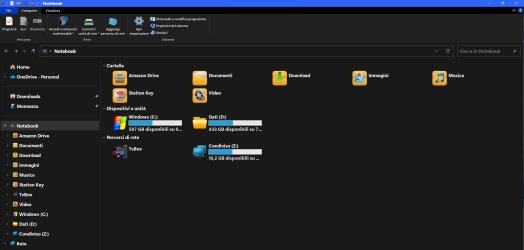Note that the "Windows 10 Ribbon" option is (mostly) switching to the Windows 10 Explorer. It's (almost) the same Explorer you get when you open the Control Panel on Windows 11 and click the up arrow. The main difference I see is that the Details pane is the one from the Windows 11 Explorer, but it's clearly the older Explorer code because "Also apply this template to all subfolders" works when the "Windows 10 Ribbon" option is selected.He meant Windows 11 with File Explorer set to look like Windows 10 (current Windows 11 mode uses tabs much like a browser, Windows 10 mode is the old familiar style).
Other than the Details pane, the other issue I see is that the size and position of the Explorer window is not remembered when in that mode. At least not for me. It's also not remembered using the patch here (which is also the patch used by WindHawk and my SwitchExplorer). The "Win 10 Ribbon UI" option in StartAllBack does remember the Explorer window size and position.
Last edited:
My Computer
System One
-
- OS
- Windows 10/11
- Computer type
- Laptop
- Manufacturer/Model
- Acer