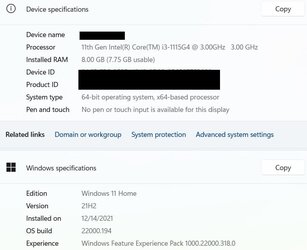I had to buy a computer real fast the other day because I was pressed for time to get back online for my remote job and I bought a Lenovo laptop.
After a few days it got slower, and slower, and slower . . . weird things happened, like pressing "Enter" 3 times to create 3 new lines in Notepad actually closed Notepad. and the graphics definitely did not keep up with the second monitor I plugged in, an older small LG brand.
Finally it almost totally froze so I reset Windows back to the beginning and it is working again, for now.
Any thoughts?
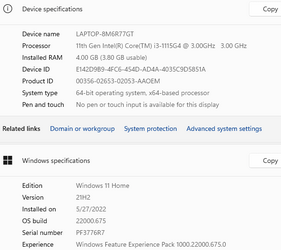
After a few days it got slower, and slower, and slower . . . weird things happened, like pressing "Enter" 3 times to create 3 new lines in Notepad actually closed Notepad. and the graphics definitely did not keep up with the second monitor I plugged in, an older small LG brand.
Finally it almost totally froze so I reset Windows back to the beginning and it is working again, for now.
Any thoughts?
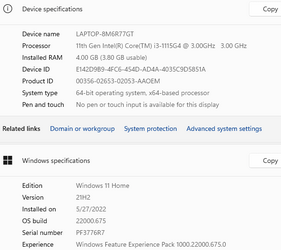
My Computer
System One
-
- OS
- Windows 11 Home
- Manufacturer/Model
- Gateway
- CPU
- 11th Gen Intel(R) Core(TM) i3-1115G4 @ 3.00GHz 3.00 G
- Memory
- 8.00 GB (7.75 GB usable)
- Browser
- Chrome, Edge