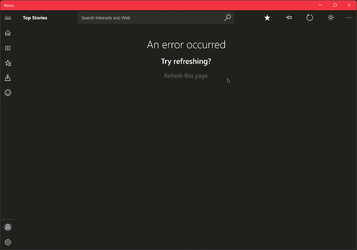Hi, tested on 4 different pcs, windows 10 and Windows 11, and the News App (Microsoft News) has issues. Even uninstalled the app and reinstalled, refuses to work. Also noticed in Edge when opening a new tab, the weather and traffic locations are incorrect, they are set to Seattle, if I change this to my location, save and close and reopen the tab it goes back to Seattle. Something odd going on., Everything used to work.
- Windows Build/Version
- 22000.376
My Computer
System One
-
- OS
- Windows 11
- Computer type
- PC/Desktop
- Manufacturer/Model
- Custom Built
- CPU
- Intel i9 14900KF
- Motherboard
- Asus z790 ProArt Creator WiFi
- Memory
- 64GB Corsair Vengeance RGB
- Graphics Card(s)
- MSI 4090 Suprim X
- Sound Card
- Onboard
- Monitor(s) Displays
- 1 x Asus 24". 1 x Asus 32"
- Screen Resolution
- 1920x1080 & 2560 x 1440
- Hard Drives
- Multiple
- PSU
- Corsair 1200HX
- Case
- Corsair 7000D RGB
- Cooling
- Corsair H150I Capellix XT
- Keyboard
- Corsair K70 RGB MK.2
- Mouse
- Corsair M55 RGB Pro
- Internet Speed
- 1000Mb/s
- Browser
- Edge
- Antivirus
- Windows Default