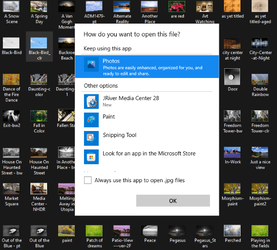- Local time
- 12:49 PM
- Posts
- 120
- OS
- Windows 11
I just tried the repair and reset as described above but it made no difference. Is Photos and Microsoft Photos the same thing?
My Computer
System One
-
- OS
- Windows 11
- Computer type
- PC/Desktop
- Manufacturer/Model
- Dell 8950
- CPU
- 12th Gen Intel(R) Core(TM) i9-12900K 3.20 GHz
- Motherboard
- 0DYKKV A00
- Memory
- 65262 Megabytes Usable Installed Memory
- Graphics Card(s)
- NVIDIA GeForce RTX 3070
- Sound Card
- Multimedia Intel(R) Display Audio NVIDIA High Definition Audio NVIDIA Virtual Audio Device (Wave Extensible) (WDM) Realtek(R) Audio WsAudio_Device
- Monitor(s) Displays
- Dell
- Mouse
- Logitech
- Internet Speed
- D/L 120 mbps
- Browser
- Firefox
- Antivirus
- Malwarebytes