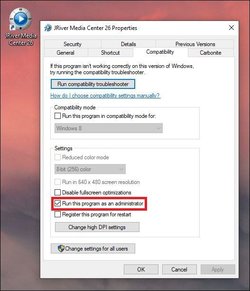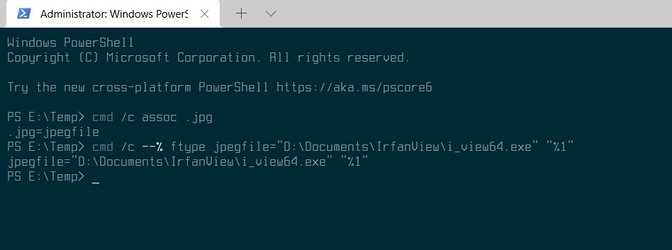Tec numb nuts
Member
- Local time
- 3:34 PM
- Posts
- 16
- OS
- Windows 11 Pro
I am running the latest Win11 downloaded from this forum today.

I cannot set a default app for .jpg, I want it to open with Irfanview, it keeps opening with MS Photo unless I right click and choose Ifanview
As you see .jpg does not exist.

But if I search for .gif, that's OK. Anyone any ideas how to fix or is it a bug.


I cannot set a default app for .jpg, I want it to open with Irfanview, it keeps opening with MS Photo unless I right click and choose Ifanview
As you see .jpg does not exist.

But if I search for .gif, that's OK. Anyone any ideas how to fix or is it a bug.

My Computers
System One System Two
-
- OS
- Windows 11 Pro
- Computer type
- PC/Desktop
- Manufacturer/Model
- ASUS PN50-E1
- CPU
- Ryzen 7 4700u
- Motherboard
- ASUS
- Memory
- 16 Gb DDR4 3200
- Graphics Card(s)
- Ryzen Vega 7
- Monitor(s) Displays
- Samsung UR55
- Screen Resolution
- 4K
- Hard Drives
- 1 Tb Samsung 980 NVMe 3.0 x4
- Keyboard
- Logitech K780
- Mouse
- Logitech
- Internet Speed
- 65Mbs
- Browser
- Chrome
- Antivirus
- Bitdefender
-
- Operating System
- Windows 10 Pro
- Computer type
- Laptop
- Manufacturer/Model
- Lenovo / Legion 5 2021
- CPU
- Ryzen 7 5800H
- Memory
- 16Gb Hyper X
- Graphics card(s)
- Geforce RTX 3070
- Screen Resolution
- FHD @ 165Hz
- Hard Drives
- 500Gb WD Black NVMe 4.0
- PSU
- 300w