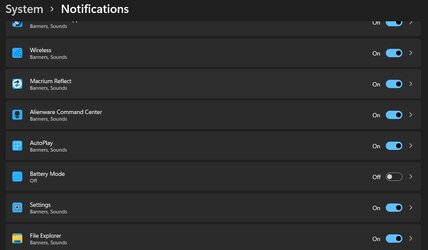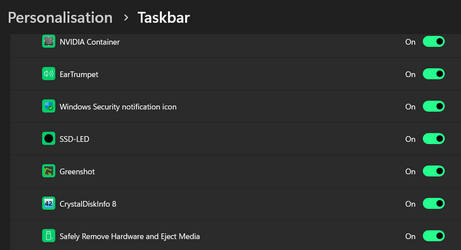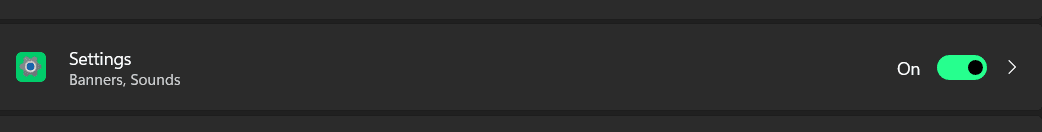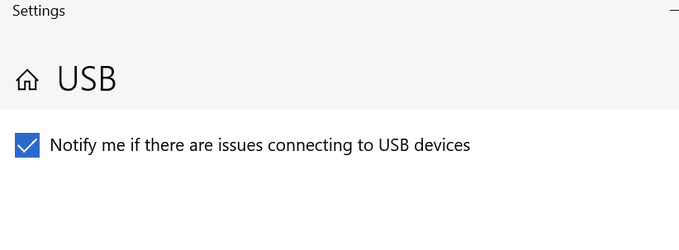JavaScript is disabled. For a better experience, please enable JavaScript in your browser before proceeding.
You are using an out of date browser. It may not display this or other websites correctly.
You should upgrade or use an
alternative browser .
Solved No message when ejecting USB device Solved now
Well-known member
Pro User
VIP
Hi folks
OS
Windows XP,10,11 Linux (Fedora 42&43 pre-release,Arch Linux)
Computer type
PC/Desktop
CPU
2 X Intel i7
Screen Resolution
4KUHD X 2
The First Three Star Guru
Guru
VIP
Hi folks
Check in settings>notifications Windows Explorer or USB settings
OS
Windows 11 Pro
Computer type
Laptop
Manufacturer/Model
Alienware M18 R1
CPU
13th Gen Core i9 13900HX
Memory
32GB DDR5 @4800MHz 2x16GB
Graphics Card(s)
Geforce RTX 4090HX 16GB
Sound Card
Nvidia HD / Realtek ALC3254
Monitor(s) Displays
18" QHD+
Screen Resolution
25660 X 1600
Hard Drives
C: KIOXIA (Toshiba) 2TB KXG80ZNV2T04 NVMe PCIe M.2 SSD
Case
Dark Metallic Moon
Keyboard
Alienware M Series per-key AlienFX RGB
Mouse
Alienware AW610M
Browser
Chrome and Firefox
Antivirus
Norton
Other Info
Killer E3000 Ethernet Controller
Operating System
Windows 11 Pro
Computer type
Laptop
Manufacturer/Model
Alienware Area 51m R2
CPU
10th Gen i-9 10900 K
Memory
32Gb Dual Channel DDR4 @ 8843MHz
Graphics card(s)
Nvidia RTX 2080 Super
Sound Card
Nvidia
Screen Resolution
1920 x 1080
Hard Drives
Hard Drive C: Samsung 2TB SSD PM981a NVMe
Mouse
Alienware 610M
Browser
Chrome
Antivirus
Norton
The lunatics have taken over the asylum
Guru
VIP
Hi folks
I have the same issue - no message when going to eject a USB drive.
OS
Windows 11 Pro 24H2 RP channel
Computer type
PC/Desktop
Manufacturer/Model
Home built
CPU
Ryzen 9 5900X
Motherboard
MSI MPG X570S Edge Max WiFi
Memory
Corsair Vengeance RGB PRO 64GB (2x32GB) DDR4 3600 (PC4-28800) C18
Graphics Card(s)
ASUS GeForce RTX 4070 Super OC 12GB DDR6 / ZOTAC RTX 3060 Twin Edge OC 12GB GDDR6
Sound Card
Proprietary on MB / FiiO K5Pro DAC
Monitor(s) Displays
ViewSonic XG2530 25"/Benq XL2411P 24"/ ASUS VA24DQSB) 23.8"
Screen Resolution
1920x1080 240Hz/144Hz/60Hz (based on monitor setup above)
Hard Drives
SK hynix Gold P31 1TB PCIe NVMe Gen3 M.2 2280 Internal SSD
PSU
Corsair RM1000e
Case
Phanteks Enthoo Pro Full Tower Chassis with Window
Cooling
Corsair iCUE H60i RGB PRO XT Liquid CPU Cooler
Keyboard
Corsair K70
Mouse
Logitech MX Master 3
Internet Speed
~950Mb/s download / ~700Mb/s upload
Browser
Edge (Chromium)
Antivirus
Norton 360
Operating System
Windows 11 Pro
Computer type
PC/Desktop
Manufacturer/Model
Home Built
CPU
Ryzen 7 3700X
Motherboard
MSI B550 Gaming GEN3 Gaming Motherboard
Memory
32MB DDR4
Graphics card(s)
I forget, but it's old. I can't see the need to upgrade it.
Sound Card
Propietary
Monitor(s) Displays
ACER LED 24"
Screen Resolution
1920X1080
Hard Drives
1TB Samsung SSD 3.5"
Case
Corsair
Cooling
Stock
Keyboard
Logitech
Mouse
Logitech
Internet Speed
~750Mb/s download / ~750Mb/s upload
Browser
Edge
Antivirus
Defender and Malware Bytes
The First Three Star Guru
Guru
VIP
I have the same issue - no message when going to eject a USB drive.
I checked mine and I ended up looking in Settings>notifications> Windows explorer and checked it wasn't silent and was set up correctly
OS
Windows 11 Pro
Computer type
Laptop
Manufacturer/Model
Alienware M18 R1
CPU
13th Gen Core i9 13900HX
Memory
32GB DDR5 @4800MHz 2x16GB
Graphics Card(s)
Geforce RTX 4090HX 16GB
Sound Card
Nvidia HD / Realtek ALC3254
Monitor(s) Displays
18" QHD+
Screen Resolution
25660 X 1600
Hard Drives
C: KIOXIA (Toshiba) 2TB KXG80ZNV2T04 NVMe PCIe M.2 SSD
Case
Dark Metallic Moon
Keyboard
Alienware M Series per-key AlienFX RGB
Mouse
Alienware AW610M
Browser
Chrome and Firefox
Antivirus
Norton
Other Info
Killer E3000 Ethernet Controller
Operating System
Windows 11 Pro
Computer type
Laptop
Manufacturer/Model
Alienware Area 51m R2
CPU
10th Gen i-9 10900 K
Memory
32Gb Dual Channel DDR4 @ 8843MHz
Graphics card(s)
Nvidia RTX 2080 Super
Sound Card
Nvidia
Screen Resolution
1920 x 1080
Hard Drives
Hard Drive C: Samsung 2TB SSD PM981a NVMe
Mouse
Alienware 610M
Browser
Chrome
Antivirus
Norton
The lunatics have taken over the asylum
Guru
VIP
I checked mine and I ended up looking in Settings>notifications> Windows explorer and checked it wasn't silent and was set up correctly
I'm not seeing Windows Explorer in the notifications area. Could be I'm just overlooking it...
OS
Windows 11 Pro 24H2 RP channel
Computer type
PC/Desktop
Manufacturer/Model
Home built
CPU
Ryzen 9 5900X
Motherboard
MSI MPG X570S Edge Max WiFi
Memory
Corsair Vengeance RGB PRO 64GB (2x32GB) DDR4 3600 (PC4-28800) C18
Graphics Card(s)
ASUS GeForce RTX 4070 Super OC 12GB DDR6 / ZOTAC RTX 3060 Twin Edge OC 12GB GDDR6
Sound Card
Proprietary on MB / FiiO K5Pro DAC
Monitor(s) Displays
ViewSonic XG2530 25"/Benq XL2411P 24"/ ASUS VA24DQSB) 23.8"
Screen Resolution
1920x1080 240Hz/144Hz/60Hz (based on monitor setup above)
Hard Drives
SK hynix Gold P31 1TB PCIe NVMe Gen3 M.2 2280 Internal SSD
PSU
Corsair RM1000e
Case
Phanteks Enthoo Pro Full Tower Chassis with Window
Cooling
Corsair iCUE H60i RGB PRO XT Liquid CPU Cooler
Keyboard
Corsair K70
Mouse
Logitech MX Master 3
Internet Speed
~950Mb/s download / ~700Mb/s upload
Browser
Edge (Chromium)
Antivirus
Norton 360
Operating System
Windows 11 Pro
Computer type
PC/Desktop
Manufacturer/Model
Home Built
CPU
Ryzen 7 3700X
Motherboard
MSI B550 Gaming GEN3 Gaming Motherboard
Memory
32MB DDR4
Graphics card(s)
I forget, but it's old. I can't see the need to upgrade it.
Sound Card
Propietary
Monitor(s) Displays
ACER LED 24"
Screen Resolution
1920X1080
Hard Drives
1TB Samsung SSD 3.5"
Case
Corsair
Cooling
Stock
Keyboard
Logitech
Mouse
Logitech
Internet Speed
~750Mb/s download / ~750Mb/s upload
Browser
Edge
Antivirus
Defender and Malware Bytes
The First Three Star Guru
Guru
VIP
I'm not seeing Windows Explorer in the notifications area. Could be I'm just overlooking it...
I see, I am not sure if you can get to it via notifications, I will check mine as it is working fine
OS
Windows 11 Pro
Computer type
Laptop
Manufacturer/Model
Alienware M18 R1
CPU
13th Gen Core i9 13900HX
Memory
32GB DDR5 @4800MHz 2x16GB
Graphics Card(s)
Geforce RTX 4090HX 16GB
Sound Card
Nvidia HD / Realtek ALC3254
Monitor(s) Displays
18" QHD+
Screen Resolution
25660 X 1600
Hard Drives
C: KIOXIA (Toshiba) 2TB KXG80ZNV2T04 NVMe PCIe M.2 SSD
Case
Dark Metallic Moon
Keyboard
Alienware M Series per-key AlienFX RGB
Mouse
Alienware AW610M
Browser
Chrome and Firefox
Antivirus
Norton
Other Info
Killer E3000 Ethernet Controller
Operating System
Windows 11 Pro
Computer type
Laptop
Manufacturer/Model
Alienware Area 51m R2
CPU
10th Gen i-9 10900 K
Memory
32Gb Dual Channel DDR4 @ 8843MHz
Graphics card(s)
Nvidia RTX 2080 Super
Sound Card
Nvidia
Screen Resolution
1920 x 1080
Hard Drives
Hard Drive C: Samsung 2TB SSD PM981a NVMe
Mouse
Alienware 610M
Browser
Chrome
Antivirus
Norton
The First Three Star Guru
Guru
VIP
@jvickers I just tried mine again and it has not given me the safe to eject message but I still get an error if it's in use
OS
Windows 11 Pro
Computer type
Laptop
Manufacturer/Model
Alienware M18 R1
CPU
13th Gen Core i9 13900HX
Memory
32GB DDR5 @4800MHz 2x16GB
Graphics Card(s)
Geforce RTX 4090HX 16GB
Sound Card
Nvidia HD / Realtek ALC3254
Monitor(s) Displays
18" QHD+
Screen Resolution
25660 X 1600
Hard Drives
C: KIOXIA (Toshiba) 2TB KXG80ZNV2T04 NVMe PCIe M.2 SSD
Case
Dark Metallic Moon
Keyboard
Alienware M Series per-key AlienFX RGB
Mouse
Alienware AW610M
Browser
Chrome and Firefox
Antivirus
Norton
Other Info
Killer E3000 Ethernet Controller
Operating System
Windows 11 Pro
Computer type
Laptop
Manufacturer/Model
Alienware Area 51m R2
CPU
10th Gen i-9 10900 K
Memory
32Gb Dual Channel DDR4 @ 8843MHz
Graphics card(s)
Nvidia RTX 2080 Super
Sound Card
Nvidia
Screen Resolution
1920 x 1080
Hard Drives
Hard Drive C: Samsung 2TB SSD PM981a NVMe
Mouse
Alienware 610M
Browser
Chrome
Antivirus
Norton
The lunatics have taken over the asylum
Guru
VIP
@jvickers I just tried mine again and it has not given me the safe to eject message but I still get an error if it's in use
It must be something they changed or broke, then. Thanks for looking again, Rod!
OS
Windows 11 Pro 24H2 RP channel
Computer type
PC/Desktop
Manufacturer/Model
Home built
CPU
Ryzen 9 5900X
Motherboard
MSI MPG X570S Edge Max WiFi
Memory
Corsair Vengeance RGB PRO 64GB (2x32GB) DDR4 3600 (PC4-28800) C18
Graphics Card(s)
ASUS GeForce RTX 4070 Super OC 12GB DDR6 / ZOTAC RTX 3060 Twin Edge OC 12GB GDDR6
Sound Card
Proprietary on MB / FiiO K5Pro DAC
Monitor(s) Displays
ViewSonic XG2530 25"/Benq XL2411P 24"/ ASUS VA24DQSB) 23.8"
Screen Resolution
1920x1080 240Hz/144Hz/60Hz (based on monitor setup above)
Hard Drives
SK hynix Gold P31 1TB PCIe NVMe Gen3 M.2 2280 Internal SSD
PSU
Corsair RM1000e
Case
Phanteks Enthoo Pro Full Tower Chassis with Window
Cooling
Corsair iCUE H60i RGB PRO XT Liquid CPU Cooler
Keyboard
Corsair K70
Mouse
Logitech MX Master 3
Internet Speed
~950Mb/s download / ~700Mb/s upload
Browser
Edge (Chromium)
Antivirus
Norton 360
Operating System
Windows 11 Pro
Computer type
PC/Desktop
Manufacturer/Model
Home Built
CPU
Ryzen 7 3700X
Motherboard
MSI B550 Gaming GEN3 Gaming Motherboard
Memory
32MB DDR4
Graphics card(s)
I forget, but it's old. I can't see the need to upgrade it.
Sound Card
Propietary
Monitor(s) Displays
ACER LED 24"
Screen Resolution
1920X1080
Hard Drives
1TB Samsung SSD 3.5"
Case
Corsair
Cooling
Stock
Keyboard
Logitech
Mouse
Logitech
Internet Speed
~750Mb/s download / ~750Mb/s upload
Browser
Edge
Antivirus
Defender and Malware Bytes
The First Three Star Guru
Guru
VIP
It must be something they changed or broke, then. Thanks for looking again, Rod!
No problem, it should be fine if there is no notification as I still get a warning if it is in use. I will reboot and look later
OS
Windows 11 Pro
Computer type
Laptop
Manufacturer/Model
Alienware M18 R1
CPU
13th Gen Core i9 13900HX
Memory
32GB DDR5 @4800MHz 2x16GB
Graphics Card(s)
Geforce RTX 4090HX 16GB
Sound Card
Nvidia HD / Realtek ALC3254
Monitor(s) Displays
18" QHD+
Screen Resolution
25660 X 1600
Hard Drives
C: KIOXIA (Toshiba) 2TB KXG80ZNV2T04 NVMe PCIe M.2 SSD
Case
Dark Metallic Moon
Keyboard
Alienware M Series per-key AlienFX RGB
Mouse
Alienware AW610M
Browser
Chrome and Firefox
Antivirus
Norton
Other Info
Killer E3000 Ethernet Controller
Operating System
Windows 11 Pro
Computer type
Laptop
Manufacturer/Model
Alienware Area 51m R2
CPU
10th Gen i-9 10900 K
Memory
32Gb Dual Channel DDR4 @ 8843MHz
Graphics card(s)
Nvidia RTX 2080 Super
Sound Card
Nvidia
Screen Resolution
1920 x 1080
Hard Drives
Hard Drive C: Samsung 2TB SSD PM981a NVMe
Mouse
Alienware 610M
Browser
Chrome
Antivirus
Norton
The First Three Star Guru
Guru
VIP
OS
Windows 11 Pro
Computer type
Laptop
Manufacturer/Model
Alienware M18 R1
CPU
13th Gen Core i9 13900HX
Memory
32GB DDR5 @4800MHz 2x16GB
Graphics Card(s)
Geforce RTX 4090HX 16GB
Sound Card
Nvidia HD / Realtek ALC3254
Monitor(s) Displays
18" QHD+
Screen Resolution
25660 X 1600
Hard Drives
C: KIOXIA (Toshiba) 2TB KXG80ZNV2T04 NVMe PCIe M.2 SSD
Case
Dark Metallic Moon
Keyboard
Alienware M Series per-key AlienFX RGB
Mouse
Alienware AW610M
Browser
Chrome and Firefox
Antivirus
Norton
Other Info
Killer E3000 Ethernet Controller
Operating System
Windows 11 Pro
Computer type
Laptop
Manufacturer/Model
Alienware Area 51m R2
CPU
10th Gen i-9 10900 K
Memory
32Gb Dual Channel DDR4 @ 8843MHz
Graphics card(s)
Nvidia RTX 2080 Super
Sound Card
Nvidia
Screen Resolution
1920 x 1080
Hard Drives
Hard Drive C: Samsung 2TB SSD PM981a NVMe
Mouse
Alienware 610M
Browser
Chrome
Antivirus
Norton
The lunatics have taken over the asylum
Guru
VIP
OS
Windows 11 Pro 24H2 RP channel
Computer type
PC/Desktop
Manufacturer/Model
Home built
CPU
Ryzen 9 5900X
Motherboard
MSI MPG X570S Edge Max WiFi
Memory
Corsair Vengeance RGB PRO 64GB (2x32GB) DDR4 3600 (PC4-28800) C18
Graphics Card(s)
ASUS GeForce RTX 4070 Super OC 12GB DDR6 / ZOTAC RTX 3060 Twin Edge OC 12GB GDDR6
Sound Card
Proprietary on MB / FiiO K5Pro DAC
Monitor(s) Displays
ViewSonic XG2530 25"/Benq XL2411P 24"/ ASUS VA24DQSB) 23.8"
Screen Resolution
1920x1080 240Hz/144Hz/60Hz (based on monitor setup above)
Hard Drives
SK hynix Gold P31 1TB PCIe NVMe Gen3 M.2 2280 Internal SSD
PSU
Corsair RM1000e
Case
Phanteks Enthoo Pro Full Tower Chassis with Window
Cooling
Corsair iCUE H60i RGB PRO XT Liquid CPU Cooler
Keyboard
Corsair K70
Mouse
Logitech MX Master 3
Internet Speed
~950Mb/s download / ~700Mb/s upload
Browser
Edge (Chromium)
Antivirus
Norton 360
Operating System
Windows 11 Pro
Computer type
PC/Desktop
Manufacturer/Model
Home Built
CPU
Ryzen 7 3700X
Motherboard
MSI B550 Gaming GEN3 Gaming Motherboard
Memory
32MB DDR4
Graphics card(s)
I forget, but it's old. I can't see the need to upgrade it.
Sound Card
Propietary
Monitor(s) Displays
ACER LED 24"
Screen Resolution
1920X1080
Hard Drives
1TB Samsung SSD 3.5"
Case
Corsair
Cooling
Stock
Keyboard
Logitech
Mouse
Logitech
Internet Speed
~750Mb/s download / ~750Mb/s upload
Browser
Edge
Antivirus
Defender and Malware Bytes
Well-known member
Pro User
VIP
OS
Win 11 Home & Pro
Computer type
Laptop
Manufacturer/Model
ASUS Vivobook
CPU
AMD Ryzen™ 7 7730U
Motherboard
M1605YA
Memory
15.0GB Dual-Channel DDR4 @ 1596MHz (22-22-22-52)
Graphics Card(s)
512MB ATI AMD Radeon Graphics (ASUStek Computer Inc)
Monitor(s) Displays
Generic PnP Monitor (1920x1200@60Hz) - P1 PLUS (1920x1080@59Hz)
Screen Resolution
1920 X 1200
Hard Drives
953GB Western Digital WD
PSU
45 Watts
Mouse
Lenovo Bluetooth.
Internet Speed
500 Mbps
Browser
Edge
Antivirus
Defender
Operating System
Windows 11
Computer type
Laptop
Manufacturer/Model
ACER NITRO
CPU
AMD Ryzen 7 5800H / 3.2 GHz
Motherboard
CZ Scala_CAS (FP6)
Memory
32 GB DDR4 SDRAM 3200 MHz
Graphics card(s)
NVIDIA GeForce RTX 3060 6 GB GDDR6 SDRAM
Sound Card
Realtek Audio. NVIDIA High Definition Audio
Monitor(s) Displays
15.6" LED backlight 1920 x 1080 (Full HD) 144 Hz
Screen Resolution
1920 x 1080 (Full HD)
Hard Drives
Samsung 970 Evo Plus 2TB NVMe M.2
PSU
180 Watt, 19.5 V
Mouse
Lenovo Bluetooth
Internet Speed
500 Mbps
Browser
Edge
Antivirus
Defender
Well-known member
Pro User
VIP
I have these though,
OS
Win 11 Home & Pro
Computer type
Laptop
Manufacturer/Model
ASUS Vivobook
CPU
AMD Ryzen™ 7 7730U
Motherboard
M1605YA
Memory
15.0GB Dual-Channel DDR4 @ 1596MHz (22-22-22-52)
Graphics Card(s)
512MB ATI AMD Radeon Graphics (ASUStek Computer Inc)
Monitor(s) Displays
Generic PnP Monitor (1920x1200@60Hz) - P1 PLUS (1920x1080@59Hz)
Screen Resolution
1920 X 1200
Hard Drives
953GB Western Digital WD
PSU
45 Watts
Mouse
Lenovo Bluetooth.
Internet Speed
500 Mbps
Browser
Edge
Antivirus
Defender
Operating System
Windows 11
Computer type
Laptop
Manufacturer/Model
ACER NITRO
CPU
AMD Ryzen 7 5800H / 3.2 GHz
Motherboard
CZ Scala_CAS (FP6)
Memory
32 GB DDR4 SDRAM 3200 MHz
Graphics card(s)
NVIDIA GeForce RTX 3060 6 GB GDDR6 SDRAM
Sound Card
Realtek Audio. NVIDIA High Definition Audio
Monitor(s) Displays
15.6" LED backlight 1920 x 1080 (Full HD) 144 Hz
Screen Resolution
1920 x 1080 (Full HD)
Hard Drives
Samsung 970 Evo Plus 2TB NVMe M.2
PSU
180 Watt, 19.5 V
Mouse
Lenovo Bluetooth
Internet Speed
500 Mbps
Browser
Edge
Antivirus
Defender
Well-known member
Pro User
VIP
Thread Starter
Thanks "peeps" -- Obviously this is a problem
Maybe problem will get fixed in later releases.
I just noticed also in the latest update I have to a W10 install I have (need to keep that as some work gigs need W10 on client computers) same problem and also on the W22Kserver trial 180 day free evaluation version I'm playing with.
So it's obviously broken for a lot of people.
@Fabler2 -- love the "Ear Trumpet" -- reminds me of those old text books back in my youth when people who wanted to learn to speak French / German from far away etc saw things like "Please repeat as my Grandads ear trumpet can't hear you" and other nonsensical stuff like that. !!!
youngsters not having to go through those excruciating bits of horror at School should be eternally grateful -- although as a professional Engineer the one bit of moden technology I'd toss down the toilet pan would be most of the Social media "Krapification", and incorrect use of the word "Gaslighting" and other scientific energy expressions for meaningless jibble jabble speak.
Cheers
jimbo
OS
Windows XP,10,11 Linux (Fedora 42&43 pre-release,Arch Linux)
Computer type
PC/Desktop
CPU
2 X Intel i7
Screen Resolution
4KUHD X 2
Well-known member
Pro User
VIP
Just found it under Settings in the list.
OS
Win 11 Home & Pro
Computer type
Laptop
Manufacturer/Model
ASUS Vivobook
CPU
AMD Ryzen™ 7 7730U
Motherboard
M1605YA
Memory
15.0GB Dual-Channel DDR4 @ 1596MHz (22-22-22-52)
Graphics Card(s)
512MB ATI AMD Radeon Graphics (ASUStek Computer Inc)
Monitor(s) Displays
Generic PnP Monitor (1920x1200@60Hz) - P1 PLUS (1920x1080@59Hz)
Screen Resolution
1920 X 1200
Hard Drives
953GB Western Digital WD
PSU
45 Watts
Mouse
Lenovo Bluetooth.
Internet Speed
500 Mbps
Browser
Edge
Antivirus
Defender
Operating System
Windows 11
Computer type
Laptop
Manufacturer/Model
ACER NITRO
CPU
AMD Ryzen 7 5800H / 3.2 GHz
Motherboard
CZ Scala_CAS (FP6)
Memory
32 GB DDR4 SDRAM 3200 MHz
Graphics card(s)
NVIDIA GeForce RTX 3060 6 GB GDDR6 SDRAM
Sound Card
Realtek Audio. NVIDIA High Definition Audio
Monitor(s) Displays
15.6" LED backlight 1920 x 1080 (Full HD) 144 Hz
Screen Resolution
1920 x 1080 (Full HD)
Hard Drives
Samsung 970 Evo Plus 2TB NVMe M.2
PSU
180 Watt, 19.5 V
Mouse
Lenovo Bluetooth
Internet Speed
500 Mbps
Browser
Edge
Antivirus
Defender
The First Three Star Guru
Guru
VIP
Thanks, Rod. Those are the same settings I have.
Oh well I really have no idea then sorry Jason
OS
Windows 11 Pro
Computer type
Laptop
Manufacturer/Model
Alienware M18 R1
CPU
13th Gen Core i9 13900HX
Memory
32GB DDR5 @4800MHz 2x16GB
Graphics Card(s)
Geforce RTX 4090HX 16GB
Sound Card
Nvidia HD / Realtek ALC3254
Monitor(s) Displays
18" QHD+
Screen Resolution
25660 X 1600
Hard Drives
C: KIOXIA (Toshiba) 2TB KXG80ZNV2T04 NVMe PCIe M.2 SSD
Case
Dark Metallic Moon
Keyboard
Alienware M Series per-key AlienFX RGB
Mouse
Alienware AW610M
Browser
Chrome and Firefox
Antivirus
Norton
Other Info
Killer E3000 Ethernet Controller
Operating System
Windows 11 Pro
Computer type
Laptop
Manufacturer/Model
Alienware Area 51m R2
CPU
10th Gen i-9 10900 K
Memory
32Gb Dual Channel DDR4 @ 8843MHz
Graphics card(s)
Nvidia RTX 2080 Super
Sound Card
Nvidia
Screen Resolution
1920 x 1080
Hard Drives
Hard Drive C: Samsung 2TB SSD PM981a NVMe
Mouse
Alienware 610M
Browser
Chrome
Antivirus
Norton
The lunatics have taken over the asylum
Guru
VIP
Oh well I really have no idea then sorry Jason
No worries, Rod. I can eject media. I just don't get the message. I'm kind of getting used to it.
OS
Windows 11 Pro 24H2 RP channel
Computer type
PC/Desktop
Manufacturer/Model
Home built
CPU
Ryzen 9 5900X
Motherboard
MSI MPG X570S Edge Max WiFi
Memory
Corsair Vengeance RGB PRO 64GB (2x32GB) DDR4 3600 (PC4-28800) C18
Graphics Card(s)
ASUS GeForce RTX 4070 Super OC 12GB DDR6 / ZOTAC RTX 3060 Twin Edge OC 12GB GDDR6
Sound Card
Proprietary on MB / FiiO K5Pro DAC
Monitor(s) Displays
ViewSonic XG2530 25"/Benq XL2411P 24"/ ASUS VA24DQSB) 23.8"
Screen Resolution
1920x1080 240Hz/144Hz/60Hz (based on monitor setup above)
Hard Drives
SK hynix Gold P31 1TB PCIe NVMe Gen3 M.2 2280 Internal SSD
PSU
Corsair RM1000e
Case
Phanteks Enthoo Pro Full Tower Chassis with Window
Cooling
Corsair iCUE H60i RGB PRO XT Liquid CPU Cooler
Keyboard
Corsair K70
Mouse
Logitech MX Master 3
Internet Speed
~950Mb/s download / ~700Mb/s upload
Browser
Edge (Chromium)
Antivirus
Norton 360
Operating System
Windows 11 Pro
Computer type
PC/Desktop
Manufacturer/Model
Home Built
CPU
Ryzen 7 3700X
Motherboard
MSI B550 Gaming GEN3 Gaming Motherboard
Memory
32MB DDR4
Graphics card(s)
I forget, but it's old. I can't see the need to upgrade it.
Sound Card
Propietary
Monitor(s) Displays
ACER LED 24"
Screen Resolution
1920X1080
Hard Drives
1TB Samsung SSD 3.5"
Case
Corsair
Cooling
Stock
Keyboard
Logitech
Mouse
Logitech
Internet Speed
~750Mb/s download / ~750Mb/s upload
Browser
Edge
Antivirus
Defender and Malware Bytes
The First Three Star Guru
Guru
VIP
On the Dev channel I don't have File Explorer in the System, Notifications list.
I haven't checked the dev machine, but even on the release build it seems to keep disappearing from notifications and then later it's back
OS
Windows 11 Pro
Computer type
Laptop
Manufacturer/Model
Alienware M18 R1
CPU
13th Gen Core i9 13900HX
Memory
32GB DDR5 @4800MHz 2x16GB
Graphics Card(s)
Geforce RTX 4090HX 16GB
Sound Card
Nvidia HD / Realtek ALC3254
Monitor(s) Displays
18" QHD+
Screen Resolution
25660 X 1600
Hard Drives
C: KIOXIA (Toshiba) 2TB KXG80ZNV2T04 NVMe PCIe M.2 SSD
Case
Dark Metallic Moon
Keyboard
Alienware M Series per-key AlienFX RGB
Mouse
Alienware AW610M
Browser
Chrome and Firefox
Antivirus
Norton
Other Info
Killer E3000 Ethernet Controller
Operating System
Windows 11 Pro
Computer type
Laptop
Manufacturer/Model
Alienware Area 51m R2
CPU
10th Gen i-9 10900 K
Memory
32Gb Dual Channel DDR4 @ 8843MHz
Graphics card(s)
Nvidia RTX 2080 Super
Sound Card
Nvidia
Screen Resolution
1920 x 1080
Hard Drives
Hard Drive C: Samsung 2TB SSD PM981a NVMe
Mouse
Alienware 610M
Browser
Chrome
Antivirus
Norton
The First Three Star Guru
Guru
VIP
Thanks, Rod. Those are the same settings I have.
It must be some other setting then, but I have no idea which one
OS
Windows 11 Pro
Computer type
Laptop
Manufacturer/Model
Alienware M18 R1
CPU
13th Gen Core i9 13900HX
Memory
32GB DDR5 @4800MHz 2x16GB
Graphics Card(s)
Geforce RTX 4090HX 16GB
Sound Card
Nvidia HD / Realtek ALC3254
Monitor(s) Displays
18" QHD+
Screen Resolution
25660 X 1600
Hard Drives
C: KIOXIA (Toshiba) 2TB KXG80ZNV2T04 NVMe PCIe M.2 SSD
Case
Dark Metallic Moon
Keyboard
Alienware M Series per-key AlienFX RGB
Mouse
Alienware AW610M
Browser
Chrome and Firefox
Antivirus
Norton
Other Info
Killer E3000 Ethernet Controller
Operating System
Windows 11 Pro
Computer type
Laptop
Manufacturer/Model
Alienware Area 51m R2
CPU
10th Gen i-9 10900 K
Memory
32Gb Dual Channel DDR4 @ 8843MHz
Graphics card(s)
Nvidia RTX 2080 Super
Sound Card
Nvidia
Screen Resolution
1920 x 1080
Hard Drives
Hard Drive C: Samsung 2TB SSD PM981a NVMe
Mouse
Alienware 610M
Browser
Chrome
Antivirus
Norton
Well-known member
Pro User
VIP
Thread Starter
Just found it under Settings in the list.
View attachment 34730
View attachment 34731
Thanks -- but still no good. The device gets disconnected OK but no message.
Even with this weird setting I found :
Cheers
jimbo
OS
Windows XP,10,11 Linux (Fedora 42&43 pre-release,Arch Linux)
Computer type
PC/Desktop
CPU
2 X Intel i7
Screen Resolution
4KUHD X 2