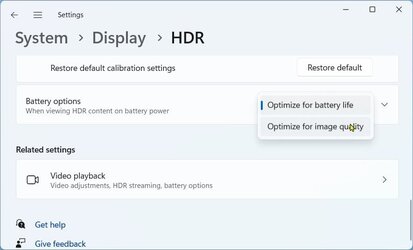So hdmi cables cannot tolerate flexes in its length or at its ends (the cable part)?
Use HDR setting is greyed out and above it windows says HDR is supported however HDR video streaming is not supported and below it windows says to help improve battery life, support for hdr games and apps is turned off temporarily. Okay how do I enable all hdr features for laptop on battery mode?
I don't use any HDR video streaming services, and I have abandoned gaming a very long time ago. I never owned a gaming console despite that Sony touted my TV "the best TV for the PlayStation 5" when it first came out. Also, my TV happens to be world's first Google TV. That's why I always keep the ethernet cable unplugged from it, and its WiFi turned off.

I'll occasionally watch a 4k Blu-ray movie with HDR by using K-Lite Codec Pack Full (MPC-HC + madVR, which supports HDR).
As for the battery, I use it mainly as a replacement for a UPS (Uninterruptible Power Supply). I buy a whole new laptop every ~3 years, as choosing to build my own desktop PC so that I would then be able to upgrade it from time to time would not turn out to be more cost effective in the long run. At least not for how I currently use my laptop, it wouldn't.
Off topic: to get me back to gaming, they'd first have to come up with a truly exciting MMO (massively multiplayer online game) that isn't fraught with exploits and cheats nor is P2W (pay to win) or etc.. By the time Vivendi was about to buy Blizzard, World of Warcraft had already turned to Power Rangers... playing my PvE rogue in Heroic instances before they got nerfed to all hell (and back) used to be hardcore fun. No, we didn't need no stinking badges, but the rewards certainly were nice...

I really miss that a lot sometimes, and in fact it makes me nostalgic, but still refused to get Classic WoW because I don't trust Blizzard. Another game I used to play online all day (and night) was Halo PC. The original Halo Combat Evolved, that is. Now look what's happening to Bungie.
It's a very sad state of affairs IMO, but that was my point... in die hard gaming online if you are a devoted player who spends a lot of time and hard effort trying to improve skills and are making reasonably good progress you can deeply enjoy challenging teamplay, but in the end the reward system is still going to be just another poor joke. E.g., in vanilla WoW (I bought the game on release day in Europe) my guild broke up and none of the other good guilds on my PvE server were still hiring rogues of course. I never really wanted to play another class besides rogue so, game over for me then. Next, when I got back on WoW the day when The Burning Crusade came out, things were more or less OK at first, and, like I said, became truly excellent at times... but still nowhere nearly always frequently enough to be able to avoid lengthy periods of just trying to kill boredom a lot. Anyway, sorry for the long rant.