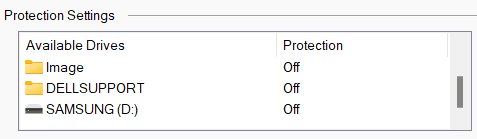- Local time
- 6:57 AM
- Posts
- 1,990
- OS
- Windows 10 Pro
Follow along with the video below to see how to install our site as a web app on your home screen.
Note: This feature may not be available in some browsers.
This a known bug dating before Windows 11 Build(22000.346), dating back 24+ months - see here .... in 'Optimize Drives', see pic below. but does not appear anywhere else. It does not seem to do anything, but what is it?
... in 'Optimize Drives', see pic below. but does not appear anywhere else. It does not seem to do anything, but what is it?
It seems to me the issue appeared when the SSD drives did, both SATA and NVMe, but that may only be a coincidence.My system is all AMD, so I don't think that would be a factor for me at least, but I may be wrong.
This a known bug dating before Windows 11 Build(22000.346), dating back 24+ months - see here .
Folks, is it possible that the issue is related to the incompatible driver pxhlpa64.exe from Sonic Solutions (I can't turn on Memory Integrity) that is present in my brand new system (1 week old) although I don't have a CD/DVD drive. I looked for solutions on the net but I get the impression that the medicine is worse... in 'Optimize Drives', see pic below. but does not appear anywhere else. It does not seem to do anything, but what is it?
View attachment 79964
I'll bet that if you check Settings > System > About > Advanced System Settings > System Protection, you'll find the same "drive" listed there. @IanMosley's link suggests it shows up as an artefact after you've mounted an ISO (ever).... in 'Optimize Drives', see pic below. but does not appear anywhere else.

The entry does not appear on my system under Protection Settings, see the screenshots below. I have never mounted an ISO on this new computer. The entry appears on my system under Optimize Drives and nowhere else, see my OP, just like in the linked Microsoft Community post. I thus believe that the entry (that should not be there, not even under Optimize Drives) is the MSR.I'll bet that if you check Settings > System > About > Advanced System Settings > System Protection, you'll find the same "drive" listed there. @IanMosley's link suggests it shows up as an artefact after you've mounted an ISO (ever).
View attachment 81408