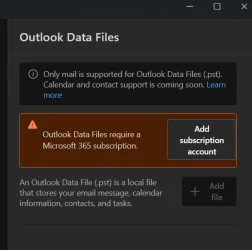- Local time
- 12:27 AM
- Posts
- 2,541
- OS
- W11 Pro and Insider Dev
Edition Windows 11 Pro
Version 24H2
Installed on 28.4.2025.
OS build 26100.4484
Experience Windows Feature Experience Pack 1000.26100.128.0
Started with one update before this last one. Haven't noticed anything wrong but when I checked I found this;

Same thing every day, some days even few times a day.
Description
Faulting application name: windows365.exe, version: 2.0.505.0, time stamp: 0x6841b3b3
Faulting module name: windows365.exe, version: 2.0.505.0, time stamp: 0x6841b3b3
Exception code: 0xc0000005
Fault offset: 0x00000000003a14df
Faulting process id: 0x4404
Faulting application start time: 0x1DBDE66B1292AA8
Faulting application path: C:\Program Files\WindowsApps\MicrosoftCorporationII.Windows365_2.0.505.0_x64__8wekyb3d8bbwe\windows365.exe
Faulting module path: C:\Program Files\WindowsApps\MicrosoftCorporationII.Windows365_2.0.505.0_x64__8wekyb3d8bbwe\windows365.exe
Report Id: 43e4eaf6-f99a-4c7e-b482-dc4a5dd07f3b
Faulting package full name: MicrosoftCorporationII.Windows365_2.0.505.0_x64__8wekyb3d8bbwe
Faulting package-relative application ID: Windows365
All system tests check out.
Only thing I can find about Windows365 is this

Version 24H2
Installed on 28.4.2025.
OS build 26100.4484
Experience Windows Feature Experience Pack 1000.26100.128.0
Started with one update before this last one. Haven't noticed anything wrong but when I checked I found this;

Same thing every day, some days even few times a day.
Description
Faulting application name: windows365.exe, version: 2.0.505.0, time stamp: 0x6841b3b3
Faulting module name: windows365.exe, version: 2.0.505.0, time stamp: 0x6841b3b3
Exception code: 0xc0000005
Fault offset: 0x00000000003a14df
Faulting process id: 0x4404
Faulting application start time: 0x1DBDE66B1292AA8
Faulting application path: C:\Program Files\WindowsApps\MicrosoftCorporationII.Windows365_2.0.505.0_x64__8wekyb3d8bbwe\windows365.exe
Faulting module path: C:\Program Files\WindowsApps\MicrosoftCorporationII.Windows365_2.0.505.0_x64__8wekyb3d8bbwe\windows365.exe
Report Id: 43e4eaf6-f99a-4c7e-b482-dc4a5dd07f3b
Faulting package full name: MicrosoftCorporationII.Windows365_2.0.505.0_x64__8wekyb3d8bbwe
Faulting package-relative application ID: Windows365
All system tests check out.
Only thing I can find about Windows365 is this

My Computer
System One
-
- OS
- W11 Pro and Insider Dev
- Computer type
- PC/Desktop
- Manufacturer/Model
- Home brewed
- CPU
- AMD Ryzen 9 7900x
- Motherboard
- ASROCK b650 PRO RS
- Memory
- 2x8GB Kingston 6000MHz, Cl 32 @ 6200MHz Cl30
- Graphics Card(s)
- Gigabyte Rx 6600XT Gaming OC 8G Pro
- Sound Card
- MB, Realtek Ac1220p
- Monitor(s) Displays
- 3 x 27"
- Screen Resolution
- 1080p
- Hard Drives
- Kingston KC3000. 1TBSamsung 970 evo Plus 500GB, Crucial P1 NVMe 1TB, Lexar NVMe 2 TB, Silicon Power M.2 SATA 500GB
- PSU
- Seasonic 750W
- Case
- Custom Raidmax
- Cooling
- Arctic Liquid Freezer III 360mm
- Internet Speed
- 20/19 mbps