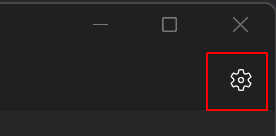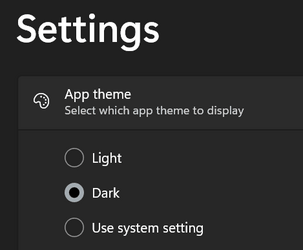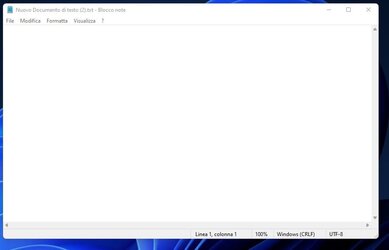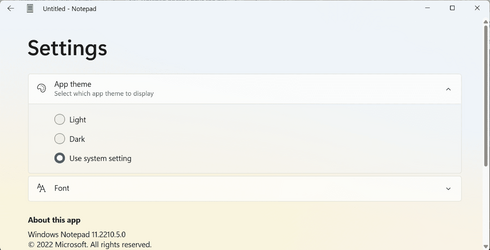hi
my w11, updated on the last version, has a problem on notepad, the windows is in dark mode but the notepad is still like the old one, there isn't the wheel to set..someone could help me?
thank
my w11, updated on the last version, has a problem on notepad, the windows is in dark mode but the notepad is still like the old one, there isn't the wheel to set..someone could help me?
thank
My Computer
System One
-
- OS
- w11/os catalina
- Computer type
- PC/Desktop
- Manufacturer/Model
- assembled
- CPU
- i7 3770
- Motherboard
- gigabyte b75m d2v
- Memory
- 16 gb
- Graphics Card(s)
- nvidia 710 2gb
- Sound Card
- on board
- Monitor(s) Displays
- 3 x samsung 24"
- Screen Resolution
- 1920 x 1080
- Hard Drives
- 2x ssd 1tb samsung