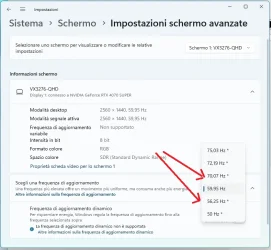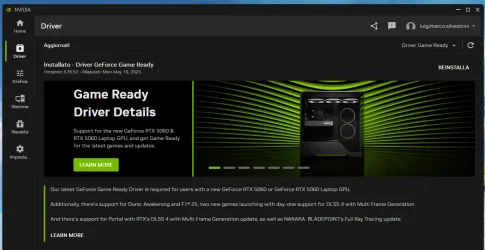hispanico
Well-known member
- Local time
- 3:46 AM
- Posts
- 30
- OS
- Windows 11
I have Windows 11 Pro, Intel(R) Core(TM) i7-9700K CPU @ 3.60GHz, ROG MAXIMUS XI HERO, 32GB, nvidia 4070 super a ViewSonic 32" VX3276-QHD monitor in all in a Big Tower with 3 large fans.
This problem happens to me more often in this summer period when it is hotter.
Basically after a while that I use the computer whether I play games or even if it remains on without doing anything, the monitor begins to flicker and after a while sometimes it also becomes completely black.
I tried to use different new or even old drivers but the problem does not resolve, but by chance I noticed that if I go into the advanced settings of the screen, I select a different refresh rate but then I do not confirm it the problem disappears.
So where is the problem and how can I solve it?
Thank
Hispa
This problem happens to me more often in this summer period when it is hotter.
Basically after a while that I use the computer whether I play games or even if it remains on without doing anything, the monitor begins to flicker and after a while sometimes it also becomes completely black.
I tried to use different new or even old drivers but the problem does not resolve, but by chance I noticed that if I go into the advanced settings of the screen, I select a different refresh rate but then I do not confirm it the problem disappears.
So where is the problem and how can I solve it?
Thank
Hispa
- Windows Build/Version
- Windows 11 Pro 24H2
Attachments
My Computer
System One
-
- OS
- Windows 11
- Computer type
- PC/Desktop
- Manufacturer/Model
- Asus ROG MAXIMUS XI HERO
- Motherboard
- Asus ROG MAXIMUS XI HERO
- Memory
- 16gb
- Graphics Card(s)
- Nvidia
- Sound Card
- Asus ROG MAXIMUS XI HERO