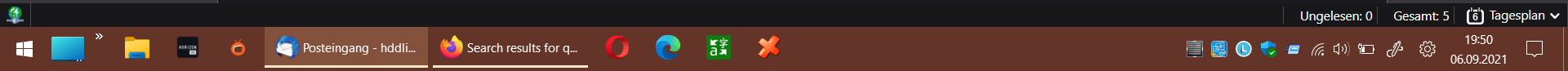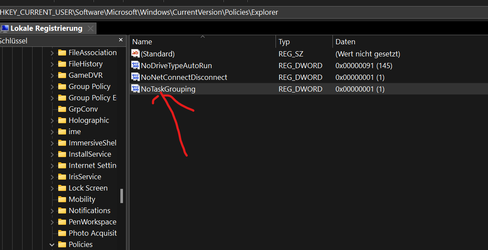Hallo,
i dont find it here, my System Windows 11 22000.176, here you can get the old Win10 Taskbar, without any Problems, it is working fine for me.
below info and download.
For
Disable taskbar buttons grouping
[HKEY_CURRENT_USER\SOFTWARE\Microsoft\Windows\CurrentVersion\Policies\Explorer]
"NoTaskGrouping"=dword:00000001
EDIT:
now i am waiting for Windows Update,
Moderator moinmoin writes, that after Windows Update and restart, you have to reactivate the icons, with him it was only the clock.
%windir%\explorer.exe shell:::{05d7b0f4-2121-4eff-bf6b-ed3f69b894d9}\SystemIcons
It is fine, you have the old Desktop Contextmenu too, after this Patch.
i dont find it here, my System Windows 11 22000.176, here you can get the old Win10 Taskbar, without any Problems, it is working fine for me.

below info and download.
For
Disable taskbar buttons grouping
[HKEY_CURRENT_USER\SOFTWARE\Microsoft\Windows\CurrentVersion\Policies\Explorer]
"NoTaskGrouping"=dword:00000001
EDIT:
now i am waiting for Windows Update,
Moderator moinmoin writes, that after Windows Update and restart, you have to reactivate the icons, with him it was only the clock.
%windir%\explorer.exe shell:::{05d7b0f4-2121-4eff-bf6b-ed3f69b894d9}\SystemIcons
It is fine, you have the old Desktop Contextmenu too, after this Patch.
Attachments
Last edited:
My Computer
System One
-
- OS
- Windows 11
- Computer type
- Laptop
- Manufacturer/Model
- Lenovo P50
- CPU
- Intel I7 6820 HQ QuadCore
- Memory
- 16 gb
- Graphics Card(s)
- Intel HD 530, Nvidia Qudro M1000M
- Sound Card
- Realtek High Definition Audio
- Monitor(s) Displays
- 1920x1080
- Screen Resolution
- Wide viewing angle & High density FlexView Display 1920x1080
- Hard Drives
- SSD