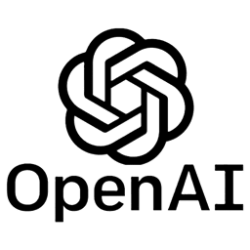Microsoft Windows [Version 10.0.19043.1237]
(c) Microsoft Corporation. All rights reserved.
C:\WINDOWS\system32>chkdsk /scan
The type of the file system is NTFS.
Stage 1: Examining basic file system structure ...
782080 file records processed.
File verification completed.
Phase duration (File record verification): 5.04 seconds.
3016 large file records processed.
Phase duration (Orphan file record recovery): 0.00 milliseconds.
0 bad file records processed.
Phase duration (Bad file record checking): 0.17 milliseconds.
Stage 2: Examining file name linkage ...
436 reparse records processed.
863064 index entries processed.
Index verification completed.
Phase duration (Index verification): 9.32 seconds.
0 unindexed files scanned.
Phase duration (Orphan reconnection): 246.97 milliseconds.
0 unindexed files recovered to lost and found.
Phase duration (Orphan recovery to lost and found): 0.96 milliseconds.
436 reparse records processed.
Phase duration (Reparse point and Object ID verification): 5.51 milliseconds.
Stage 3: Examining security descriptors ...
Security descriptor verification completed.
Phase duration (Security descriptor verification): 493.67 milliseconds.
40493 data files processed.
Phase duration (Data attribute verification): 0.82 milliseconds.
CHKDSK is verifying Usn Journal...
494089744 USN bytes processed.
Usn Journal verification completed.
Phase duration (USN journal verification): 4.59 seconds.
Windows has scanned the file system and found no problems.
No further action is required.
233401340 KB total disk space.
46690248 KB in 117002 files.
103936 KB in 40494 indexes.
0 KB in bad sectors.
1399144 KB in use by the system.
65536 KB occupied by the log file.
185208012 KB available on disk.
4096 bytes in each allocation unit.
58350335 total allocation units on disk.
46302003 allocation units available on disk.
Total duration: 19.71 seconds (19718 ms).
C:\WINDOWS\system32>
(c) Microsoft Corporation. All rights reserved.
C:\WINDOWS\system32>chkdsk /scan
The type of the file system is NTFS.
Stage 1: Examining basic file system structure ...
782080 file records processed.
File verification completed.
Phase duration (File record verification): 5.04 seconds.
3016 large file records processed.
Phase duration (Orphan file record recovery): 0.00 milliseconds.
0 bad file records processed.
Phase duration (Bad file record checking): 0.17 milliseconds.
Stage 2: Examining file name linkage ...
436 reparse records processed.
863064 index entries processed.
Index verification completed.
Phase duration (Index verification): 9.32 seconds.
0 unindexed files scanned.
Phase duration (Orphan reconnection): 246.97 milliseconds.
0 unindexed files recovered to lost and found.
Phase duration (Orphan recovery to lost and found): 0.96 milliseconds.
436 reparse records processed.
Phase duration (Reparse point and Object ID verification): 5.51 milliseconds.
Stage 3: Examining security descriptors ...
Security descriptor verification completed.
Phase duration (Security descriptor verification): 493.67 milliseconds.
40493 data files processed.
Phase duration (Data attribute verification): 0.82 milliseconds.
CHKDSK is verifying Usn Journal...
494089744 USN bytes processed.
Usn Journal verification completed.
Phase duration (USN journal verification): 4.59 seconds.
Windows has scanned the file system and found no problems.
No further action is required.
233401340 KB total disk space.
46690248 KB in 117002 files.
103936 KB in 40494 indexes.
0 KB in bad sectors.
1399144 KB in use by the system.
65536 KB occupied by the log file.
185208012 KB available on disk.
4096 bytes in each allocation unit.
58350335 total allocation units on disk.
46302003 allocation units available on disk.
Total duration: 19.71 seconds (19718 ms).
C:\WINDOWS\system32>
My Computer
System One
-
- OS
- Windows 11
- Computer type
- PC/Desktop
- Motherboard
- Gigabyte