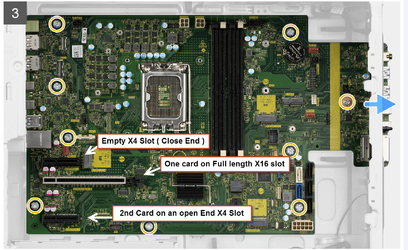Hello,
I got a brand new Dell Workstation 3660 with following specs.
i-7 12700
2 x NVIDIA T-600 Cards each runs 4 Monitors, so total 8 Monitors
Win-11 Pro
Three M.2 NVMe 512GB where Win-11 is on one of them
Three 4TB SATA 5400 rpm HDD
Eight 24 inch Monitors ( 1920 x 1200 ) Resolution
The strange thing is that one graphics card is installed on a Full length X16 PCIe slot but the second graphics card is installed on an X4 PCIe slot. ( Motherboard has One full length X16 slot & TWO X4 slots. What Dell did is that they installed the second card on an X4 slot with one end open )
Now the problem I have is that one monitor out of 4 on an X4 slot has a different resolution than rest of the 7 monitors.
So the question is :
(1) Is it a defective X4 slot ? ( 3 monitors out of 4 on this slot are working fine at a resolution of 1920x1200 )
(2) Could it be a defective graphics card ?
Or what else could be wrong ?
Thanks
I got a brand new Dell Workstation 3660 with following specs.
i-7 12700
2 x NVIDIA T-600 Cards each runs 4 Monitors, so total 8 Monitors
Win-11 Pro
Three M.2 NVMe 512GB where Win-11 is on one of them
Three 4TB SATA 5400 rpm HDD
Eight 24 inch Monitors ( 1920 x 1200 ) Resolution
The strange thing is that one graphics card is installed on a Full length X16 PCIe slot but the second graphics card is installed on an X4 PCIe slot. ( Motherboard has One full length X16 slot & TWO X4 slots. What Dell did is that they installed the second card on an X4 slot with one end open )
Now the problem I have is that one monitor out of 4 on an X4 slot has a different resolution than rest of the 7 monitors.
So the question is :
(1) Is it a defective X4 slot ? ( 3 monitors out of 4 on this slot are working fine at a resolution of 1920x1200 )
(2) Could it be a defective graphics card ?
Or what else could be wrong ?
Thanks
Attachments
My Computer
System One
-
- OS
- Win 7
- Computer type
- PC/Desktop
- Manufacturer/Model
- Dell T-7500
- CPU
- Intel Xeon E5645@2.4 GHz
- Memory
- 12 GB