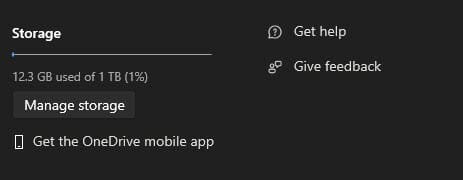- Local time
- 12:05 AM
- Posts
- 285
- OS
- Win11 26100.3323
I have had a message in OneDrive on my desktop machine for several weeks now saying that there are 20 files remaining to sync, but as far as I can see there aren't and nothing seems to clear this. What is also interesting is that OneDrive on my laptop (same build as desktop) doesn't show this message.
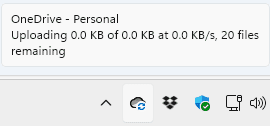
Does anyone have a suggestion on how to clear this 'error'?
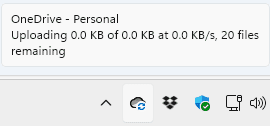
Does anyone have a suggestion on how to clear this 'error'?
- Windows Build/Version
- 23h2 build 22635.2915
Last edited:
My Computer
System One
-
- OS
- Win11 26100.3323
- Computer type
- Laptop
- Manufacturer/Model
- Dell Latitude 7430
- CPU
- 12th Gen Intel(R) Core(TM) i7-1270P 2.20 GHz
- Motherboard
- Dell
- Memory
- 16Gb