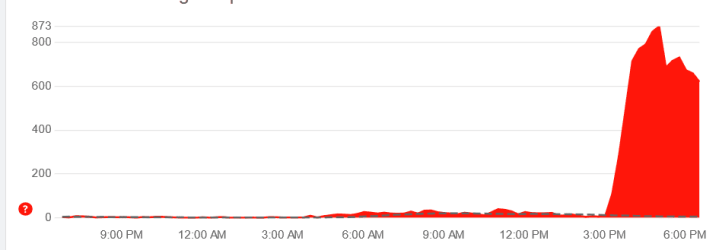JeffLeites
Member
- Local time
- 9:31 PM
- Posts
- 18
- OS
- Windows 11
The OneDrive web page doesn't show any of my files.
The pop up window from the OneDrive task bar icon shows OneDrive isn't connected and the signing in circle is spinning.
Somewhere, I don't remember where, I saw a message saying the server was busy.
Help!
The pop up window from the OneDrive task bar icon shows OneDrive isn't connected and the signing in circle is spinning.
Somewhere, I don't remember where, I saw a message saying the server was busy.
Help!
My Computer
System One
-
- OS
- Windows 11