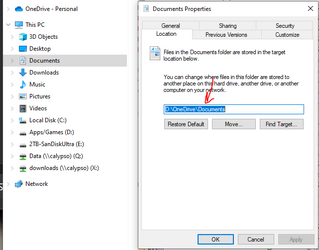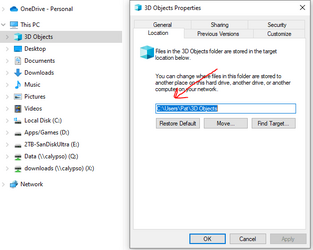Hi,
How can I manage the folders that OneDrive is syncing to the cloud? When I am in file explorer, I noticed that there are two separate sections for folders; OneDrive, and This PC, however, even files under This PC are getting synced! Is there a way to manage the files that get synced?? I would like to designate just the documents folder, and nothing else. Is there a way to do that? Or if not, Is there a way to just sign out, or turn it off?
Thank You.
How can I manage the folders that OneDrive is syncing to the cloud? When I am in file explorer, I noticed that there are two separate sections for folders; OneDrive, and This PC, however, even files under This PC are getting synced! Is there a way to manage the files that get synced?? I would like to designate just the documents folder, and nothing else. Is there a way to do that? Or if not, Is there a way to just sign out, or turn it off?
Thank You.
My Computer
System One
-
- OS
- Windows 11 Pro