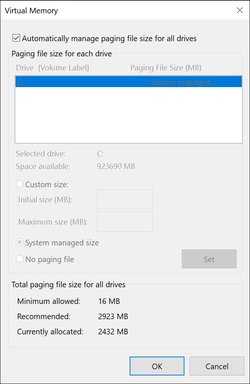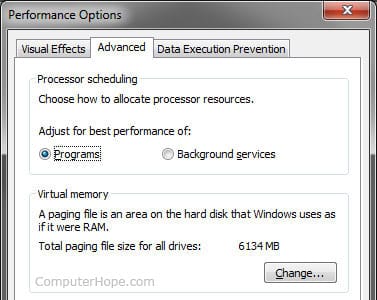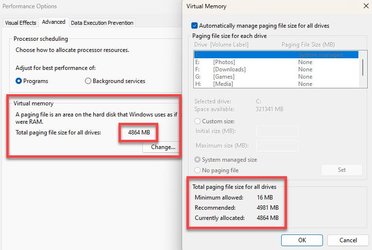Windows 11 (and 10) for that matter isn't your grandfather's OS. Windows handles paging file just fine. I haven't manually managed it since Windows 7. I simply let Windows manage it and keep it moving.
By default, it should be on the OS drive, which ideally should be your fasted drive. Putting on an HDD drive when the OS is on an SSD drive is like moving over from the fast lane to a slower lane. With today's systems running at least 8gig of RAM, there's no need to mess with the paging file. I myself run with 32gig of RAM.
My two cents.
By default, it should be on the OS drive, which ideally should be your fasted drive. Putting on an HDD drive when the OS is on an SSD drive is like moving over from the fast lane to a slower lane. With today's systems running at least 8gig of RAM, there's no need to mess with the paging file. I myself run with 32gig of RAM.
My two cents.
My Computers
System One System Two
-
- OS
- Windows 11 Pro 23H2 (Build 22631.3296)
- Computer type
- PC/Desktop
- Manufacturer/Model
- Custom built
- CPU
- Intel i9-9900K
- Motherboard
- Gigabyte Aorus Z390 Xtreme
- Memory
- 32G (4x8) DDR4 Corsair RGB Dominator Platinum (3600Mhz)
- Graphics Card(s)
- Radeon VII
- Sound Card
- Onboard (ESS Sabre HiFi using Realtek drivers)
- Monitor(s) Displays
- NEC PA242w (24 inch)
- Screen Resolution
- 1920 x 1200
- Hard Drives
- 5 Samsung SSD drives: 2X 970 NVME (512 & 1TB), 3X EVO SATA (2X 2TB, 1X 1TB)
- PSU
- EVGA Super Nova I000 G2 (1000 watt)
- Case
- Cooler Master H500M
- Cooling
- Corsair H115i RGB Platinum
- Keyboard
- Logitech Craft
- Mouse
- Logitech MX Master 3
- Internet Speed
- 500mb Download. 11mb Upload
- Browser
- Microsoft Edge Chromium
- Antivirus
- Windows Security
- Other Info
- System used for gaming, photography, music, school.
-
- Operating System
- Win 10 Pro 22H2 (build 19045.2130)
- Computer type
- PC/Desktop
- Manufacturer/Model
- Custom Built
- CPU
- Intel i7-7700K
- Motherboard
- Gigabyte GA-Z270X-GAMING 8
- Memory
- 32G (4x8) DDR4 Corsair Dominator Platinum (3333Mhz)
- Graphics card(s)
- AMD Radeon R9 Fury
- Sound Card
- Onboard (Creative Sound Blaster certified ZxRi)
- Monitor(s) Displays
- Dell U2415 (24 inch)
- Screen Resolution
- 1920 x 1200
- Hard Drives
- 3 Samsung SSD drives: 1x 512gig 950 NVMe drive (OS drive), 1 x 512gig 850 Pro, 1x 256gig 840 Pro.
- PSU
- EVGA Super Nova 1000 P2 (1000 watt)
- Case
- Phantek Enthoo Luxe
- Cooling
- Corsair H100i
- Mouse
- Logitech MX Master
- Keyboard
- Logitech MK 710
- Internet Speed
- 100MB
- Browser
- Edge Chromium
- Antivirus
- Windows Security
- Other Info
- This is my backup system.