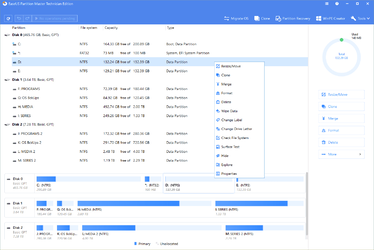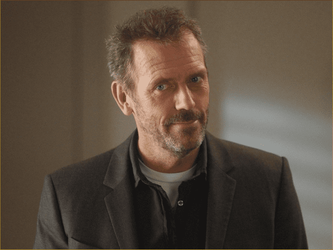Hi,
Was occupied, so gave my laptop again to the same local shop guy to clean install W11 only, which he did in 30 mins.
Now the confusion and bad thing...
1. I asked him to partition it. .....200/250 GB C: D.
2. When I got back, realized that there was no reason for me to have it got partitioned. Since the laptop has the option of only 1 SSD, and have a external usb Seagate HDD.
3. My question is: How can I get D merged into C, and have only 1 active.
4. Can disk management perform that or I need to do a 4th clean install or use a 3rd party app?
5. My intention was to have neat clean W11, image/create a full back up than install MS off, than apps, lastly tweaks and create at least 4 full backups.........Creating full back ups at each step.
6. If disk management can do it what do I need to run after merging to check for any errors?
7. Another question, if he did perform a clean install how did W11 get activated? Where is the Dell supplied key stored?
8. He was a bit hesitant to perform a 3rd clean install in 10 days, saying clean installs degrade drives health?.......is this a myth or correct?
Hoping to hear from you experts.
Thanks.
Was occupied, so gave my laptop again to the same local shop guy to clean install W11 only, which he did in 30 mins.
Now the confusion and bad thing...
1. I asked him to partition it. .....200/250 GB C: D.
2. When I got back, realized that there was no reason for me to have it got partitioned. Since the laptop has the option of only 1 SSD, and have a external usb Seagate HDD.
3. My question is: How can I get D merged into C, and have only 1 active.
4. Can disk management perform that or I need to do a 4th clean install or use a 3rd party app?
5. My intention was to have neat clean W11, image/create a full back up than install MS off, than apps, lastly tweaks and create at least 4 full backups.........Creating full back ups at each step.
6. If disk management can do it what do I need to run after merging to check for any errors?
7. Another question, if he did perform a clean install how did W11 get activated? Where is the Dell supplied key stored?
8. He was a bit hesitant to perform a 3rd clean install in 10 days, saying clean installs degrade drives health?.......is this a myth or correct?
Hoping to hear from you experts.
Thanks.
- Windows Build/Version
- 21H2. 20000.373
Last edited:
My Computers
System One System Two
-
- OS
- Windows 11 Pro 24H2 (26100.4484)
- Computer type
- Laptop
- Manufacturer/Model
- Dell Inspiron i5 5510
- CPU
- core i7 11th gen
- Memory
- 16 GB DDR4 @3200 MHz
- Hard Drives
- 1 TB SSD M.2 NVMe
- Keyboard
- Dell Premier Multi-Device Wireless Keyboard and Mouse – KM7321W
- Browser
- Brave.
- Other Info
- Edifier speakers. (Thanks to @Edwin).
-
- Operating System
- W11
- Computer type
- PC/Desktop
- Manufacturer/Model
- XPS Special Edition
- CPU
- 11th Gen Intel® Core i7-11700 processor
- Memory
- 32 GB, 2 x 16 GB, DDR4, 2933 MHz, dual channel
- Graphics card(s)
- NVIDIA GeForce RTX 3060 12GB GDDR6
- Hard Drives
- 2TB M.2 PCIe NVMe SSD