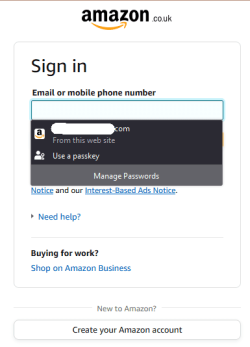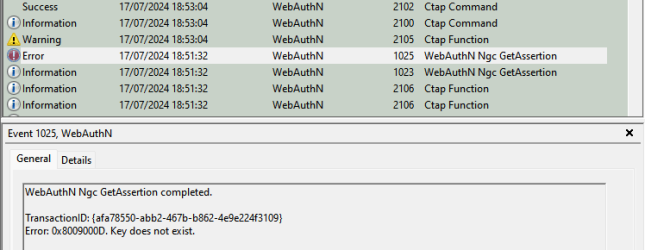Windows 11 23H2 build 22631.3880
This thread may turn out to be very long if others are having the same trouble as I am having.
I successfully set up a PK for Amazon.co.uk (photo1) on my Android phone and used it for Amazon on my Windows desktop PC (using Firefox v128.0) but I then wondered what would happen if I signed-out of Amazon on my PC and then sign back in again? I decided to try it out.
In Firefox I signed out okay but could not sign back in again using the PK. I tried twice. Both times I was asked to scan a QR code using my phone and both failed.
‘Windows security’ shows at the top of the ‘Something went wrong’ popup (photo 2).
Does this mean it is a Windows 11 issue and not an Amazon issue?
Luckily Amazon still allowed me to sign-in using my email address and password followed by SMS OTP to my registered mobile phone.
So, now I am signed back in and I see the PK in my account but is it being used I wonder? Since I signed in using emailaddress/PW and SMS OTP is the PK just sitting there dormant? Should I delete it?
I know that PKs are a relatively new technology so maybe it is a bug? Maybe it is best to defer using PKs for another 6-months hoping the bugs will get ironed-out.
Is anyone else having trouble with using passkeys? With Windows, Firefox, Amazon or any other website.
If so then are you using Windows 11 as well?
Incidentally, there are no Amazon dedicated forums where users can post questions or get help hence why I am posting here.
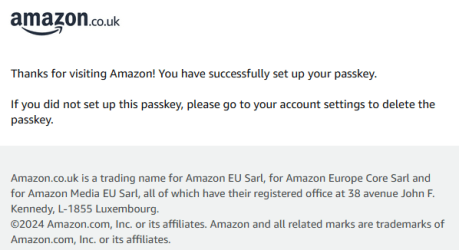
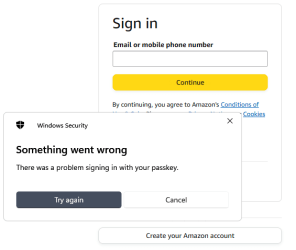
This thread may turn out to be very long if others are having the same trouble as I am having.
I successfully set up a PK for Amazon.co.uk (photo1) on my Android phone and used it for Amazon on my Windows desktop PC (using Firefox v128.0) but I then wondered what would happen if I signed-out of Amazon on my PC and then sign back in again? I decided to try it out.
In Firefox I signed out okay but could not sign back in again using the PK. I tried twice. Both times I was asked to scan a QR code using my phone and both failed.
‘Windows security’ shows at the top of the ‘Something went wrong’ popup (photo 2).
Does this mean it is a Windows 11 issue and not an Amazon issue?
Luckily Amazon still allowed me to sign-in using my email address and password followed by SMS OTP to my registered mobile phone.
So, now I am signed back in and I see the PK in my account but is it being used I wonder? Since I signed in using emailaddress/PW and SMS OTP is the PK just sitting there dormant? Should I delete it?
I know that PKs are a relatively new technology so maybe it is a bug? Maybe it is best to defer using PKs for another 6-months hoping the bugs will get ironed-out.
Is anyone else having trouble with using passkeys? With Windows, Firefox, Amazon or any other website.
If so then are you using Windows 11 as well?
Incidentally, there are no Amazon dedicated forums where users can post questions or get help hence why I am posting here.
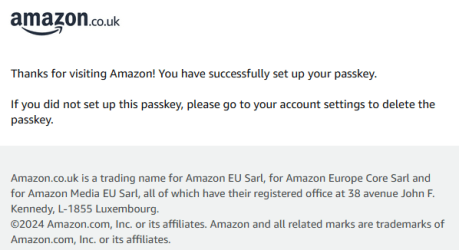
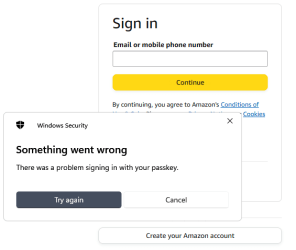
Last edited:
My Computers
System One System Two
-
- OS
- Windows 11 Pro
- Computer type
- PC/Desktop
- Manufacturer/Model
- HP EliteDesk 705 G5
- CPU
- AMD Ryzen 5 Pro 3400GE
- Memory
- 8GB DDR4 SDRAM
- Graphics Card(s)
- Integrated AMD Radeon Vega 11
- Hard Drives
- 256 GB PCIe NVMe M.2 SSD
-
- Operating System
- Windows 11 Home
- Computer type
- Laptop
- Manufacturer/Model
- DELL Inspiron 15-3576
- CPU
- Intel Core i5-8250U
- Memory
- 8 GB DDR4 - 2400 SODIMM
- Graphics card(s)
- Intel UHD Graphics 620
- Hard Drives
- 256GB SK Hynix SC311 SATA SSD