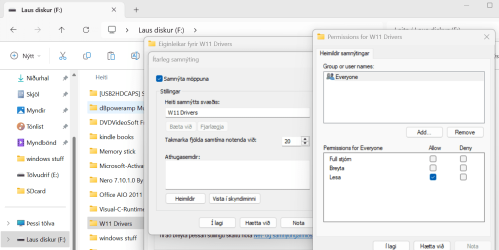If they are using their own account and are not a member of the admin group then you can...
- Right click the directory you wish to secure and select properties
- Under the Attributes section of the general tab click Advanced
- Check the box 'encrypt contents to secure data'
- Accept this for all sub-directores
You should also get a notification to back up the key, make sure you do this and store it in a secure location. This key is tied to your user account, so another user will not have access to the data or the key. This can be defeated though if your friend has an admin account.
If you cannot limit their account to a user account then I would use something like 7zip or Veracrypt to create an encrypted container which is self-contained and without the password will not be able decrypt the data regardless of what type of account they have access to.