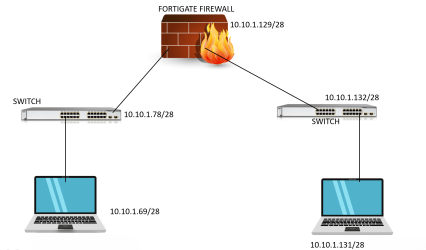ok0047
Member
- Local time
- 8:37 AM
- Posts
- 10
- OS
- Windows 11
We are using Fortinet firewall and the connection is like PC connected to a switch and switch is connected to firewall .
PC can ping switch
Switch can ping PC
Switch can ping firewall
firewall can ping switch
Firewall can ping PC
PC CAN NOT PING FIREWALL
please help to resolve the issue. Getting the message as for 1 packet its request time out for another packet its destination host unreachable
PC can ping switch
Switch can ping PC
Switch can ping firewall
firewall can ping switch
Firewall can ping PC
PC CAN NOT PING FIREWALL
please help to resolve the issue. Getting the message as for 1 packet its request time out for another packet its destination host unreachable
My Computer
System One
-
- OS
- Windows 11
- Computer type
- PC/Desktop
- Manufacturer/Model
- dell