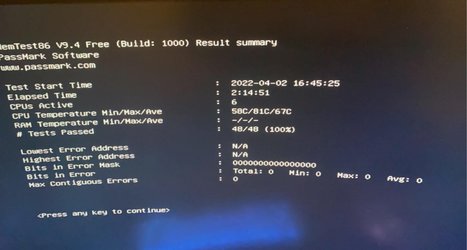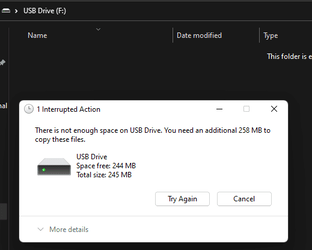Hello, so I've been having this issue for quite some time now. But lately it's getting to the point where I can barely play my computer due to it getting blue screened with the error code IRQL_NOT_LESS_OR_EQUAL. I ran perfmon and it said there was an issue with Windows - Hardware error. I'm not too sure what is causing this & I'm not too good with this sort of stuff on computers. I tried looking up some fixes, majority of them were issues with graphics cards, etc - But my pc says that my cards are working fine.
Could someone please help me if anyone has any clue how to fix it.
(I ran UEFI Bios and it said that there were no errors, couldn't run legacy bios due to not owning a USB).
Came from the windows 10 forum; PC constantly crashing; IRQL_NOT_LESS_OR_EQUAL - Windows 10 Help Forums - there's a little bit more info about my problem in there.
Could someone please help me if anyone has any clue how to fix it.
(I ran UEFI Bios and it said that there were no errors, couldn't run legacy bios due to not owning a USB).
Came from the windows 10 forum; PC constantly crashing; IRQL_NOT_LESS_OR_EQUAL - Windows 10 Help Forums - there's a little bit more info about my problem in there.
- Windows Build/Version
- Windows 11
My Computer
System One
-
- OS
- Windows 11