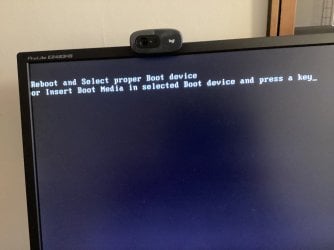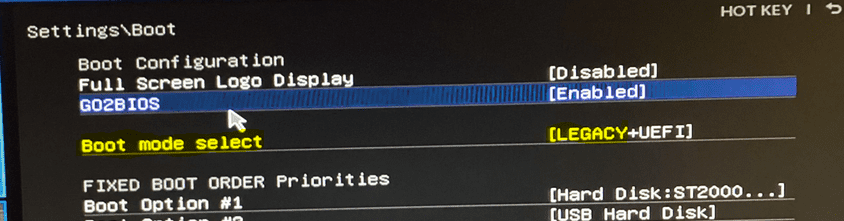Can anyone explain why my PC is giving this screen on boot?
The Boot options are shown below.
After going to boot options and selecting Save and Restart, it boots normally once, then gives the error screen every boot after this
The Boot options are shown below.
After going to boot options and selecting Save and Restart, it boots normally once, then gives the error screen every boot after this
- Windows Build/Version
- Win 1123H2 22631.3296
Attachments
My Computer
System One
-
- OS
- Windows 11
- Computer type
- PC/Desktop
- Manufacturer/Model
- Mesh
- CPU
- 12th Gen Intel Core i3-12100
- Motherboard
- Asus Prime H610M-D D4
- Memory
- 16 Gb
- Graphics Card(s)
- Integrated Graphics 730