Hi all,
I upgraded to Windows 11 Pro, Version 21H2, OS Build 22000.469 and I have not found a way to uninstall the PC Health Check app.
An uninstall entry is not present in Programs and Features.
The app is missing from Settings> Apps> Apps and Features.
However, an entry is present in Start Menu> All apps>
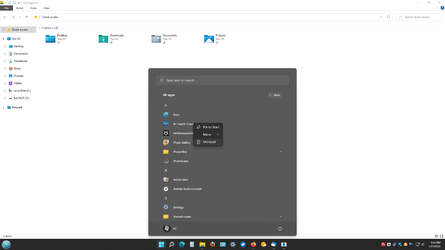
However, when I click on uninstall, it takes me to the Programs and Features list where the uninstaller is not present/available:
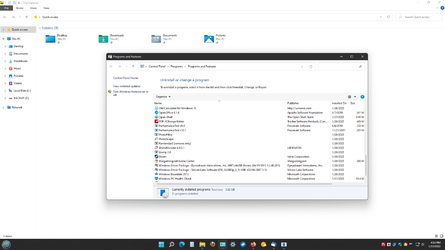
So, has anyone else run inot this situation? Any help in removing this app would be greatly appreciated.
Thanks,
Fish Tank
I upgraded to Windows 11 Pro, Version 21H2, OS Build 22000.469 and I have not found a way to uninstall the PC Health Check app.
An uninstall entry is not present in Programs and Features.
The app is missing from Settings> Apps> Apps and Features.
However, an entry is present in Start Menu> All apps>
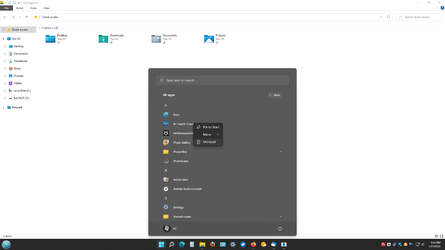
However, when I click on uninstall, it takes me to the Programs and Features list where the uninstaller is not present/available:
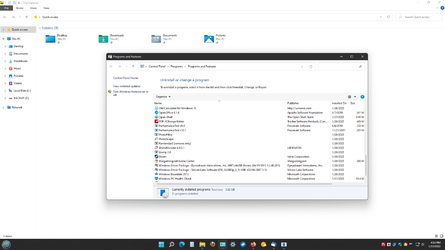
So, has anyone else run inot this situation? Any help in removing this app would be greatly appreciated.
Thanks,
Fish Tank
Last edited:
My Computer
System One
-
- OS
- Windows 11 Pro
- Computer type
- PC/Desktop
- Manufacturer/Model
- Home Build
- CPU
- Intel Core i3-10100F CPU @ 3.60GHz
- Motherboard
- ASUS PRIME H570M-PLUS (LGA1200)
- Memory
- 8 GBs
- Graphics Card(s)
- ATI Radeon(TM) RX 460
- Sound Card
- Onboard
- Monitor(s) Displays
- GTW KX2703
- Screen Resolution
- 1920x1080
- Hard Drives
- Samsung SSD 860 EVO 500GB (SSD)
TOSHIBA MQ01ABD100 1TB mechanical drive






